Medion GoPal P5460 M40 (MD 98212) Handleiding
Bekijk gratis de handleiding van Medion GoPal P5460 M40 (MD 98212) (29 pagina’s), behorend tot de categorie Navigator. Deze gids werd als nuttig beoordeeld door 87 mensen en kreeg gemiddeld 5.0 sterren uit 44 reviews. Heb je een vraag over Medion GoPal P5460 M40 (MD 98212) of wil je andere gebruikers van dit product iets vragen? Stel een vraag
Pagina 1/29

12.7 cm / 5“ Navigation System
MEDION® GoPal® P5x60
Instruction Manual

1 of 82
Table of contents
1. About these Instructions ............................................................................. 5
1.1. Symbols and Key Words Used in these Instructions ..................................5
1.2. Proper Use .................................................................................................................6
1.3. Information about Conformity .........................................................................6
2. Safety Instructions ....................................................................................... 7
2.1. Dangers for children and people with reduced ability to operate
electronics ................................................................................................................. 7
2.2. Operational Safety ..................................................................................................7
2.3. Never carry out repairs yourself .......................................................................8
2.4. Data Security ............................................................................................................8
2.5. Operating Environment........................................................................................8
2.6. Ambient Temperature .......................................................................................... 9
2.7. Electromagnetic Compatibility .........................................................................9
2.8. Connection ..............................................................................................................10
2.9. Cabling .....................................................................................................................10
2.10. Battery Operation .................................................................................................10
2.11. Maintenance ...........................................................................................................11
2.12. Care of the Display ..............................................................................................11
3. Supplied Items ........................................................................................... 12
4. Views .......................................................................................................... 13
4.1. Front Components ...............................................................................................13
4.2. Back Components ................................................................................................14
4.3. Top Components ..................................................................................................14
4.4. Left Components ..................................................................................................15
5. Initial Set up ............................................................................................... 16
5.1. Charging the Battery ...........................................................................................16
5.2. Power Supply .........................................................................................................17
5.3. Switching on the Device ....................................................................................17
6. General Operating Instructions ................................................................ 21
6.1. Switching on/off the Device .............................................................................21
7. Security ....................................................................................................... 22
7.1. Storing the password and the information note ......................................22
7.2. Making settings ....................................................................................................23
7.3. SuperPIN and UUID ..............................................................................................24
7.4. Making subsequent settings ..........................................................................25
8. Resetting the Navigation System ............................................................ 27
8.1. Reset ..........................................................................................................................27
8.2. Switching the Device off Completely / Hard Reset ...................................28
9. Navigation .................................................................................................. 29
9.1. Safety Instructions for Navigation ..................................................................29

2 of 82
9.2. Aerial Orientation .................................................................................................31
9.3. Mounting the Car Holder ...................................................................................31
9.4. Attaching the Navigation System ..................................................................32
9.5. Connecting the Car Adapter ............................................................................32
9.6. Starting the Navigation Software ...................................................................33
10. Warning Function for Traffic Monitoring Points (optional) .................... 34
11. Speech Commands (optional)................................................................... 37
12. Bluetooth (optional) .................................................................................. 40
12.1. Starting the Bluetooth Application ...............................................................40
12.2. Overview of the Main Screen ...........................................................................40
12.3. Pairing the Navigation Device and the Mobile Phone ............................41
12.4. Accepting incoming calls ...................................................................................42
12.5. Making Calls ...........................................................................................................43
12.6. Show and Read Out Incoming Messages ...................................................43
12.7. During a Call ...........................................................................................................44
13. MP3 Player (optional) ................................................................................ 45
13.1. Overview of the Main Screen ...........................................................................45
13.2. Select a Title and Move it into the List of Favourites ...............................46
13.3. List of the established bookmarks ..................................................................47
14. Picture Viewer (optional) .......................................................................... 48
14.1. Operating the Picture Viewer ...........................................................................48
14.2. Main Screen ............................................................................................................48
15. Travel Guide (optional) .............................................................................. 51
15.1. Overwiev of the Main Screen ...........................................................................51
16. Where am I? (optional) .............................................................................. 53
17. Eco Expert (optional) ................................................................................. 54
17.1. Overwiev of the Main Screen ...........................................................................54
18. Alarm Clock (waking function) (optional) ............................................... 56
18.1. Overview of the Main Screen ..........................................................................56
18.2. Description of the Interfaces ...........................................................................56
18.3. Selecting an Alarm Signal .................................................................................58
18.4. Setting the Volume .............................................................................................59
18.5. Snooze Function ..................................................................................................60
19. Sudoku (optional) ...................................................................................... 61
19.1. Main Screen ............................................................................................................61
19.2. Description of the Switch Fields .....................................................................61
19.3. Overview of the Game Field .............................................................................62
20. Traffic Rules Europe ................................................................................... 63
21. Special CleanUp Function ......................................................................... 64
22. Synchronisation with the PC ..................................................................... 67
22.1. Installing Microsoft® ActiveSync® ..................................................................67
Product specificaties
| Merk: | Medion |
| Categorie: | Navigator |
| Model: | GoPal P5460 M40 (MD 98212) |
Heb je hulp nodig?
Als je hulp nodig hebt met Medion GoPal P5460 M40 (MD 98212) stel dan hieronder een vraag en andere gebruikers zullen je antwoorden
Handleiding Navigator Medion
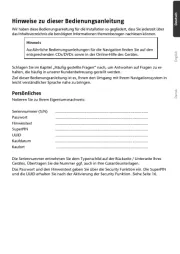
7 December 2024

7 December 2024

7 December 2024

7 December 2024

7 December 2024

2 Juni 2023

28 Mei 2023

21 Mei 2023

20 Mei 2023

18 Mei 2023
Handleiding Navigator
- Coyote
- Goclever
- Cobra
- LXNAV
- Lanzar
- Humminbird
- Eclipse
- V7
- Silvercrest
- Audi
- Airis
- Seecode
- Autovision
- BMW
- Caliber
Nieuwste handleidingen voor Navigator
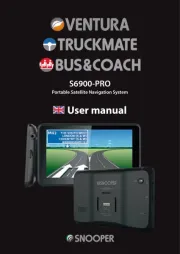
5 Juli 2025

3 Juli 2025

3 Juli 2025

3 Juli 2025

2 Juli 2025

2 Juli 2025

2 Juli 2025
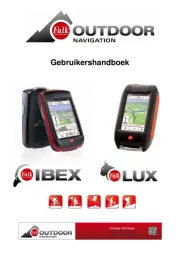
2 Juli 2025

2 Juli 2025

1 Juli 2025