Medion GoPal E3115 M5 (MD 96478) Handleiding
Bekijk gratis de handleiding van Medion GoPal E3115 M5 (MD 96478) (7 pagina’s), behorend tot de categorie Navigator. Deze gids werd als nuttig beoordeeld door 6 mensen en kreeg gemiddeld 4.9 sterren uit 3.5 reviews. Heb je een vraag over Medion GoPal E3115 M5 (MD 96478) of wil je andere gebruikers van dit product iets vragen? Stel een vraag
Pagina 1/7

User Manual
Navigation Software

Table of Contents
1 Starting up .............................................................................................................................. 4
1.1 Important information ..................................................................................................... 5
1.2 Alternative installation of navigation software from a memory card .................................... 5
1.3 Further map material ...................................................................................................... 5
1.4 Transferring map material to a memory card .................................................................... 6
1.5 Transferring installation files and map material to the internal memory ............................... 6
1.6 Data transfer (GoPal Assistant) ....................................................................................... 7
2 Operating the navigation software .......................................................................................... 8
2.1 Symbols ........................................................................................................................ 9
2.2 Map ............................................................................................................................ 10
2.3 Destination .................................................................................................................. 12
2.3.1 Enter new destination ........................................................................................ 12
2.3.2 Points of interest ............................................................................................... 14
2.3.3 Last locations .................................................................................................... 14
2.3.4 Favourites ........................................................................................................ 14
2.3.5 Route options ................................................................................................... 15
2.3.6 Add location to favourites ................................................................................... 15
2.3.7 Show location ................................................................................................... 16
2.3.8 Calculating the route ......................................................................................... 16
2.3.9 Quick search ..................................................................................................... 16
2.3.10 Area search .................................................................................................... 16
2.3.11 Route planning ................................................................................................ 17
2.3.12 Save current position ....................................................................................... 17
2.3.13 Stored locations .............................................................................................. 17
2.4 Route .......................................................................................................................... 18
2.4.1 Avoid route ....................................................................................................... 18
2.4.2 Go to ... ............................................................................................................ 18
2.4.3 Change route .................................................................................................... 18
2.4.4 Route simulation ............................................................................................... 18
2.4.5 Directions ......................................................................................................... 18
2.4.6 Route options ................................................................................................... 18
2.4.7 Stop route guide ................................................................................................ 19
2.5 View ............................................................................................................................ 19
2.5.1 2-D or 3-D map ................................................................................................. 19
2.5.2 Turn icon view ................................................................................................... 19
2.5.3 Traffic Situation ................................................................................................. 21
2.5.4 Compass .......................................................................................................... 21
2.5.5 Trip info ............................................................................................................ 22
2.5.6 Other Applications ............................................................................................. 22
2.6 Settings ....................................................................................................................... 22
2.6.1 Settings for the unit ........................................................................................... 23
- 2 -

2. Operating the navigation software
This chapter contains information about the following subjects:
2.1 Symbols
2.2 Map
2.3 Destination
2.4 Route
2.5 View
2.6 Settings
- 8 -
Product specificaties
| Merk: | Medion |
| Categorie: | Navigator |
| Model: | GoPal E3115 M5 (MD 96478) |
Heb je hulp nodig?
Als je hulp nodig hebt met Medion GoPal E3115 M5 (MD 96478) stel dan hieronder een vraag en andere gebruikers zullen je antwoorden
Handleiding Navigator Medion

7 December 2024

7 December 2024

2 Juni 2023

28 Mei 2023

21 Mei 2023

20 Mei 2023

18 Mei 2023

12 Mei 2023

29 April 2023
Handleiding Navigator
- Lenco
- Harman Kardon
- Zenec
- Wahoo Fitness
- Blaupunkt
- Route 66
- Zoleo
- Maxcom
- Humminbird
- Audi
- Kia
- Scosche
- Voice Caddie
- GlobalSat
- Raymarine
Nieuwste handleidingen voor Navigator
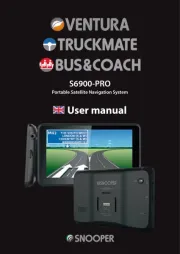
5 Juli 2025

3 Juli 2025

3 Juli 2025

3 Juli 2025

2 Juli 2025

2 Juli 2025

2 Juli 2025
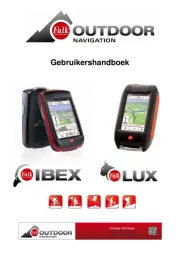
2 Juli 2025

2 Juli 2025

1 Juli 2025
