Medion GoPal E3215 M5 (MD 96721) Handleiding
Bekijk gratis de handleiding van Medion GoPal E3215 M5 (MD 96721) (80 pagina’s), behorend tot de categorie Navigator. Deze gids werd als nuttig beoordeeld door 2 mensen en kreeg gemiddeld 3.9 sterren uit 1.5 reviews. Heb je een vraag over Medion GoPal E3215 M5 (MD 96721) of wil je andere gebruikers van dit product iets vragen? Stel een vraag
Pagina 1/80
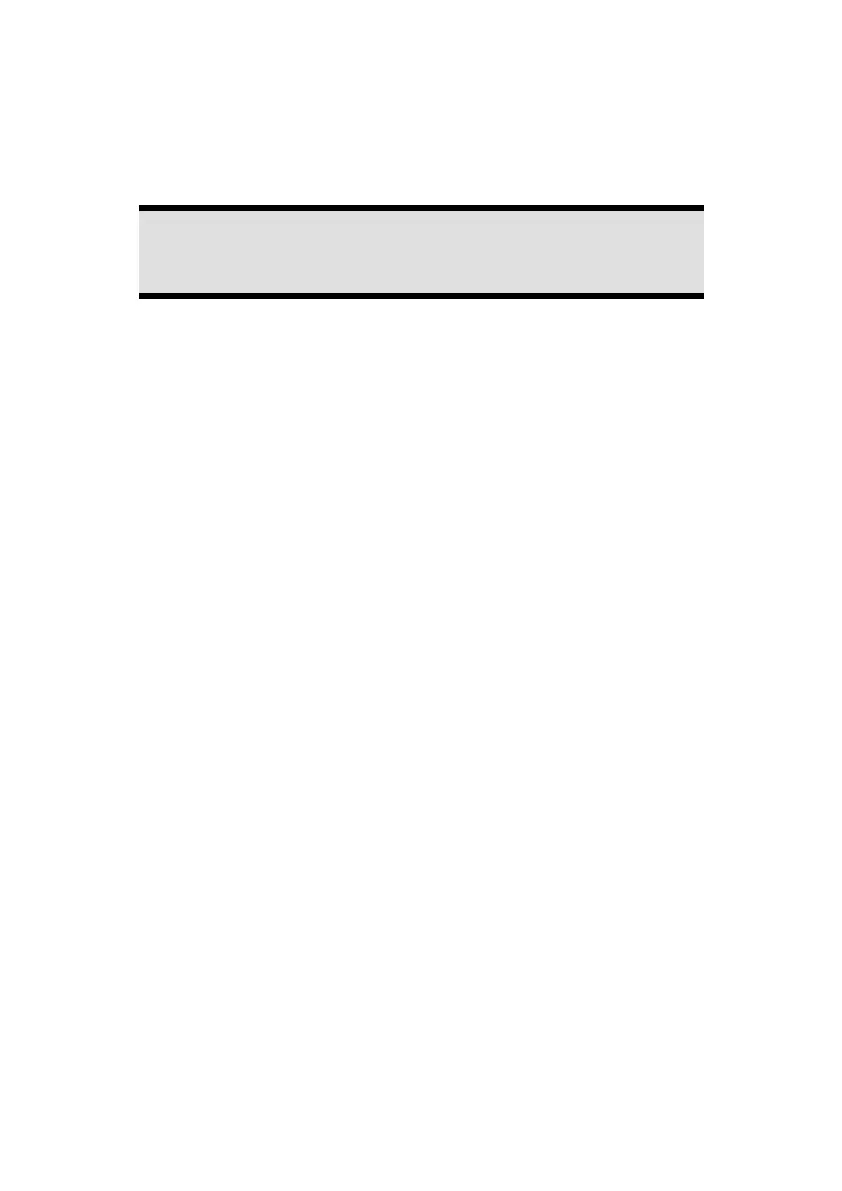
Notes on these Operating Instructions
We have structured these Operating Instructions for the installation so that you will
be able to look up the necessary subject-related information by means of the Con-
tents List at any time.
Note
You will find comprehensive Operating Instructions for navigation on
relevant CDs/DVDs and at the online help of the device.
Read the section "Frequently Asked Questions" to obtain answers to questions that
are often addressed to our customer service.
Document Your Navigation Unit
It is important to document the details of your Navigation Unit purchase in the
event you need warranty service. The serial number can be found on the back of
the device:
Serial Number ......................................
Date of Purchase ......................................
Place of Purchase ......................................
Quality
In selecting the components we have aimed for a high level of functionality, simple
handling, safety and reliability. A well-balanced hardware and software design
allows us to offer you a technologically advanced navigation system that will give
great satisfaction in both work and leisure use.
Service
Our individual customer care is there to support you when you have questions or
problems. Please get in touch – we look forward to helping you. This manual con-
tains a special section on Customer Service starting on page 54.
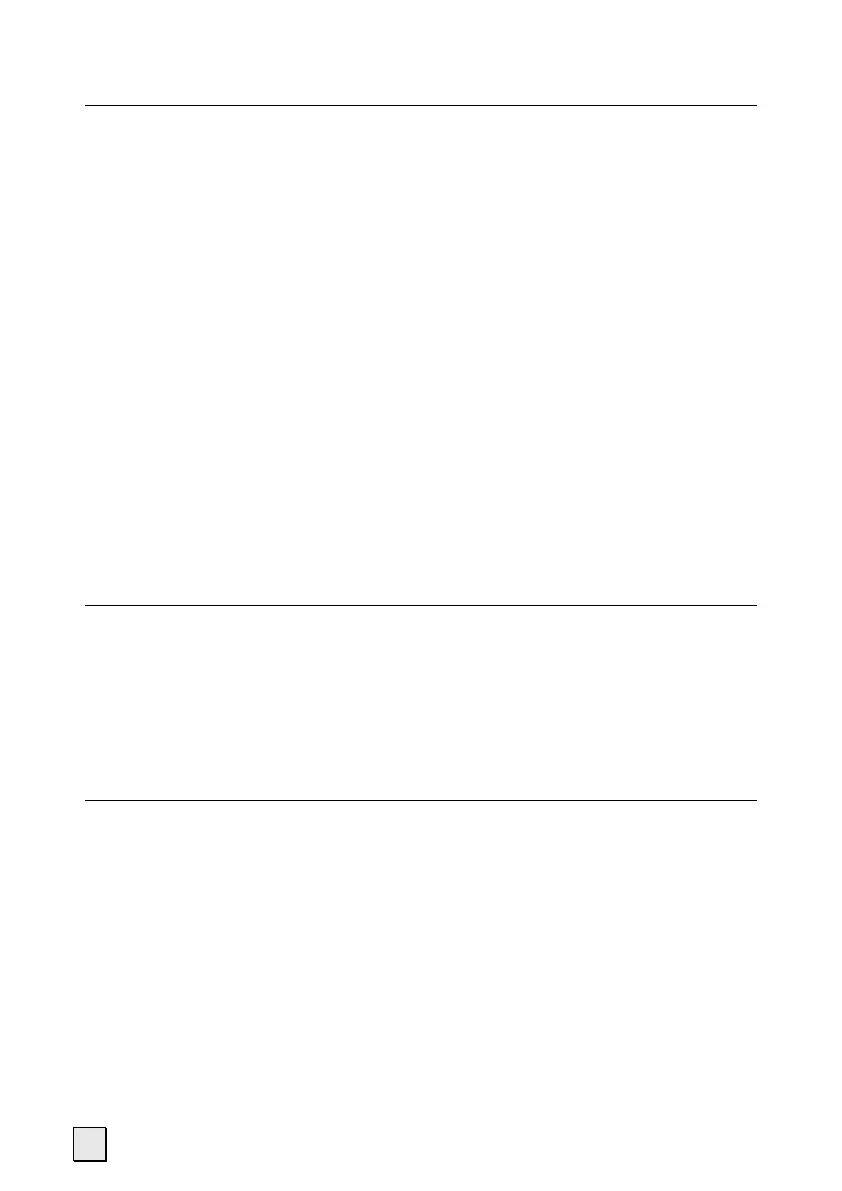
ii
Contents
Safety and Maintenance..........................................................................1
Safety Instructions ...............................................................................................1
Data Security .......................................................................................................1
Operating Environment .......................................................................................2
Repair ..................................................................................................................2
Ambient Temperature..........................................................................................2
Electromagnetic Compatibility.............................................................................3
Connection..........................................................................................................4
Power Supply through Car Adapter..................................................................4
Power Supply through AC adapter (optional)...................................................4
Cabling................................................................................................................4
Information about the Regulatory Compliance according to R&TTE ....................5
Battery Operation ................................................................................................5
Maintenance........................................................................................................5
Care of the Display...............................................................................................6
Recycling and Disposal ........................................................................................6
Transport.............................................................................................................7
Supplied Items.....................................................................................................8
Views ......................................................................................................9
Front Components ..............................................................................................9
Back Components..............................................................................................10
Bottom Components .........................................................................................11
Top Components...............................................................................................11
Left Components ...............................................................................................12
Right Components.............................................................................................13
Initial Set-up.........................................................................................14
I. Charging the Battery.......................................................................................14
II. Power Supply.................................................................................................15
Car Adapter ....................................................................................................15
AC Adapter (optional).....................................................................................16
III. Switching on the Device................................................................................17
IV. Installing the Navigation Software ................................................................18
Product specificaties
| Merk: | Medion |
| Categorie: | Navigator |
| Model: | GoPal E3215 M5 (MD 96721) |
Heb je hulp nodig?
Als je hulp nodig hebt met Medion GoPal E3215 M5 (MD 96721) stel dan hieronder een vraag en andere gebruikers zullen je antwoorden
Handleiding Navigator Medion
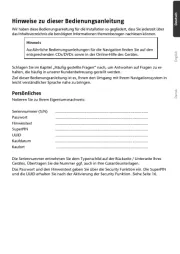
7 December 2024

7 December 2024

7 December 2024

7 December 2024

2 Juni 2023

28 Mei 2023

21 Mei 2023

20 Mei 2023

18 Mei 2023

12 Mei 2023
Handleiding Navigator
- Coyote Systems
- Airis
- Hitachi
- Bushnell
- Teasi
- Clarion
- V7
- Celestron
- Xzent
- Alfa Romeo
- Zebra
- Conrad
- Cobra
- Dynavin
- GlobalSat
Nieuwste handleidingen voor Navigator
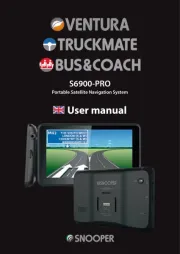
5 Juli 2025

3 Juli 2025

3 Juli 2025

3 Juli 2025

2 Juli 2025

2 Juli 2025

2 Juli 2025
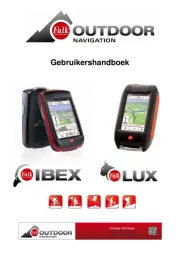
2 Juli 2025

2 Juli 2025

1 Juli 2025