Marshall Electronics Orchid OR-2410 Handleiding
Marshall Electronics
Speaker
Orchid OR-2410
Bekijk gratis de handleiding van Marshall Electronics Orchid OR-2410 (39 pagina’s), behorend tot de categorie Speaker. Deze gids werd als nuttig beoordeeld door 61 mensen en kreeg gemiddeld 4.0 sterren uit 31 reviews. Heb je een vraag over Marshall Electronics Orchid OR-2410 of wil je andere gebruikers van dit product iets vragen? Stel een vraag
Pagina 1/39

Marshall Electronics
OR-2410
Fully Featured 24” Table Top Monitor
Directors, Camera Assist and Production Monitor
Operating Instructions

Page 2 of 39

Page 3 of 39
Contents
Product Overview............................................................................................................................. 5
Features ....................................................................................................................................... 6
High Resolution 24” IPS Panel ................................................................................................. 6
Waveform Monitor Function...................................................................................................... 6
Real-Time Color Vectorscope................................................................................................... 6
3D Production Tools ................................................................................................................. 6
3D Side by Side View............................................................................................................6
3D Luminance Difference View 3D Anaglyph Color View .................................................6
ClipGuide .................................................................................................................................. 7
Precision Audio Level Meters................................................................................................ 7
Precision White Balance with Color Temperature Adjustment................................................7
Select Color Temperature and Gamma Mode.......................................................................... 8
Flexible Screen Markers ........................................................................................................... 8
User-Assignable Function Buttons ...........................................................................................8
AUDIO Jacks ............................................................................................................................ 8
Installation and Initial Setup ............................................................................................................. 8
Unpacking..................................................................................................................................... 8
Mounting ....................................................................................................................................... 8
Connections and Power-On ......................................................................................................... 8
Front Panel Features .......................................................................................................................9
Standby Button with Indicator ................................................................................................... 9
Front Panel Speaker Controls ..................................................................................................9
Headphone Jack ....................................................................................................................... 9
User-Assignable Function Keys................................................................................................ 9
Roto Menu Controls .................................................................................................................. 9
Rotary Encoders .....................................................................................................................10
Front Panel Speakers ............................................................................................................. 10
Tri-Color Tally Light................................................................................................................. 10
Rear Panel Features ...................................................................................................................... 11
AC Power Input and On/Off switch.........................................................................................11
24VDC Power Input ................................................................................................................11
Main Power Switch ................................................................................................................. 11
GPI Input................................................................................................................................. 11
Audio Input and Output Jacks................................................................................................. 11
3G-HD-SDI Digital Video Input Connectors............................................................................ 12
Analog Video Input Connectors .............................................................................................. 12
DVI-I Input............................................................................................................................... 12
VGA HD15 Video Input ........................................................................................................... 12
Service Port ............................................................................................................................12
Compatible Formats.......................................................................................................................13
On Screen Menu Contents ............................................................................................................ 14
INFO ....................................................................................................................................... 14
INPUT ..................................................................................................................................... 14
PICTURE ................................................................................................................................ 14
COLOR ................................................................................................................................... 14
SCREEN ................................................................................................................................. 15
MARKER................................................................................................................................. 15
AUDIO..................................................................................................................................... 16
AUDIO UTIL............................................................................................................................ 16
WAVEFORM........................................................................................................................... 17
VECTORSCOPE .................................................................................................................... 17
ClipGuide ................................................................................................................................ 17
USER ASSIGN ....................................................................................................................... 18
REMOTE................................................................................................................................. 19
REMOTE................................................................................................................................. 20
SDI STATUS........................................................................................................................... 21
Product specificaties
| Merk: | Marshall Electronics |
| Categorie: | Speaker |
| Model: | Orchid OR-2410 |
Heb je hulp nodig?
Als je hulp nodig hebt met Marshall Electronics Orchid OR-2410 stel dan hieronder een vraag en andere gebruikers zullen je antwoorden
Handleiding Speaker Marshall Electronics

23 April 2023

11 April 2023

11 April 2023

8 April 2023

8 April 2023

3 April 2023

2 April 2023

14 Maart 2023

17 Februari 2023

17 Januari 2023
Handleiding Speaker
- BASSBOSS
- Indiana Line
- GoGEN
- MB
- Jay-tech
- Bosch
- Audiotec Fischer
- M&B
- Bauhn
- Ikegami
- Fusion
- Speco Technologies
- White Shark
- Anchor Audio
- Vision
Nieuwste handleidingen voor Speaker
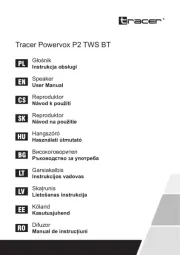
5 Augustus 2025
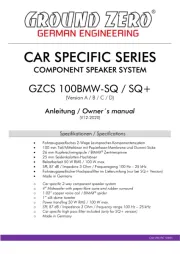
5 Augustus 2025

5 Augustus 2025

5 Augustus 2025
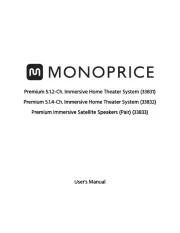
5 Augustus 2025
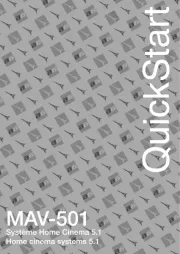
5 Augustus 2025

4 Augustus 2025

4 Augustus 2025

4 Augustus 2025

4 Augustus 2025