M-Audio AIR 192|14 Handleiding
Bekijk gratis de handleiding van M-Audio AIR 192|14 (36 pagina’s), behorend tot de categorie DJ Gear. Deze gids werd als nuttig beoordeeld door 46 mensen en kreeg gemiddeld 4.5 sterren uit 23.5 reviews. Heb je een vraag over M-Audio AIR 192|14 of wil je andere gebruikers van dit product iets vragen? Stel een vraag
Pagina 1/36

User Guide
User Guide
User Guide
User Guide User Guide
English ( 3 – 7 )
Guía del usuario
Guía del usuario
Guía del usuario
Guía del usuario Guía del usuario
Español ( 8 – 13 )
Guide d'utilisation
Guide d'utilisation
Guide d'utilisation
Guide d'utilisationGuide d'utilisation
Français ( 14 – 19 )
Guida per l'uso
Guida per l'uso
Guida per l'uso
Guida per l'uso Guida per l'uso
Italiano ( 20 – 25 )
Benutzerhandbuch
Benutzerhandbuch
Benutzerhandbuch
Benutzerhandbuch Benutzerhandbuch
Deutsch ( 26 – 31 )
Appendix
Appendix
Appendix
Appendix Appendix
English ( 33 – 34 )

2

3
User Guide ( )English
Introduction
Thank you for purchasing the AIR 192|14. At M-Audio, we know how serious music is to you.
That’s why we design our equipment with only one thing in mind—to make your performance
the best it can be.
Box Contents
AIR 192|14
Power Adapter
USB-C to USB-C Cable
USB-C to USB-A Cable
(2) 1/8" (3.5 mm) to MIDI Adapters
Software Download Cards
User Guide
Safety & Warranty Manual
Support
For the latest information about this product (documentation, technical specifications, system
requirements, compatibility information, etc.) and product registration, visit m-audio.com.
For additional product support, visit m-audio.com/support.
Setup
Audio Setup
Windows users: Before connecting AIR 192|14 to your computer, install the driver:
1. Go to m-audio.com/drivers and download the latest AIR 192|14 driver for your operating
system.
2. Open the file you downloaded and double-click the driver installer file.
3. Read the End-User License Agreement, then check the box to Agree and click Next to
continue.
4. Click Install to begin the installation. You may be asked to connect AIR 192|14 to your
computer during the installation process. Click Install on any further system messages
during the installation.
5. Once the installation is complete, click Finish.
To use the Windows driver, open the M-Audio AIR 192|14 Control Panel. Here, you can set
your Preferred Buffer Size and Sample Rate.
Product specificaties
| Merk: | M-Audio |
| Categorie: | DJ Gear |
| Model: | AIR 192|14 |
| Kleur van het product: | Zwart |
| Gewicht: | 1800 g |
| Breedte: | 259 mm |
| Diepte: | 186 mm |
| Hoogte: | 91 mm |
| Materiaal behuizing: | Metaal |
| Stroombron: | AC |
| LED-indicatoren: | Stroom |
| Vormfactor: | Desktop |
| Meegeleverde kabels: | USB |
| Snelstartgids: | Ja |
| Garantiekaart: | Ja |
| Inclusief AC-adapter: | Ja |
| Aantal USB-aansluitingen: | 1 |
| MIDI in: | Ja |
| MIDI out: | Ja |
| USB-versie: | 2.0 |
| Audio-ingangen: | 8 |
| Audio-uitgang: | 4 |
| Ondersteunt Windows: | Windows 10, Windows 7, Windows 8 |
| Aansluiting: | USB |
| Ondersteunt Mac-besturingssysteem: | Mac OS X 10.10 Yosemite, Mac OS X 10.11 El Capitan, Mac OS X 10.12 Sierra, Mac OS X 10.13 High Sierra, Mac OS X 10.14 Mojave, Mac OS X 10.15 Catalina, Mac OS X 10.8 Mountain Lion, Mac OS X 10.9 Mavericks |
| Audio A/D-converter (ADC): | 24-bit/192kHz |
| AC-ingangsspanning: | 12 V |
| 6,35 mm (1⁄4-inch) gebalanceerde uitgangen: | 2 |
| Ingebouwde microfoonvoorversterker: | Nee |
| XLR-combo-inputs: | 4 |
Heb je hulp nodig?
Als je hulp nodig hebt met M-Audio AIR 192|14 stel dan hieronder een vraag en andere gebruikers zullen je antwoorden
Handleiding DJ Gear M-Audio

14 Juni 2023

3 Juni 2023

27 Mei 2023

27 Mei 2023

17 Mei 2023

12 Mei 2023

12 Mei 2023
Handleiding DJ Gear
- Konig & Meyer
- Pangea Audio
- Technaxx
- Newstar
- Dual
- Fenton
- Monkey Banana
- Stanton
- Martin
- Korg
- Marquant
- American DJ
- Rode
- Denon DJ
- SPL
Nieuwste handleidingen voor DJ Gear

5 Augustus 2025

5 Augustus 2025
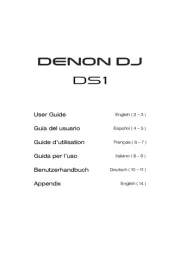
4 Augustus 2025

4 Augustus 2025
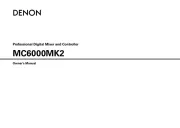
4 Augustus 2025

3 Augustus 2025
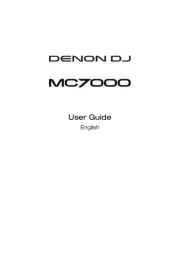
29 Juli 2025
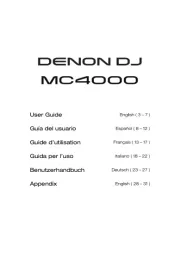
29 Juli 2025
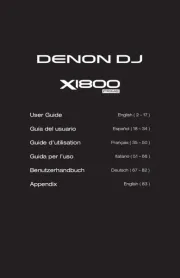
29 Juli 2025

28 Juli 2025