Lumens VS-KB30 Handleiding
Lumens Controller VS-KB30
Bekijk gratis de handleiding van Lumens VS-KB30 (25 pagina’s), behorend tot de categorie Controller. Deze gids werd als nuttig beoordeeld door 44 mensen en kreeg gemiddeld 5.0 sterren uit 7 reviews. Heb je een vraag over Lumens VS-KB30 of wil je andere gebruikers van dit product iets vragen? Stel een vraag
Pagina 1/25
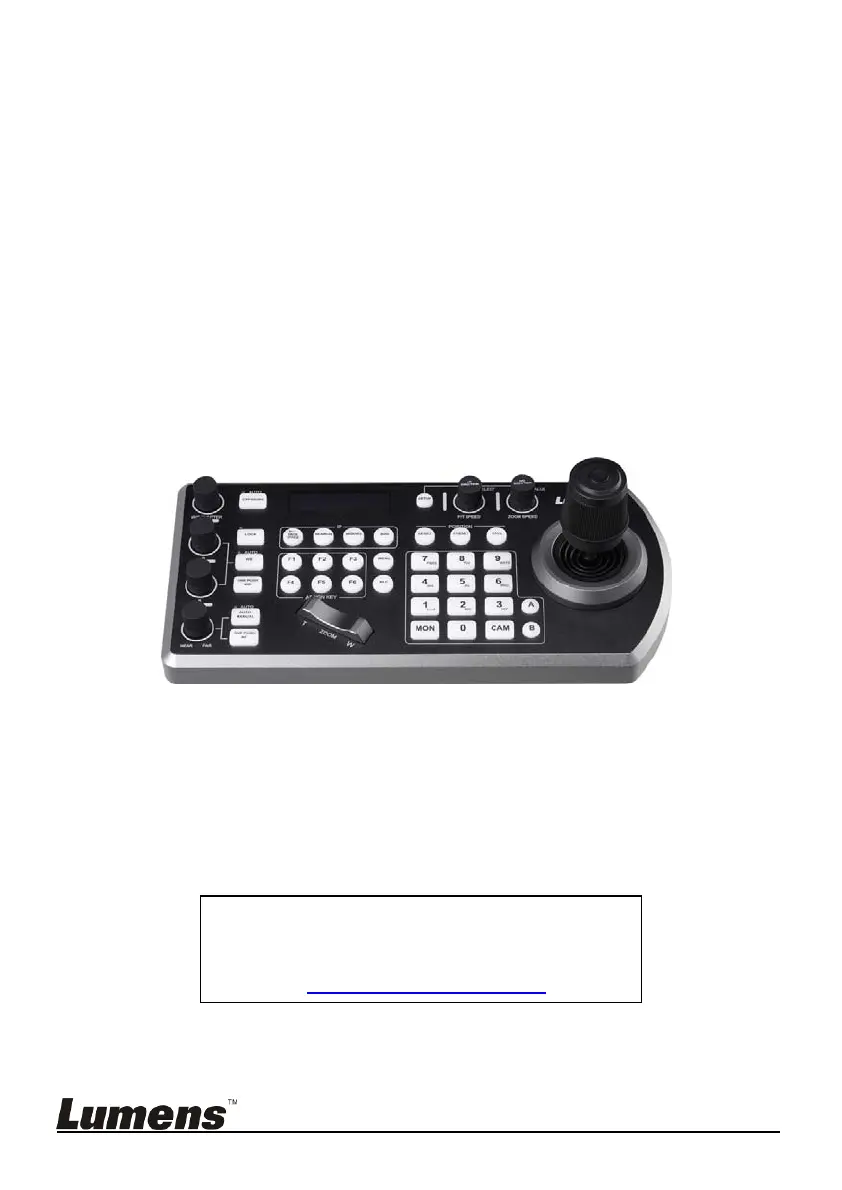
VS-KB30
Keyboard Controller
User Manual - English
[Important]
To download the latest version of Quick Start
Guide, multilingual user manual, software, or
driver, etc., please visit Lumens
http://www.MyLumens.com
Product specificaties
| Merk: | Lumens |
| Categorie: | Controller |
| Model: | VS-KB30 |
| Kleur van het product: | Zwart |
| Ingebouwd display: | Ja |
| Gewicht: | 1000 g |
| Breedte: | 278 mm |
| Diepte: | 132 mm |
| Hoogte: | 99.5 mm |
| Ethernet LAN: | Nee |
| Type stroombron: | DC |
| Aansluiting voor netstroomadapter: | Ja |
| Interface: | Bedraad |
| RS-232 port: | 1 |
| RJ-45 ports hoeveelheid: | 1 |
| BNC output ports: | 4 |
| Maximum aantal cameras ondersteund: | 4 |
Heb je hulp nodig?
Als je hulp nodig hebt met Lumens VS-KB30 stel dan hieronder een vraag en andere gebruikers zullen je antwoorden
Handleiding Controller Lumens

14 September 2023

13 September 2023
Handleiding Controller
Nieuwste handleidingen voor Controller

3 Februari 2026

1 Januari 2026

30 December 2026

29 December 2026

18 December 2025

11 December 2025

2 December 2025

1 December 2025

30 November 2025

29 November 2025