LIJIANI RD207AF Handleiding
Bekijk gratis de handleiding van LIJIANI RD207AF (1 pagina’s), behorend tot de categorie Radio. Deze gids werd als nuttig beoordeeld door 29 mensen en kreeg gemiddeld 4.5 sterren uit 15 reviews. Heb je een vraag over LIJIANI RD207AF of wil je andere gebruikers van dit product iets vragen? Stel een vraag
Pagina 1/1

1.Be cautious of sharp edge , antenna , accessories and
packaging to prevent from any possible damage.
2.Put this device in a place out of reach of children to prevent any
danger from playing with it as a toy.
3.Do not use this product in an over-humid place , which may
shorten its service life.
4.Unauthorized dismantling or repair of this product may result in
electronic breakdown or even damage , which is not within the
scope of warranty repair.
120.00 mm
After-sales service
Shenzhen Huilongxing Technology Co.
Email: ZL393688798@foxmail.com
Alert Mode
WB/FM/AM
Long press: collect your favorite radio station
or delete your favorite station.
Push the battery door gently to open the battery box and load
two AA batteries as correct polarity into the box and The time "
AM 12 : 00 " and the icon of battery will be displayed on the
screen after loading ( make sure to note direction of their polarity
and use the batteries of the same specification and with equal
charge level ).
In power-off state , hold key to turn on the power after " on " is
displayed on the screen , in power-on state , hold key to turn
off the power after " OFF " is displayed on the screen . Time is
displayed on the screen after the power is off , and frequency is
displayed on the screen after the power is on.
There are two tuning ways - automatic and manual for this
device
Automatic search:
1 . Enter FM or AM , hold " SCAN " key to search and save radio
stations automatically . Serial numbers ( such as P01 , P02 . ,
and max 30 radio stations can be saved for FM and AM
respectively ) will be generated according to the search
sequence for the saved stations.
After the power is on . press WB / FM / AM key to switch , FM
or AM or WB.
2 . After the search is over , the first station ( P01 ) that is
saved will be broadcast by default , and the frequency
corresponding to the station of current serial number will be
displayed on the screen . At this time , you can choose a
station by pressing + /- key upwards or downwards.
3 You can long press the DEL key to delete the radio station .
you don't like from the save location.
4 . Make sure to search for radio stations at a place with good
signals such as at the window , on the rooftop or in the courtyard.
1.You can collect your favorite stations by holding Collect key
( there are three Collect keys in the device , and they are )
. For example ,you like station FM90.5MHZ , you can hold a
Collect key to save it. power-on state , press this Collect key ,
and you will enter station FM90.5MHZ quickly.
2 . Enter the collected station , and the corresponding number on
the screen will be lighted.
Enter WB band , long press the 'ALERT' button to enter the Auto
alert mode . At this time , the other buttons are invalid , long press
the 'ALERT' button again to exit the Alert mode . Under Auto alert
mode , if the alert is triggered , the alert radio will be played with
the backlight flashing . press 'ALERT' button to exit the backlight
flashing state ,and continue to play the alert radio station.
Enter WB or FM or AM , rotate tuning knob manually frequency
displayed on the screen will be changed with movement of the
tuning knob , just stop after the needed radio station is search.
You can long press the '+/-' key to find the previous or next
station automatically.
3 . While listening to a collected station , hold the corresponding
Collect key to cancel collection , and the corresponding number
key on the screen will disappear.
4 . If a station has been collected for a Collect key , while listening
to an other station , hold this Collect key , the collected station will
be deleted and replaced with frequency of the station you are
listening to now.
After the batteries are loaded for the first time or are
changed , the time displayed in the device by default is
AM12 : 00 . At this time , the correct time can be set for the
device ( 12-hour system is adopted for this device )
1 . In power-off state , hold " TIME " key , digit of “HOUR” will
flicker,Hour can be adjusted with " + " or " -" key , and hour will
be switched from AM12 to PM11 in a loop.
2 . After hour is set , press " TIME " key , digit of " minute " will
flicker Minute can be adjusted with " + " or "-" key , and minute
will be switched from 00 to 59 in a loop .
3 . Press " TIME " key again to finishing setting
4 . In power-on state , time can not be set.But press the TIME
button, the time will be displayed for 3 seconds.
This device can not only be used as a common alarm
clock , but you can listen to radio programs at needed
time through setting of alarm clock :
1.In power-off state , hold key , the icon of alarm clock
will be lighted and digit of hour will flicker , and hour can be
set with " + " or "-" key.
2 Press key again , digit of minute will flicker , and minute
can be set with " + " or "-" key
3. press key again ,to set volume of the alarm clock .
There are 16 levels of volume for this device , and volume is
15 by default for setting for the first time.
4. Press key again , " BUZ" or "UNE" will be displayed on the
screen , Use " + " or "-" key to select, BUZ is buzzing sound and UNE
is sound of radio.
5 . Press key again , the setting of the alarm is completed.
6 . In any state , press key to turn on or off the alarm clock .
The is displayed when the alarm is on, and the will disappear
when the alarm is off.When the alarm is activated, it will flash.
7.The alarm clock can not be set, in power-on ( radio ) state.
8 .If set to " UNE " . When the alarm time is up , the radio will turn
on and start broadcast the radio stations that you listened to
before power is off . Before setting " UNE " , you must have
listened to the radio station before the UNE setting is effective.
Before sleeping if you need to listen to the radio while
dozing , you can set sleep time before sleeping , and the
device will be turned off after the time is up . In this way , you
can listen to the radio while dozing and your sleep will not be
disturbed:
1 . In power-on state , hold key , the icon of sleep and 90
will be displayed on the screen , and press key repeatedly
to set other time ,time will be switched among 90.80 70, 10 and
OFF in a loop , Stay for the time you want, and it will take effect
after 5 seconds. the device will be tuned off automatically after 90
, 80 70 or 10 minutes.After OFF is chosen , such function is not
enabled.
2 . After sleep time is chosen , No operation, the device will start
the sleep function after 5 seconds and display the symbol.
3 . After selecting the sleep time but then want to turn it off early,
you need to hold the key ,restart the settings and then go to
"OFF”
1.Rotate volume knob upwards or downwards to increase or
decrease volume.
2.This device has memory function and it can keep searched and
saved radio stations , collected radio stations and the radio program
listened to last time and so on in the memory . However , When the
batteries are taken out , part of the memory will be lost.
3.In any state , hold key , functional key will be locked and any
operation will not work ; and the icon of lock will be lighted . Hold it
again to disable locking.
4.In any state , press key , backlight of the screen will be lighted ,
and backlight will be turned off automatically 5 seconds later.
1.Make sure to take out the batteries when the device is not used for
a long time . Otherwise , the batteries may leak fluid.
2.The device has four levels of power display, the device will detect
the battery voltage and then display the power on the screen, 3.0-
2.7V, will display 4 cells of power, 2.7-2.5V will display 3 cells, 2.5-
2.3V display 2 cells, 2.3-2.2V display 1 cell. 2.0V when the device
does not work. When using 1.2V rechargeable battery, the power will
not show 4 cells..
3.Try to use alkali dry batteries of a regular brand.When using
rechargeable batteries, it is possible that the battery level symbol
shows that the battery is not fully charged. Because it may not be
enough 1.5V.
Radio signals are not clear or received radio stations are few :
1 . Buildings of concrete structure , fluorescent lamp and
electromagnetic wave interfere with radio signals.
2 . Try to use manual tuning in the place where signals are
weak.
3 . While listening to AM broadcasting , to ensure broadcasting
effect , place the device forward and make it be perpendicular
to the ground , and AM antenna needs to keep parallel to the
ground.
Failure to switch on :
When charge level in the batteries is not sufficient or elastic
piece for the battery is rusted due to fluid leakage , change the
batteries or Clean away the rust on the elastic place in time.
Display is not clear :
charge level in the batteries is low , but their normal use
cannot be affected , then you can keep your sight at an angle
with the screen while watching.
5.Try not to use volatile or corrosive liquid to wipe off this product ,
which may cause the printing ink on the surface of the device to
fall off.
9 Whether you set “BUZ” or “UNE”, after the alarm goes off, you
need to press to turn off the alarm.
68.33 mm
In power-on state: long press: delete the storage of the current station
press: display time, exit after 3 seconds
( )Only in V2.2 ver
V2 2.
Product specificaties
| Merk: | LIJIANI |
| Categorie: | Radio |
| Model: | RD207AF |
Heb je hulp nodig?
Als je hulp nodig hebt met LIJIANI RD207AF stel dan hieronder een vraag en andere gebruikers zullen je antwoorden
Handleiding Radio LIJIANI
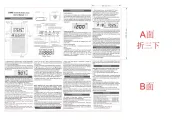
10 Juni 2025

10 Juni 2025
Handleiding Radio
- Greadio
- Yamazen
- Clarion
- Emerson
- Camry
- Sogo
- Boston Acoustics
- Gira
- Weather X
- GME
- Schneider
- Numan
- ECG
- Hitachi
- Narex
Nieuwste handleidingen voor Radio

16 September 2025

15 September 2025
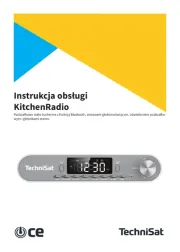
15 September 2025

15 September 2025
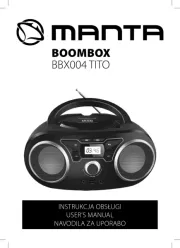
13 September 2025

13 September 2025

12 September 2025

9 September 2025
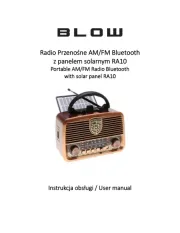
8 September 2025

8 September 2025