Liberty INT-USB3.1CX Handleiding
Liberty
AV extender
INT-USB3.1CX
Bekijk gratis de handleiding van Liberty INT-USB3.1CX (17 pagina’s), behorend tot de categorie AV extender. Deze gids werd als nuttig beoordeeld door 18 mensen en kreeg gemiddeld 4.3 sterren uit 9.5 reviews. Heb je een vraag over Liberty INT-USB3.1CX of wil je andere gebruikers van dit product iets vragen? Stel een vraag
Pagina 1/17

INT-USB3.1CX
4-Port USB 3.1, 100m CAT 6a/7
Point-to-Point Extender System
Owners Manual
11675 Ridgeline Drive
Colorado Springs, CO
80918
Rev 180628 Phone: 719-260-0061
Toll-Free: 800-530-8998
Fax: 719-260-0075

INT-USB3.1CX Owners Manual
2
Thank you for purchasing the Intelix INT-USB3.1CX
FCC Radio Frequency Interference Statement Warning
This device complies with part 15 of the FCC Rules. Operaon is subject to the following two condions: (1) this
device may not cause harmful interference, and (2) this device must accept any interference received including
interference that may cause undesired operaon.
CE Statement
We declare under our sole responsibility that the INT-USB3.1CX, to which this declaraon relates, is in
conformity with European Standards EN 55022, EN 55024, EN 55032 and EN 61000.
IC Statement
This Class B digital apparatus complies with Canadian ICES-003 Issue 6.
WEEE Statement
The European Union has established regulaons for the collecon and recycling of all waste electrical and
electronic equipment (WEEE). Implementaon of WEEE regulaons may vary slightly by individual EU member
states. Please check with your local and state government guidelines for safe disposal and recycling or contact
your naonal WEEE recycling agency for more informaon.
Product Operaon and Storage
Please read and follow all instrucons provided with this product, and operate for intended use only. Do not
aempt to open the product casing as this may cause damage and will void warranty. Use only the power supply
provided with this product. When not in use, product should be stored in a dry locaon between -20°C and 70°C.
©2018 All rights reserved.
Document #90-01631-A01

INT-USB3.1CX Owners Manual
3
Contents
Introducon ........................................................................................................... 3
Product Contents 3 ...........................................................................................................
Features 3 .........................................................................................................................
The Local Extender 4 ........................................................................................................
The Local Extender 5 ........................................................................................................
Installaon Guide ................................................................................................... 6
Category Cabling Guidelines 6 ..........................................................................................
Requirements for Installing the INT-USB3.1CX System 6 ..................................................
Preparing Your Site 7 ........................................................................................................
Installing the Local Extender 8 ........................................................................................
Connecng the Local Extender to the Remote Extender .............................................8
Installing the Remote Extender 8 .....................................................................................
Checking the Installaon ...............................................................................................8
Connecng a USB Device ...............................................................................................9
Compability .................................................................................................................9
Oponal Ethernet Pass Through Connecon ................................................................9
Oponal USB Extender Mounng Opons ............................................................ 10
Troubleshoong ................................................................................................... 12
Specificaons ....................................................................................................... 15
Contacng Technical Support ................................................................................ 16
Technical Glossary ................................................................................................ 17
Product specificaties
| Merk: | Liberty |
| Categorie: | AV extender |
| Model: | INT-USB3.1CX |
| Kleur van het product: | Zwart |
| Breedte: | 137.3 mm |
| Diepte: | 232.1 mm |
| Hoogte: | 33 mm |
| Soort: | AV-zender & ontvanger |
| USB-connectortype: | USB Type-A, USB Type-B |
| Connectiviteitstechnologie: | Bedraad |
| Maximum resolutie: | - Pixels |
| Meegeleverde kabels: | AC, USB |
| Snelstartgids: | Ja |
| Inclusief AC-adapter: | Ja |
| Aantal USB-aansluitingen: | 5 |
| Certificering: | FCC B, CE B |
| USB-versie: | 3.2 Gen 1 (3.1 Gen 1) |
| Aansluiting voor netstroomadapter: | Ja |
| Materiaal: | Aluminium |
| Duurzaamheidscertificaten: | RoHS |
| Temperatuur bij opslag: | -20 - 70 °C |
| Luchtvochtigheid bij opslag: | 10 - 90 procent |
| Output current: | 2.71 A |
| RJ-45 uitgang ports: | 2 |
| Bandbreedte: | 5 Gbit/s |
| RJ-45 invoer ports: | 2 |
| Operating voltage: | 24 V |
| Maximaal bereik: | 100 m |
| AC-ingangsspanning: | 100 - 240 V |
| Bedrijfstemperatuur (T-T): | 0 - 50 °C |
| Relatieve vochtigheid in bedrijf (V-V): | 20 - 80 procent |
| Ondersteundende kabel types: | Cat6a, Cat7 |
Heb je hulp nodig?
Als je hulp nodig hebt met Liberty INT-USB3.1CX stel dan hieronder een vraag en andere gebruikers zullen je antwoorden
Handleiding AV extender Liberty

25 Juli 2023
Handleiding AV extender
- Kopul
- Renkforce
- Seco-Larm
- AMX
- Philips
- Rose Electronics
- Monacor
- Roland
- Approx
- PureLink
- Pyle
- Rose
- Tripp Lite
- CYP
- IOGEAR
Nieuwste handleidingen voor AV extender

15 September 2025

15 September 2025

9 September 2025

1 September 2025

26 Augustus 2025
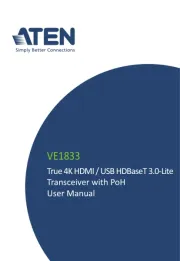
26 Augustus 2025

24 Augustus 2025

15 Augustus 2025

14 Augustus 2025

14 Augustus 2025