Lenco HS-100 Handleiding
Bekijk gratis de handleiding van Lenco HS-100 (40 pagina’s), behorend tot de categorie Scanner. Deze gids werd als nuttig beoordeeld door 91 mensen en kreeg gemiddeld 4.9 sterren uit 46 reviews. Heb je een vraag over Lenco HS-100 of wil je andere gebruikers van dit product iets vragen? Stel een vraag
Pagina 1/40

HS-100
HANDY SCANNER
Instruction Manual
For information and support, www.lenco.eu

Do not install the unit in an unstable space.
Do not exposed the unit to where there are extremes of temperature (below 5°C or
exceeding 35°C) or moisture.
Do not expose the unit to directly sunlight or heat nearby.
Do not place this unit in any liquid.
The apparatus shall not be exposed to dropping or splashing. No object filled with
liquids, such as vases, shall be placed on the apparatus.
No naked flame sources, such as lighted candles, should be placed on the apparatus.
This product should not be adjusted or repaired by anyone except properly qualified
personal when an abnormal condition or trouble happens. Please consult with the
qualified service person.
Always remove the batteries and store in a dry place if the unit is not to be used for a
long time.
Avoid drop down the unit and damage it.
Only clean the unit with a soft dry cloth.
ONLY CLEAN THE SCAN-LENS WITH THE CLEANING-CLOTH THAT IS INCLUDED
IN THIS PACKAGE.
LENCO RECOMMENDS THE USE OF A-BRAND BATTERIES.

1. Key features
Color /Monochrome (Mono) scan selection
600/300 dpi scan s election
Direct save JPG file to microSD card
Support microSD card up to 32GB
Driver free to download for Windows 7 / Vista / XP and
Mac OS10.4 or above (direct plug-in, driver installation not required)
Part Function
1
2
3
4
5
6
7
1
2
Battery door For 2x AA alk aline batteries
Power/Scan
Power On/ Off: Press and hold this key for 2 seconds to turn
power on or off. In power on mode, press this button to start scan,
press this button again to stop
3
LCD screen Scanning status dis play
5
Resolution
C BW/
Select High(600dpi)/Low(300dpi) resolution;
High/Low resolution mode icon will be dis played on status LCD
Select Color/Mono scan, Mono mode icon will be
displayed on status LCD
Color/
7
USB interface
SD card slot MicroSD card storage location.
Download photo to a computer via USB cable provided.
6
Scan LED indicator
8
2. Functional parts
4
8
Ready for scan: Green LED on
Error LED indicator Over speed: Red LED on
9
9
10
10 Format button Press this button to format the microSD card.
Manual
Product specificaties
| Merk: | Lenco |
| Categorie: | Scanner |
| Model: | HS-100 |
Heb je hulp nodig?
Als je hulp nodig hebt met Lenco HS-100 stel dan hieronder een vraag en andere gebruikers zullen je antwoorden
Handleiding Scanner Lenco

16 Maart 2023
Handleiding Scanner
- Nedis
- Technaxx
- Agfaphoto
- Dyka
- Epson
- Renkforce
- Jay-tech
- Rittz
- Visioneer
- Honeywell
- Albrecht
- Medion
- CZUR
- Tevion
- Newland
Nieuwste handleidingen voor Scanner
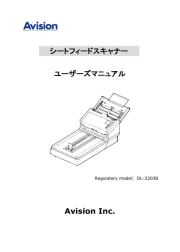
30 Juli 2025

29 Juli 2025

29 Juli 2025
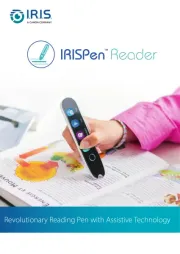
5 Juli 2025

6 Juni 2025

2 Juni 2025

2 Mei 2025

1 Mei 2025

1 Mei 2025

12 April 2025