Kramer K-Bar Camera Bracket Handleiding
Kramer
Niet gecategoriseerd
K-Bar Camera Bracket
Bekijk gratis de handleiding van Kramer K-Bar Camera Bracket (4 pagina’s), behorend tot de categorie Niet gecategoriseerd. Deze gids werd als nuttig beoordeeld door 37 mensen en kreeg gemiddeld 3.6 sterren uit 19 reviews. Heb je een vraag over Kramer K-Bar Camera Bracket of wil je andere gebruikers van dit product iets vragen? Stel een vraag
Pagina 1/4
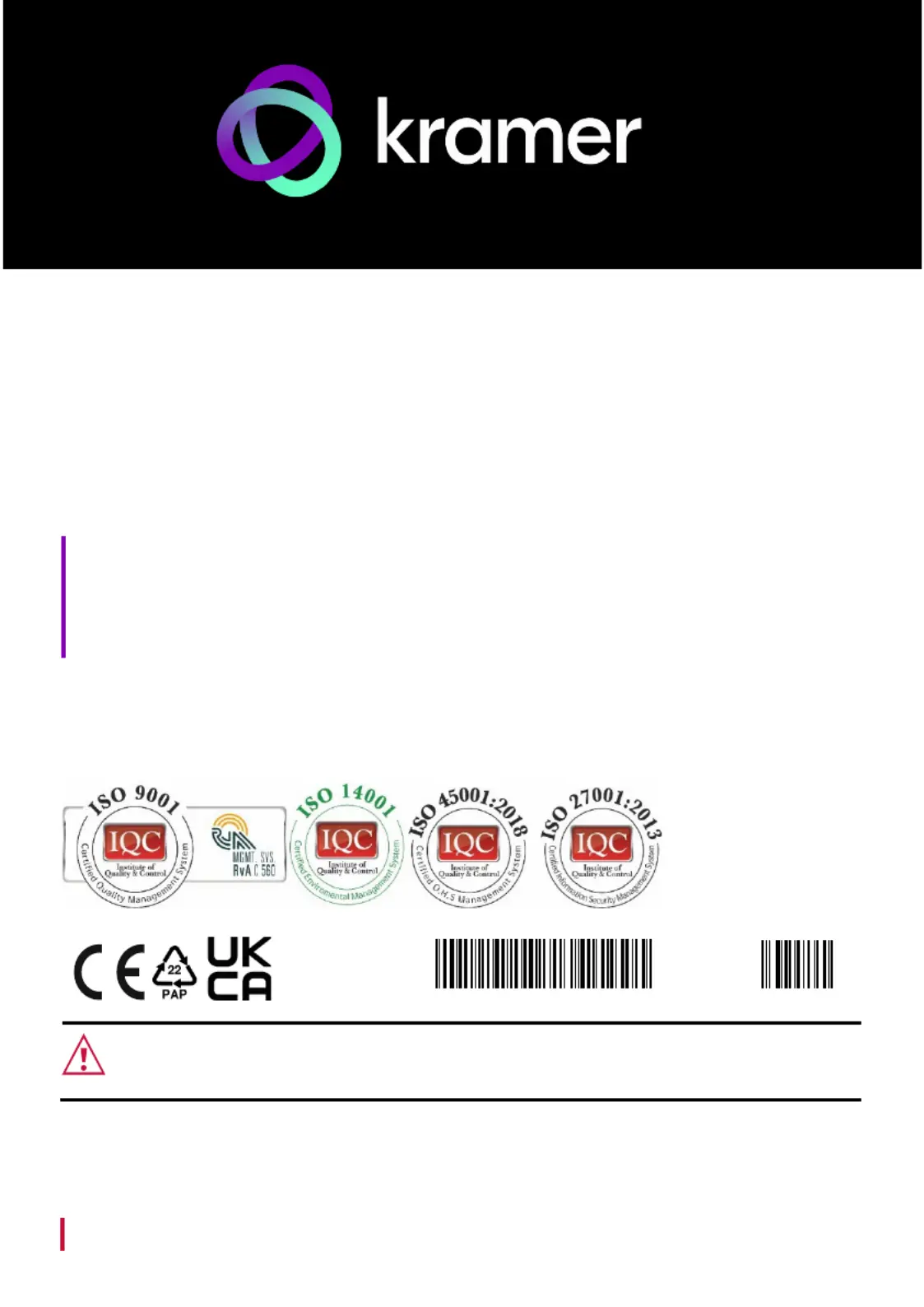
www.kramerAV.com
info@kramerel.com
User Guide
MODEL:
K- Bar
Communication Bar
P/N:
2 9 0 0 - 3 0 1 7 7 4 QS
Rev:
3
SAFETY WARNING
Disconnect the unit from the power supply before opening and servicing
For a Kramer the latest information on our products and list of distributors, our visit
Web site where updates to these installation instructions may be found.
We welcome your questions, comments, and feedback.
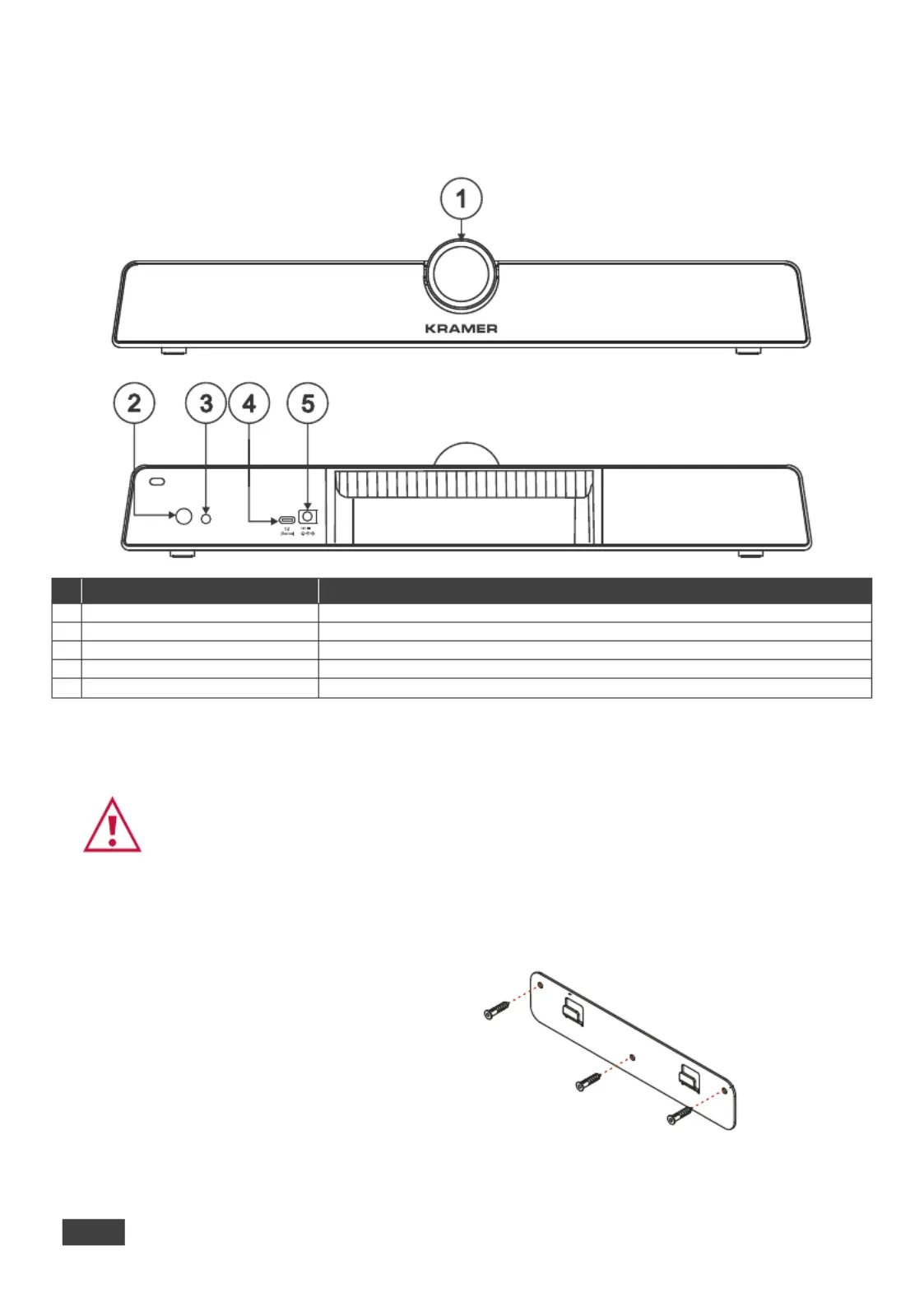
2
K- Bar Communication Bar
K- Bar Communication Bar
Congratulations on purchasing your Kramer in 1 compact design, K- K-Bar Communication Bar. Bar provides a 3
including a camera, a speaker, and a micro via the IR remote controller. phone Control . K-Bar
Get to know your K-Bar
#
Feature
Function
1
Camera
High quality Camera.
2
On/OFF Push Button
Press to toggle microphone on/off.
3
AUDIO OUT 3.5mm Mini Jack
Connect to an audio acceptor.
4
DEVICE USB- C 2.0 Port
Connect to a computer.
5
12V
Connect to the power adapter.
Mounting K- Bar
You can place on a surface mount it on the wall on top of the display (using the special TV mount your K-Bar , or ,
purchased separately).
To attach K-Bar onto a wall:
1. . Find the correct location on the wall
2. 3 In the desired location, Drill holes (using a
6mm drill- bit).
3. Attach the wall bracket to the wall using the 3
supplied screws.
AUDIO OUT
• Ensure that the environment (e.g., maximum ambient temperature, humidity & air flow) is compatible dust,
for the device.
• Avoid exposing the product to direct sunlight or any other heat source.
• Keep away from children product includes small accessories and components.–
• Avoid uneven mechanical loading.
• Do not insert any sharp objects into the product.
• Avoid dropping or hitting the product to avoid damaging the product.
• For maintenance, call tech support.
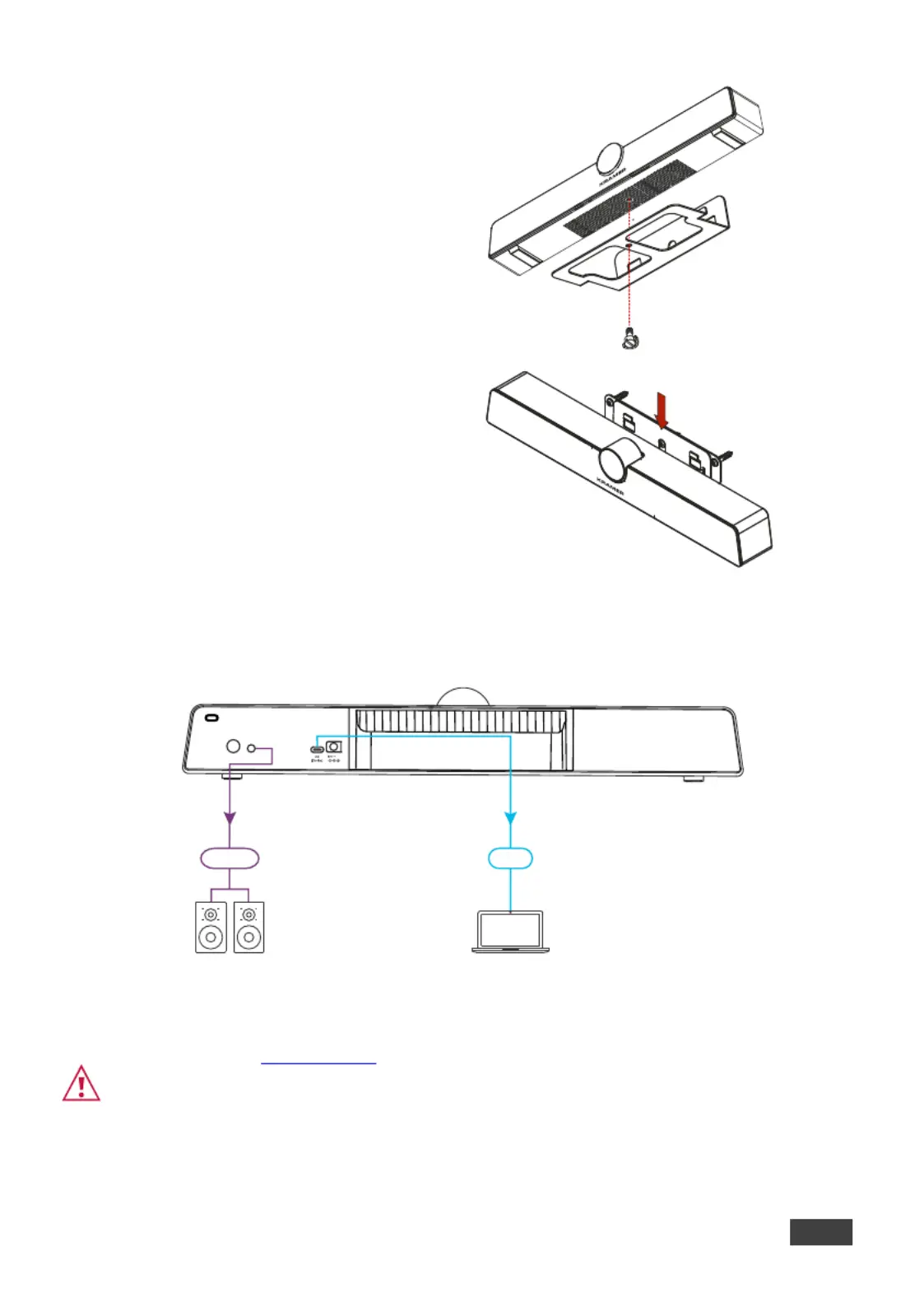
Installation Instructions
3
4. Attach the device bracket to the K-Bar using
smaller size screw.
5. device Slide the fixed bracket onto the wall
bracket.
Connecting K- the Bar
Always switch OFF the power on each device before connecting it to your K-Bar
.
Connect the power cord to and plug it into the mains electricity. the K-Bar
Safety Instructions (See www.kramerav.com for updated safety information)
Caution:
• There are no operator serviceable parts inside the unit.
Warning:
• Use only the power cord that is supplied with the unit.
• Disconnect the power and unplug the unit from the wall before installing.
• Do not open the unit. High voltages can cause electrical shock! Servicing by qualified personnel only.
• To ensure continuous risk protection, replace fuses only according to the rating specified on the product label which
located on the bottom of the unit.
USB
Audio
LaptopSpeakers
AUDIO OUT
Product specificaties
| Merk: | Kramer |
| Categorie: | Niet gecategoriseerd |
| Model: | K-Bar Camera Bracket |
Heb je hulp nodig?
Als je hulp nodig hebt met Kramer K-Bar Camera Bracket stel dan hieronder een vraag en andere gebruikers zullen je antwoorden
Handleiding Niet gecategoriseerd Kramer
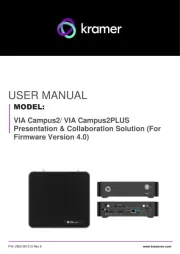
25 Juli 2025

20 Februari 2025

19 December 2024
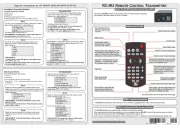
4 December 2024

4 December 2024

26 November 2024

26 November 2024

26 November 2024

26 November 2024

26 November 2024
Handleiding Niet gecategoriseerd
- BH Fitness
- Total
- LERAN
- HEDD
- Lamar
- NetAlly
- Sheeran Looper
- Lancom
- ZCover
- Benning
- Purell
- Siku
- Wise
- Grizzly
- Unitech
Nieuwste handleidingen voor Niet gecategoriseerd

2 Augustus 2025

2 Augustus 2025

2 Augustus 2025

2 Augustus 2025

2 Augustus 2025

2 Augustus 2025
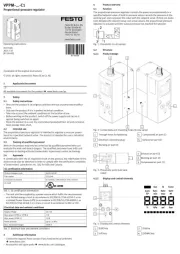
2 Augustus 2025

2 Augustus 2025

2 Augustus 2025

1 Augustus 2025