Kramer C-CU32/UC+H Handleiding
Kramer Niet gecategoriseerd C-CU32/UC+H
Bekijk gratis de handleiding van Kramer C-CU32/UC+H (2 pagina’s), behorend tot de categorie Niet gecategoriseerd. Deze gids werd als nuttig beoordeeld door 31 mensen en kreeg gemiddeld 4.8 sterren uit 5 reviews. Heb je een vraag over Kramer C-CU32/UC+H of wil je andere gebruikers van dit product iets vragen? Stel een vraag
Pagina 1/2
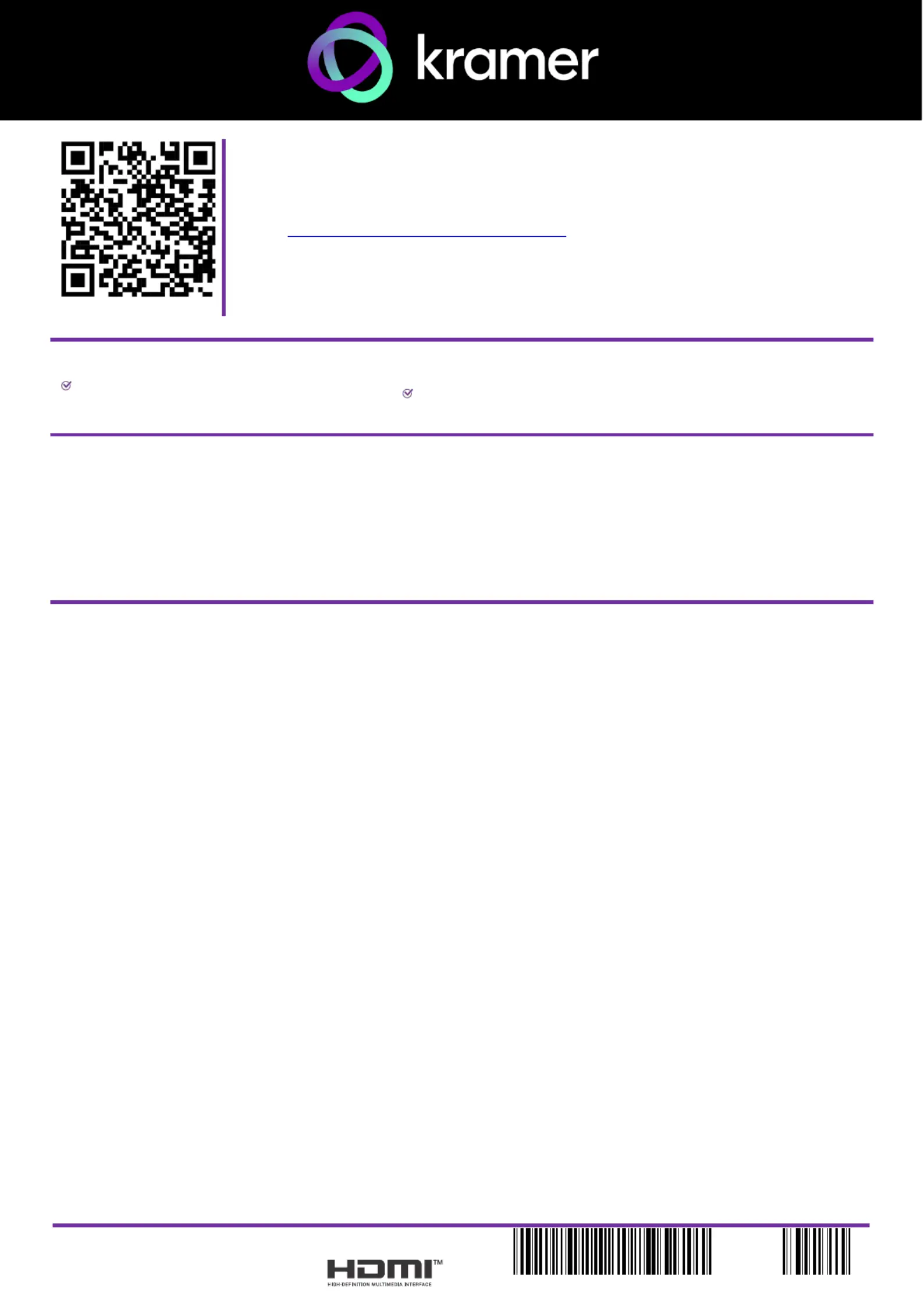
C-CU32/UC+HQuick Start
P/N:
2900-301800QS
Rev:
1
Scan to go to website
C-CU32/UC+H Installation Guide
This guide helps you install and use yourC-CU32/UC+Hfor the first time.
Go to www.kramerav.com/downloads/C-CU32/UC+Hto download the latest user manual and check if
firmware upgrades are available.
Step 1:Check what’s in the box
C-CU32/UC+H Active Multi–Format Input (M) to
USB C Output (M) Adapter Cable
1 Installationguide
Step 2:Introduction
Congratulations on purchasing your Kramer C-CU32/UC+HActive Multi–Format Input (M) to USB C Output (M) Adapter
Cable
The C-CU32/UC+Hsupports full USB C 3.2 features (when the input is HDMI, need to connect the USB 3.2 A type
connector).
The adaptor is perfect for BYOD meeting rooms as a directconnection between the Laptop to the USB C monitor, or in a big
meeting room by connecting it between the laptop to the under the desk USB C switcher (SWT3-31-HU-TR).
Step 3:Features
•High–Performance Adapter Cable — Supports 4K@60Hz (4:2:0) digital video connectivity.
•USB 3.2 data (10Gbps)
•60W power charging
•Active Adapter — Retimes the signal to ensure full resolution and USB 3 signal quality.
•Simplifies Equipment Requirements — Replaces multiple separate cables, adapters, and dongles with a single multi
head cable.
•Plug and Play Installation — No software required.
•2.7 Meter Cable Output.
•RoHS, REACH, CE & FCC Compliant.
Product specificaties
| Merk: | Kramer |
| Categorie: | Niet gecategoriseerd |
| Model: | C-CU32/UC+H |
Heb je hulp nodig?
Als je hulp nodig hebt met Kramer C-CU32/UC+H stel dan hieronder een vraag en andere gebruikers zullen je antwoorden
Handleiding Niet gecategoriseerd Kramer

21 Januari 2026

20 Januari 2026

19 Januari 2026

30 September 2025

30 September 2025

29 September 2025

29 September 2025

26 Augustus 2025

26 Augustus 2025

26 Augustus 2025
Handleiding Niet gecategoriseerd
Nieuwste handleidingen voor Niet gecategoriseerd

23 Januari 2026

23 Januari 2026

23 Januari 2026

23 Januari 2026

23 Januari 2026

23 Januari 2026

22 Januari 2026

22 Januari 2026

22 Januari 2026

22 Januari 2026