Konig HC-KS45 Handleiding
Konig
Keukenweegschaal
HC-KS45
Bekijk gratis de handleiding van Konig HC-KS45 (48 pagina’s), behorend tot de categorie Keukenweegschaal. Deze gids werd als nuttig beoordeeld door 21 mensen en kreeg gemiddeld 4.8 sterren uit 11 reviews. Heb je een vraag over Konig HC-KS45 of wil je andere gebruikers van dit product iets vragen? Stel een vraag
Pagina 1/48

HC-KS45
MANUAL (p. 2)
2L Digital Bowl Scale
MODE D’EMPLOI (p. 8)
Balance de Cuisine Électronique 2L
MANUALE (p. 15)
Bilancia digitale a ciotola da 2l
BRUKSANVISNING (s. 28)
2L Digital skålvåg
MANUAL DE UTILIZARE (p. 34)
Cântar digital cu castron de 2L
BRUGERVEJLEDNING (p. 41)
2L Digital Skål-Vægt
HASZNÁLATI ÚTMUTATÓ (o. 22.)
2L digitális konyhai mérleg
KÄYTTÖOHJE (s. 25)
2 l digitaalinen kulhovaaka
ANLEITUNG (S. 5)
Digitale 2-Liter Küchenwaage mit Schüssel
GEBRUIKSAANWIJZING (p. 12)
2L Digitale komweegschaal
MANUAL DE USO (p. 18)
Báscula digital con recipiente de 2L
NÁVOD K POUŽITÍ (s. 31)
2L Digitální misková váha
ΕΓΧΕΙΡΙΔΙΟ XPHΣHΣ (σελ. 38)
2L Ψηφιακή Ζυγαριά σχήματος Κύπελλου
VEILEDNING (p. 44)
2L Digital bolle/vekt

2
ENGLISH
NAME AND FUNCTIONS OF THE BUTTONS:
Press button Hold 3 seconds Hold 6 seconds
0 (zero) Turn on the unit Turn off the unit When the unit is on, hold 6 sec to
calibrate an empty cup
Tare or reverse tare
M (mode) Change the display
mode
U (unit) Select display unit
The transparent cup is detachable for cleaning. Press the button below the handle to unlock and detach the
cup from the base. For normal operation, attach the cup to the base.
INITIAL SETUP AND BATTERY REPLACEMENT
- Make sure that the transparent cup is attached to the base
- Battery door is located at the front of the base. Pull to slide out the battery compartment and insert 2
pieces of AAA batteries according to the polarity indicated. Push to slide the battery compartment into the
base and the unit will be turned on.
- Rightaftertheunitispoweredon,placetheemptycupscaleonaattableanditshouldread0(gram,or
oz).(Goto“calibration”sectiontocalibratethecupifthereadingishigherthan0)
Power On/Off
Makesurethecupisattachedtothebase.Placethecupscaleonaatsurfaceandpressthe[0]buttonto
turn on the unit.
- To ensure an accurate measurement, it is suggested to check the weight of an empty cup every time you
turnontheunit.Itshouldread0gram(oroz)foryouremptycup.Ifnot,pleasecalibratethecupfollowing
theinstructioninthe“CALIBRATION”section.
Holdthe[0]buttonfor3secondstoturnofftheunit.Theunitturnsoffautomaticallyafter5minutesinidle.
WEIGHT & VOLUME MEASUREMENT
Weight scale is built in the measuring cup and it can measure the weight of your food and display the volume
ofselectedingredients(water,milk,oil,sugarorour).
To ensure an accurate measurement, it is suggested to check the weight of an empty cup every time you
turnontheunit.Itshouldread0gram(oroz)fortheemptycup.Ifnot,pleasecalibratethecupfollowingthe
instructioninthe“CALIBRATION”section.
Weight Measurement
1) Select“SCALE”displaymodebypressingthe[m]buttonrepeatedlyuntilthearrowiconispointingto
“Scale”
2) Press[u]tochangetheweightunitbetweengramandoz,ifneeded
3) Placetheingredientintothecup
4) Placethecuponaattabletodisplaythereading.Oncethereadingisshown,youmayalsoholdthecup
in your hand for easy viewing
Weightunitselection:GRAMSandLBSOZ.
Thedisplayresolutionof“LBSOZ”is1/8OZ.Ifanerresolutionandhigheraccuracyisrequired,please
selectgramformeasurementandconvertbacktoLBSOZ,ifneeded.
Volume Measurement
1) Selectbetweenthedifferentingredients(water,milk,oil,sugarorour)bypressingthe[m]button
repeatedly
2) Press[u]tochangetothedesiredunit,ifneeded
3) Placetheingredientintothecup

3
4) Placethecuponaattabletodisplaythereading.Oncethereadingisshown,youmayalsoholdthecup
in your hand for easy reading
NOTE:Thevolumemeasurementisconvertedfromtheweightandthepre-setdensityoftheingredientby
theprocessorinthecup.Therearedifferenttypesofmilk,oil,sugarorouronthemarket.Differenttypes,
brands & origins of the same ingredient have different density. For this reason, some variation of the volume
measurement will occur depending on the type of ingredients you are using. The volume reading provided by
the cup can only be used as an approximate value.
The density and type of ingredients being used in the cup are shown below.
Density units selection available
Water 1kg/l ML,CUPS,FLOZ
Milk 1.03kg/l ML,CUPS,FLOZ
Oil 0.9kg/l ML,CUPS,FLOZ
Sugar(granulatedsugar) 0.84kg/l GRAMS,CUPS,LBSOZ
Flour(allpurposeour–notsifted) 0.6kg/l GRAMS,CUPS,LBSOZ
Thedisplayresolutionof“FLOZ”and“CUPS”is1/8.Ifnerresolutionandhigheraccuracyisrequired,please
selectmL(orgram)forthemeasurementandconvertbacktoFLOZorCUPSifneeded.
Tare(setzero)Function
Itiseasyandconvenienttobuildupandmixdifferentingredientstogetherallinthesamecup.Aftertherst
ingredient is added and measured, you may add another ingredient after performing the tare function as
described below.
- Placethecupwithrstingredientonaattable
- Pressthe[0]buttononce.Thereadingwillresettozeroandthe“TARE”iconwillremainontheupper
display
Nowyoucanaddyouradditionalingredient.Onlytheweightorvolumeofthelastingredientaddedis
measured. Continue the above procedure to build up different ingredients for your recipe.
NOTE:Thetarefunctiononlyfunctionscorrectlyifthecupisplacedonaatsurface
Reversing the Tare Function
Rightafterthetarefunctionhasbeenperformedandthedisplayisshowing“0”withthe“TARE”icondisplayed,
youcanpressthe[0]buttontoresumetotheoriginalweightorvolumereadingjustasbeforethetarefunction
andthe“TARE”iconwilldisappear.
NOTE:Thereversetareonlyfunctionsifthecupisplacedonaatsurface
MIXING(IMPORTANTNOTE)
Itiseasyandconvenienttomixdifferentingredientsinthebowlscale.Itcanwithstandupto5Kgofmaximum
loading.Whenthetotalweightandforceduringmixingisgreaterthan5kg,theunitwillbeepanddisplay“Err”.
Make sure to remove the weight and stop the mixing action immediately.
Sensitive weight scale components are located at the base of the scale and excessive force & weight applied
to the base may permanently damage the scale inside and provide inaccurate reading.
To extend product life span, please detach the bowl and mix your ingredients on the detached bowl when the
loadingisclosetoorgreaterthan5kg.
FAULT MESSAGE DISPLAY
UnSt:Unstable
Thescaleisunstableandtheunitwillturnoffautomatically.Placethecuponaattableandturnontheunit
againbypressingthe[0]buttononce.
Err:Error
Thescaleisoverloaded.Theweightorvolumeinthebowlexceedsthemaximumdisplayrange(refer
“Specication”section)andtheunitwillbeeps.Removetheweight&stopallmixingimmediately.
CALIBRATION
To ensure an accurate measurement, it is recommended to check the weight of an empty cup every time you
turnontheunit.Itshouldread0gram(oroz)foryouremptycup.
Product specificaties
| Merk: | Konig |
| Categorie: | Keukenweegschaal |
| Model: | HC-KS45 |
| Kleur van het product: | Green, White |
| Soort: | Elektronische keukenweegschaal |
| Nauwkeurigheid: | 1 g |
| Maximale gewichtscapaciteit: | 5 kg |
| Materiaal: | Kunststof |
| Type beeldscherm: | Ja |
Heb je hulp nodig?
Als je hulp nodig hebt met Konig HC-KS45 stel dan hieronder een vraag en andere gebruikers zullen je antwoorden
Handleiding Keukenweegschaal Konig

16 Mei 2023

25 April 2023

5 April 2023

3 April 2023

29 Maart 2023

9 Maart 2023

2 Februari 2023

29 Januari 2023

18 Januari 2023

8 Januari 2023
Handleiding Keukenweegschaal
- Bestron
- Ernesto
- Cuisinart
- Duronic
- Logik
- Bifinett
- Ardes
- XD Enjoy
- Coline
- Comelec
- Grunkel
- Gastroback
- TFA Dostmann
- Joseph Joseph
- ETA
Nieuwste handleidingen voor Keukenweegschaal

14 Juli 2025

5 Juli 2025

5 Juli 2025

5 Juli 2025
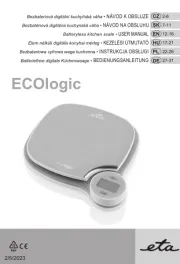
4 Juli 2025

4 Juli 2025

4 Juli 2025
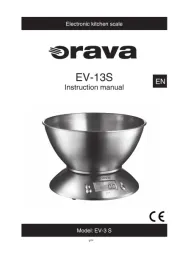
21 Juni 2025

21 Juni 2025

17 Juni 2025