Konig CMP-WNPCI41 Handleiding
Konig
Netwerkkaart/adapter
CMP-WNPCI41
Bekijk gratis de handleiding van Konig CMP-WNPCI41 (114 pagina’s), behorend tot de categorie Netwerkkaart/adapter. Deze gids werd als nuttig beoordeeld door 85 mensen en kreeg gemiddeld 3.6 sterren uit 43 reviews. Heb je een vraag over Konig CMP-WNPCI41 of wil je andere gebruikers van dit product iets vragen? Stel een vraag
Pagina 1/114

CMP-WNPCI41
MANUAL (p. 2)
300 Mbps Wireless Network Card
ANLEITUNG (S. 10)
300MBit/s Netzwerkkarte
MODE D’EMPLOI (p. 18)
Carte Réseau Sans fil 300Mbps GEBRUIKSAANWIJZING (p. 26)
300 Mbps Draadloze netwerkkaart
MANUALE (p. 34)
Scheda di rete Wireless 300 Mbps MANUAL DE USO (p. 42)
Tarjeta de red inalámbrica 300Mbps
HASZNÁLATI ÚTMUTATÓ (o. 50.)
300Mbps vezeték nélküli hálózati kártya KÄYTTÖOHJE (s. 58)
300Mbps Langaton Verkkokortti
BRUKSANVISNING (s. 66)
300Mps trådlöst nätverkskort NÁVOD K POUŽITÍ (s. 74)
300 Mbps Bezdrátová síťová karta
MANUAL DE UTILIZARE (p. 82)
Placă de reţea wireless 300Mbps ΕΓΧΕΙΡΙΔΙΟ XPHΣ ΣH (σελ. 90)
Ασύρματη Κάρτα Δικτύου 300Mbps
BRUGERVEJLEDNING (p. 98)
300Mbps Trådløst Netværkskort VEILEDNING (p. 106)
300Mbps Wireless Nettverkskort

2
ENGLISH
300 Mbps Wireless Network Card
1 Indicator Description
In the front panel of CMP-WNPCI41, the LED indicator will blink when data communication is occurring.
2 Installation Guide
How to use the Setup Wizard and the Client Utility Interface.
The following steps on the Setup Wizard are taken using Windows® XP as an example.
1. Please insert the Wireless PCI Adapter into the PCI port of your computer.
2. “Found New Hardware” system dialogue appears. Select “Cancel” to use the included Setup Wizard for fast
installation. You can also select “Next” to install it manually.
3. Inert the included CD-ROM into the CD-ROM drive of your computer, and the “Welcome” screen appears.
(If it does not appear, double click the “Setup” icon.)

3
4. Click “Enter”.
5. Click “Next” to start installing.
6. Click “Change…” to select the directory path, or click “Next”.
7. Select “OK” and “Next” in the following window.
Product specificaties
| Merk: | Konig |
| Categorie: | Netwerkkaart/adapter |
| Model: | CMP-WNPCI41 |
| Connectiviteitstechnologie: | Bedraad en draadloos |
| Interface: | WLAN |
| Netwerkstandaard: | IEEE 802.11b, IEEE 802.11g, IEEE 802.11n |
| Ondersteunde beveiligingsalgoritmen: | 128-bit WEP, 64-bit WEP, WPA, WPA2, WPS |
| Intern: | Ja |
| Hostinterface: | PCI |
| Maximale overdrachtssnelheid van gegevens: | 300 Mbit/s |
| Minimale processor: | 733 MHz |
| CD-ROM drive: | Ja |
Heb je hulp nodig?
Als je hulp nodig hebt met Konig CMP-WNPCI41 stel dan hieronder een vraag en andere gebruikers zullen je antwoorden
Handleiding Netwerkkaart/adapter Konig

23 Mei 2023

15 Mei 2023

8 Mei 2023

19 April 2023

10 April 2023

9 April 2023

6 April 2023

28 Maart 2023

25 Maart 2023

1 Maart 2023
Handleiding Netwerkkaart/adapter
- Suunto
- Vivotek
- Veho
- Louroe Electronics
- Canyon
- Kramer
- Netgear
- Icy Box
- Teufel
- ScreenBeam
- Aruba
- Emtec
- NUVO
- Vivanco
- Netis
Nieuwste handleidingen voor Netwerkkaart/adapter

29 Juli 2025

28 Juli 2025

28 Juli 2025
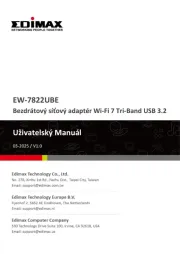
28 Juli 2025
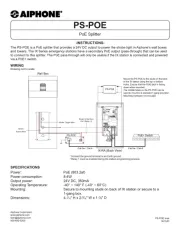
28 Juli 2025

28 Juli 2025

26 Juli 2025

25 Juli 2025

25 Juli 2025

25 Juli 2025