Kodak i30 Handleiding
Bekijk gratis de handleiding van Kodak i30 (84 pagina’s), behorend tot de categorie Scanner. Deze gids werd als nuttig beoordeeld door 55 mensen en kreeg gemiddeld 5.0 sterren uit 28 reviews. Heb je een vraag over Kodak i30 of wil je andere gebruikers van dit product iets vragen? Stel een vraag
Pagina 1/84

i30 / i40 Scanners
User’s
Guide
A-61512

A 61 12 20- 5 May 06 i
Contents
1 Introduction . . . . . . . . . . . . . . . . . . . . . . . . . . . . . . . . . . . . . . . . . . . . . . . . . 1
Scanner features . . . . . . . . . . . . . . . . . . . . . . . . . . . . . . . . . . . . . . . . . . . . . 2
Safety information . . . . . . . . . . . . . . . . . . . . . . . . . . . . . . . . . . . . . . . . . . . . 3
MSDS . . . . . . . . . . . . . . . . . . . . . . . . . . . . . . . . . . . . . . . . . . . . . . . . . . . 3
Safety and regulatory agency approvals . . . . . . . . . . . . . . . . . . . . . . . . 3
Environmental information . . . . . . . . . . . . . . . . . . . . . . . . . . . . . . . . . . . 3
EMC statements . . . . . . . . . . . . . . . . . . . . . . . . . . . . . . . . . . . . . . . . . . . . . 4
United States . . . . . . . . . . . . . . . . . . . . . . . . . . . . . . . . . . . . . . . . . . . . . . . . 4
Japan . . . . . . . . . . . . . . . . . . . . . . . . . . . . . . . . . . . . . . . . . . . . . . . . . . . . . . 4
Acoustic emission . . . . . . . . . . . . . . . . . . . . . . . . . . . . . . . . . . . . . . . . . . . . 5
Power system connection . . . . . . . . . . . . . . . . . . . . . . . . . . . . . . . . . . . . . . 5
European Union. . . . . . . . . . . . . . . . . . . . . . . . . . . . . . . . . . . . . . . . . . . . 5
2 Getting Started . . . . . . . . . . . . . . . . . . . . . . . . . . . . . . . . . . . . . . . . . . . . . . . 6
What’s in the box . . . . . . . . . . . . . . . . . . . . . . . . . . . . . . . . . . . . . . . . . . . . . 6
System requirements . . . . . . . . . . . . . . . . . . . . . . . . . . . . . . . . . . . . . . . . . . 6
Installing the scanner . . . . . . . . . . . . . . . . . . . . . . . . . . . . . . . . . . . . . . . . . . 7
Assembling the scanner . . . . . . . . . . . . . . . . . . . . . . . . . . . . . . . . . . . . . 7
Installing the Kodak Driver Software . . . . . . . . . . . . . . . . . . . . . . . . . . . . 8
Verifying for a USB port . . . . . . . . . . . . . . . . . . . . . . . . . . . . . . . . . . . . .11
Connecting the power cord to the scanner . . . . . . . . . . . . . . . . . . . . . . 12
Connecting the USB cable . . . . . . . . . . . . . . . . . . . . . . . . . . . . . . . . . . 13
Turning on the scanner and finalizing Kodak Driver Software
installation. . . . . . . . . . . . . . . . . . . . . . . . . . . . . . . . . . . . . . . . . . . . . . . 13
Installing application software . . . . . . . . . . . . . . . . . . . . . . . . . . . . . . . . 15
Scanner components . . . . . . . . . . . . . . . . . . . . . . . . . . . . . . . . . . . . . . . . . 16
3 Using the Scanner . . . . . . . . . . . . . . . . . . . . . . . . . . . . . . . . . . . . . . . . . . . 18
Turning the scanner on and off . . . . . . . . . . . . . . . . . . . . . . . . . . . . . . . . . 18
Adjusting the input and output trays . . . . . . . . . . . . . . . . . . . . . . . . . . . . . . 18
Start and stop scanning . . . . . . . . . . . . . . . . . . . . . . . . . . . . . . . . . . . . . . . 19
Document preparation . . . . . . . . . . . . . . . . . . . . . . . . . . . . . . . . . . . . . . . . 19
Verifying your scanner installation . . . . . . . . . . . . . . . . . . . . . . . . . . . . . . . 20
Viewing test images . . . . . . . . . . . . . . . . . . . . . . . . . . . . . . . . . . . . . . . . . . 23
Application software . . . . . . . . . . . . . . . . . . . . . . . . . . . . . . . . . . . . . . . . . . 23
Kodak Button Manager. . . . . . . . . . . . . . . . . . . . . . . . . . . . . . . . . . . . . . . . 24
Configuring functions . . . . . . . . . . . . . . . . . . . . . . . . . . . . . . . . . . . . . . . 24
Installing and configuring Readiris. . . . . . . . . . . . . . . . . . . . . . . . . . . . . 26
Assigning function numbers . . . . . . . . . . . . . . . . . . . . . . . . . . . . . . . . . 29
Using function numbers . . . . . . . . . . . . . . . . . . . . . . . . . . . . . . . . . . . . . 30
Scanning your documents . . . . . . . . . . . . . . . . . . . . . . . . . . . . . . . . . . . . . 30
Scanning documents using the special document feeder . . . . . . . . . . . . . 31
4 Image Processing . . . . . . . . . . . . . . . . . . . . . . . . . . . . . . . . . . . . . . . . . . . . 32
Overview . . . . . . . . . . . . . . . . . . . . . . . . . . . . . . . . . . . . . . . . . . . . . . . . . . 32
Common terms . . . . . . . . . . . . . . . . . . . . . . . . . . . . . . . . . . . . . . . . . . . . . 32
Making camera selections . . . . . . . . . . . . . . . . . . . . . . . . . . . . . . . . . . . 33
Starting the Scan Validation Tool . . . . . . . . . . . . . . . . . . . . . . . . . . . . . . . . 33
Scan Validation Tool dialog box . . . . . . . . . . . . . . . . . . . . . . . . . . . . . . . . . 34

ii A- 15 2 6 1 May 2006
Using the TWAIN Datasource . . . . . . . . . . . . . . . . . . . . . . . . . . . . . . . . . . 36
Kodak Scanner Properties dialog box . . . . . . . . . . . . . . . . . . . . . . . . . . 36
Buttons on the Kodak Scanner Properties dialog box. . . . . . . . . . . 36
The Imaging tab. . . . . . . . . . . . . . . . . . . . . . . . . . . . . . . . . . . . . . . . . . . 37
Scanning bi-tonal images . . . . . . . . . . . . . . . . . . . . . . . . . . . . . . . . 38
Scanning color images . . . . . . . . . . . . . . . . . . . . . . . . . . . . . . . . . . 42
Scanning grayscale images . . . . . . . . . . . . . . . . . . . . . . . . . . . . . . 43
The Paper tab . . . . . . . . . . . . . . . . . . . . . . . . . . . . . . . . . . . . . . . . . 44
Cropping values . . . . . . . . . . . . . . . . . . . . . . . . . . . . . . . . . . . . . . . 44
Additional paper selections . . . . . . . . . . . . . . . . . . . . . . . . . . . . . . . 46
The Compression tab . . . . . . . . . . . . . . . . . . . . . . . . . . . . . . . . . . . . . . . . . 47
The Dropout tab. . . . . . . . . . . . . . . . . . . . . . . . . . . . . . . . . . . . . . . . . . . 48
The Multifeed tab. . . . . . . . . . . . . . . . . . . . . . . . . . . . . . . . . . . . . . . . . . 49
The Options tab . . . . . . . . . . . . . . . . . . . . . . . . . . . . . . . . . . . . . . . . . . . 50
The Setup tab . . . . . . . . . . . . . . . . . . . . . . . . . . . . . . . . . . . . . . . . . . . . 51
The Info tab . . . . . . . . . . . . . . . . . . . . . . . . . . . . . . . . . . . . . . . . . . . . . . 52
Using the ISIS Driver . . . . . . . . . . . . . . . . . . . . . . . . . . . . . . . . . . . . . . . . . 53
Scanner Settings dialog box . . . . . . . . . . . . . . . . . . . . . . . . . . . . . . . . . 53
Buttons on the Scanner Settings dialog box . . . . . . . . . . . . . . . . . . 53
Image Processing settings. . . . . . . . . . . . . . . . . . . . . . . . . . . . . . . . 55
Page size and layout . . . . . . . . . . . . . . . . . . . . . . . . . . . . . . . . . . . . 56
More Scanner Settings dialog box. . . . . . . . . . . . . . . . . . . . . . . . . . . . . 59
Image Control options . . . . . . . . . . . . . . . . . . . . . . . . . . . . . . . . . . . 61
Color Dropout options . . . . . . . . . . . . . . . . . . . . . . . . . . . . . . . . . . . 62
Scanner Control dialog box. . . . . . . . . . . . . . . . . . . . . . . . . . . . . . . 63
Multi-Feed Detection options . . . . . . . . . . . . . . . . . . . . . . . . . . . . . 63
Energy Saving features of the scanner . . . . . . . . . . . . . . . . . . . . . . 64
Transport timeout . . . . . . . . . . . . . . . . . . . . . . . . . . . . . . . . . . . . . . 64
Blank image detection. . . . . . . . . . . . . . . . . . . . . . . . . . . . . . . . . . . 64
Defining the Scan area . . . . . . . . . . . . . . . . . . . . . . . . . . . . . . . . . . . . . 64
Scan Area dialog box . . . . . . . . . . . . . . . . . . . . . . . . . . . . . . . . . . . . . . 65
5 Maintenance . . . . . . . . . . . . . . . . . . . . . . . . . . . . . . . . . . . . . . . . . . . . . . . . 66
Cleaning the scanner . . . . . . . . . . . . . . . . . . . . . . . . . . . . . . . . . . . . . . . . . 66
Replacing the feed module. . . . . . . . . . . . . . . . . . . . . . . . . . . . . . . . . . . . . 69
Supplies and consumables . . . . . . . . . . . . . . . . . . . . . . . . . . . . . . . . . . . . 70
6 Troubleshooting . . . . . . . . . . . . . . . . . . . . . . . . . . . . . . . . . . . . . . . . . . . . . 71
Indicator lights and error codes . . . . . . . . . . . . . . . . . . . . . . . . . . . . . . . . . 71
Clearing a document jam . . . . . . . . . . . . . . . . . . . . . . . . . . . . . . . . . . . . . 71
Problem solving . . . . . . . . . . . . . . . . . . . . . . . . . . . . . . . . . . . . . . . . . . . . . 72
Scanner not working. . . . . . . . . . . . . . . . . . . . . . . . . . . . . . . . . . . . . . 74
Testing for a USB connection . . . . . . . . . . . . . . . . . . . . . . . . . . . . . . . 77
USB connection issues. . . . . . . . . . . . . . . . . . . . . . . . . . . . . . . . . . . . 78
Appendix A Specifications . . . . . . . . . . . . . . . . . . . . . . . . . . . . . . . . . . . . . . 80
Product specificaties
| Merk: | Kodak |
| Categorie: | Scanner |
| Model: | i30 |
Heb je hulp nodig?
Als je hulp nodig hebt met Kodak i30 stel dan hieronder een vraag en andere gebruikers zullen je antwoorden
Handleiding Scanner Kodak

13 Maart 2024

12 Maart 2024

19 Februari 2024

7 Juni 2023

30 Mei 2023

23 Mei 2023

19 Mei 2023

15 Mei 2023

8 Mei 2023

8 Mei 2023
Handleiding Scanner
- CDVI
- Easypix
- Agfa
- Dnt
- AVerMedia
- Visioneer
- Ion
- Perfect Choice
- Kenko
- Uniden
- Veho
- Targus
- Neat
- CZUR
- Renkforce
Nieuwste handleidingen voor Scanner
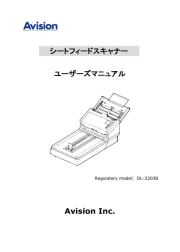
30 Juli 2025

29 Juli 2025

29 Juli 2025
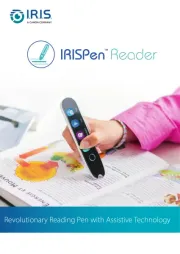
5 Juli 2025

6 Juni 2025

2 Juni 2025

2 Mei 2025

1 Mei 2025

1 Mei 2025

12 April 2025