Kinesis TKO Handleiding
Kinesis
Toetsenbord
TKO
Bekijk gratis de handleiding van Kinesis TKO (16 pagina’s), behorend tot de categorie Toetsenbord. Deze gids werd als nuttig beoordeeld door 45 mensen en kreeg gemiddeld 5.0 sterren uit 23 reviews. Heb je een vraag over Kinesis TKO of wil je andere gebruikers van dit product iets vragen? Stel een vraag
Pagina 1/16

1
KBTKO User Manual

2
Keyboard models covered by this manual:
• KBTKO-KBW
• KBTKO-KBB
• KBTKO-KBR
Version 1.0.0 (October 1, 2020)
This manual covers features included through firmware version 1.0.0 unless otherwise indicated. To
download the latest firmware and to access all support resources visit the TKO Support page:
www.KinesisGaming.com/tko-support
© 2020 by Kinesis Corporation, all rights reserved. Kinesis is registered trademarks of Kinesis
Corporation. TKO, Hyperspace SmartSet, and v-Drive are trademarks of Kinesis Corporation. All other
trademarks are property of their respective owners.
Information in this document is subject to change without notice. No part of this document may be reproduced
or transmitted in any form or by any means, electronic or mechanical, for any commercial purpose, without the
express written permission of Kinesis Corporation.
FCC Radio Frequency Interference Statement
This equipment has been tested and found to comply with the limits for a Class B digital device, pursuant to
Part 15 of the FCC Rules. These limits are designed to provide reasonable protection against harmful
interference when the equipment is operated in a residential installation. This equipment generates, uses, and
can radiate radio frequency energy and, if not installed and used in accordance with the instructions, may
cause harmful interference to radio communications. However, there is no guarantee that interference will not
occur in a particular installation. If this equipment does cause harmful interference to radio or television
reception, which can be determined by turning the equipment off and on, the user is encouraged to try to
correct the interference by one or more of the following measures:
• Reorient or relocate the receiving antenna
• Increase the separation between the equipment and receiver
• Connect the equipment into an outlet on a circuit different from that to which the receiver is connected
• Consult the dealer or an experienced radio/TV technician for help
Warning
To assure continued FCC compliance, the user must use only shielded interfacing cables when connecting to
computer or peripheral. Also, any unauthorized changes or modifications to this equipment would void the
user’s authority to operate.
INDUSTRY CANADA COMPLIANCE STATEMENT
This Class B digital apparatus meets all requirements of the Canadian Interface-causing Equipment
Regulations.
Cet Appareil numerique de la classe B respecte toutes les exiginces du Reglement sur le material broilleur du
Canada.
Kinesis Corporation
22030 20th Avenue SE, Suite 102
Bothell, Washington 98021 USA
www.KinesisGaming.com

3
Table of Contents
1.0 Read Me First………………………………………………………………………………………………………………………. 4
1.1 Get to Know Your Keyboard 6
3.0 Introduction…………………………………………………………………………………………………………………………. 6
3.1 RGB Backlighting…...……..……………………………………………………………………………………………….. 6
3.2 Dual Layer Layouts (Embedded Fn Layer)……………………………………………………………………………… 6
3.3 HyperSpace Triple Space Bar 6
3.4 Multimedia Actions…………………………………………………………………………………………………………. 7
3.5 Adjustable Front-Back Tilting……………………………………………………………………………………………. 7
3.6 Adjustable Left-Right Tenting……………………………………………………………………………………………. 7
3.7 Hot-swappable Key Switches………………………………………………………………….. 8
3.8 Installing the Full-Size Space Bar……………………………………………………………………………………….. 8
3.9 Indicator Lights 9
4.0 SmartSet Onboard Programming………………………………………………………………………………………………. 9
4.1 Program Lock/Unlock……………………………………………………………………………………………………… 9
4.2 Change Profiles…..………………………………………………………………………………………………………… 9
4.3 Recording Macros…………………………………………………………………………………………………………. 9
4.4 Remapping Keys…………………………………………………………………………………………………………… 10
4.5 Run Status Report…………………………………………………………………………………………………………. 10
4.6 Connect/Disconnect v-Drive...……………………………………………………………………………………………. 11
4.7 Adjust Global Macro Speed………………………………………………………………………………………………. 11
4.8 NKRO Mode………………………………………………………………………………………………………………… 12
4.9 Game Mode………………………………………………………………………………………………………………… 12
4.10 Tourney Mode 12
4.11 Soft Reset………….……………………………..…………………………………………………………………………. 12
4.12 Hard Reset……………………………..…………………………………………………………………………………... 12
4.13 App Refresh ………………………………...……………………………………………………………………………… 12
4.14 Update Keyboard Firmware………….………………………………………………………………………………….. 12
4.15 Update Lighting Firmware…………….………………………………………………………………………………….. 12
4.16 Adjust Status Report Speed………….…………………………………………………………………………………… 12
4.17 Force v-Drive Connect..…………………………………………………………………………………………………… 12
5.0 SmartSet Programming App (Windows & Mac)...……………………………………………………………………………. 13
5.1 Installaon…………………………………………………………………………………………………………………………………………………..… 13
5.2 Overview……………………………………………………………………………………………………………………………………………………….. 13
5.3 Profile Selecon……….……………………………………………………………………………………………………………………………………. 14
5.4 Layout Editor…………………………………………………………………………………………………………………………………………………. 14
5.5 Backlighng Editor………………………………………………………………………………………………………………………………………… 15
5.6 Edge Lighng Editor……………………………………………………………………………………………………………………………………… 15
Global Keyboard Sengs Editor……………………………………………………………………………………………………………………… 15
5.7 App Tools………………………………………………………………………………………………………………………………………………………. 16
6.0 Maintenance………………………………………………………………………………………………………………………… 16
7.0 Technical Support, Repairs, and Returns…………………………………………………………………………………….. 16
8.0 Warranty & Limitation of Liability……………………………………………………………………………………………….. 16
Product specificaties
| Merk: | Kinesis |
| Categorie: | Toetsenbord |
| Model: | TKO |
| Kleur van het product: | Zwart |
| Snoerlengte: | 1.83 m |
| LED-indicatoren: | Ja |
| Type stroombron: | USB |
| Meegeleverde kabels: | USB Type-C |
| Ondersteunt Windows: | Ja |
| Backlight type: | RGB LED |
| Ergonomisch ontwerp: | Ja |
| Aanbevolen gebruik: | Gamen |
| Backlight: | Ja |
| Game modus: | Ja |
| Aansluiting: | USB |
| Numeriek toetsenblok: | Nee |
| Ondersteunt Mac-besturingssysteem: | Ja |
| Inclusief muis: | Nee |
| Aanwijsapparaat: | Nee |
| Windows-toetsen: | Ja |
| Ondersteunt Linux: | Ja |
| Andere ondersteundende systemen: | ChromeOS |
| Oppervlakte kleur: | Monochromatisch |
| Polssteun: | Nee |
| Toetsenbord toetsschakelaar: | Mechanische keyswitch |
| Toetsenbord formaat: | 60% |
| Stijl toetsenbord: | Recht |
| Dimensies toetsenbord (BxDxH): | 294.6 x 114.3 x 33 mm |
| Gewicht toetsenbord: | 567 g |
| Aantal producten inbegrepen: | 1 stuk(s) |
| Aanpasbare keyboard hoogte: | Ja |
| Toetsresponstijd (max): | 1 ms |
| Aanpasbare achtergrondverlichting: | Ja |
Heb je hulp nodig?
Als je hulp nodig hebt met Kinesis TKO stel dan hieronder een vraag en andere gebruikers zullen je antwoorden
Handleiding Toetsenbord Kinesis

6 December 2023

6 December 2023
Handleiding Toetsenbord
- MSI
- Tellur
- Aluratek
- Nacon
- Game Factor
- Canyon
- NPLAY
- LC-Power
- R-Go Tools
- Dell
- Woxter
- Genesis
- SMK-Link
- Iluv
- Tracer
Nieuwste handleidingen voor Toetsenbord
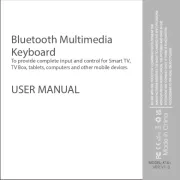
18 Augustus 2025

17 Augustus 2025
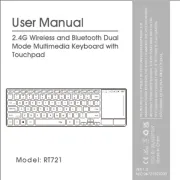
17 Augustus 2025
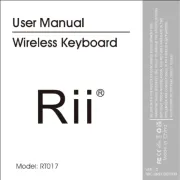
17 Augustus 2025

15 Augustus 2025

15 Augustus 2025
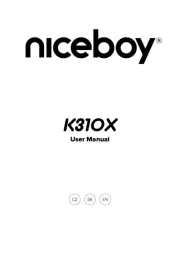
15 Augustus 2025

14 Augustus 2025

14 Augustus 2025

14 Augustus 2025