Kiloview NDI Recorder Handleiding
Kiloview
Niet gecategoriseerd
NDI Recorder
Bekijk gratis de handleiding van Kiloview NDI Recorder (7 pagina’s), behorend tot de categorie Niet gecategoriseerd. Deze gids werd als nuttig beoordeeld door 55 mensen en kreeg gemiddeld 4.9 sterren uit 28 reviews. Heb je een vraag over Kiloview NDI Recorder of wil je andere gebruikers van dit product iets vragen? Stel een vraag
Pagina 1/7

NDI Recorder

1.Download and install NDI Recorder (Windows 10)
2. Enable NDI Recorder program on your desktop or application
3. Click“Later”when you see the authorization prompt after enabled the NDI recorder. (Note: free trial only available for 30
days). After expired, copy the device code and send to your sales consultant or agent to purchase License.
4. Fill in the authorization code once received. After authorization, it can be used within the authorized period on your
current PC.
Note: The authorization code is bound to the machine code of your current hardware CPU You need to purchase the new ,
license when you replace your CPU or PC.

Open the NDI Recorder software and enter the
recording information page
Source preview Configuration and information
1. Open the NDI Recorder
Product specificaties
| Merk: | Kiloview |
| Categorie: | Niet gecategoriseerd |
| Model: | NDI Recorder |
Heb je hulp nodig?
Als je hulp nodig hebt met Kiloview NDI Recorder stel dan hieronder een vraag en andere gebruikers zullen je antwoorden
Handleiding Niet gecategoriseerd Kiloview

10 April 2025

9 Maart 2025
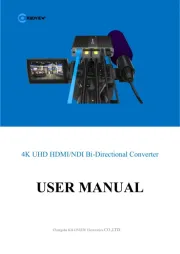
9 Maart 2025

10 December 2024

10 December 2024

10 December 2024

5 Augustus 2024

9 Juni 2024

8 April 2024

8 April 2024
Handleiding Niet gecategoriseerd
- HyperJuice
- ARRI
- Rio
- Klein Tools
- Bicker Elektronik
- Goaliath
- Echowell
- Hanwha
- Viomi
- HPI Racing
- Brizo
- Veripart
- Bestron
- Logic
- Vistus
Nieuwste handleidingen voor Niet gecategoriseerd

1 Augustus 2025

1 Augustus 2025
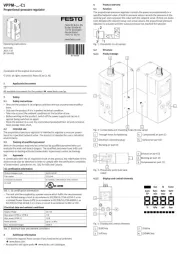
1 Augustus 2025

1 Augustus 2025

1 Augustus 2025

1 Augustus 2025

1 Augustus 2025

1 Augustus 2025

1 Augustus 2025
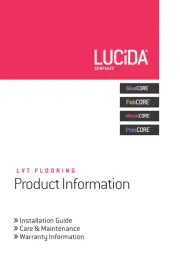
1 Augustus 2025