Kiloview LinkDeck Handleiding
Kiloview
Niet gecategoriseerd
LinkDeck
Bekijk gratis de handleiding van Kiloview LinkDeck (27 pagina’s), behorend tot de categorie Niet gecategoriseerd. Deze gids werd als nuttig beoordeeld door 73 mensen en kreeg gemiddeld 4.8 sterren uit 37 reviews. Heb je een vraag over Kiloview LinkDeck of wil je andere gebruikers van dit product iets vragen? Stel een vraag
Pagina 1/27

Contents
◼Packing List
◼Device interfaces and functions
◼Device connection, login and use guide
◼Device upgrade and restore to factory settings
Before using this product, it is recommended that you read the guide carefully. To ensure your personal safety and avoid physical or
electrical damage to the device, please strictly follow the instructions of this guide to install and use it under the guidance of
professionals. Incorrect electrical connections or physical installation may cause permanent damage to the device and even threaten
personal safety.
(V5.3)
Kiloview LinkDeck
IP Control Panel
A leading expert in IP-based video transmission solutions
User Manual

1
1 LinkDeck System Introduction
The LinkDeck IP control panel is a central console designed to control all the Kiloview systems and
terminals comprehensively. The control panel adopts a fully IP-based and modular design, utilizing
WebRTC technology to manage the Kiloview NDI CORE, Multiview Pro, NDI Recorder, KIS (Intercom),
KiloLink Server and all KILOVIEW products for remote control. It supports various workflows, including
multi-screen monitoring, live video production, camera switching, and remote control of NDI terminals,
allowing the panels to be operated from anywhere with a network connection.
The LinkDeck IP control panel consists of the Panel Deck (host panel), Take Deck, PTZ Deck, Zoom Deck,
and KIS Deck. With modular design, these panels have unified size and installation standards, allowing
users to select and combine the modules as needed.
For more information about the architecture and functionality of LinkDeck, please visit
the following official website of Kiloview.
https://www.kiloview.com/en/kiloview-linkdeck/

2
1.1 Introduction
Panel Deck is the core control component of LinkDeck, equipped with a 10.1-inch LCD touch screen and 24
dual-color physical buttons. It can display the required interface on the built-in HD screen, enabling
comprehensive monitoring of inputs and outputs. Both the physical and soft buttons can be customized
based on the need to trigger corresponding functions and achieve flexible control.
Product specificaties
| Merk: | Kiloview |
| Categorie: | Niet gecategoriseerd |
| Model: | LinkDeck |
Heb je hulp nodig?
Als je hulp nodig hebt met Kiloview LinkDeck stel dan hieronder een vraag en andere gebruikers zullen je antwoorden
Handleiding Niet gecategoriseerd Kiloview

10 April 2025

9 Maart 2025
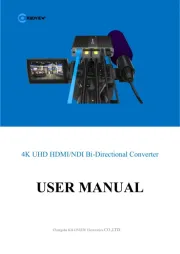
9 Maart 2025

10 December 2024

10 December 2024

10 December 2024

5 Augustus 2024

9 Juni 2024

8 April 2024

8 April 2024
Handleiding Niet gecategoriseerd
- LifeStraw
- Exalux
- Gabor
- Axxess
- AdHoc
- Basil
- Norton Clipper
- Audiovox
- Idec
- SurgeX
- Prime3
- Rotronic
- CaterCool
- Sanofi
- Maclean
Nieuwste handleidingen voor Niet gecategoriseerd

2 Augustus 2025

2 Augustus 2025

2 Augustus 2025

2 Augustus 2025

2 Augustus 2025

2 Augustus 2025
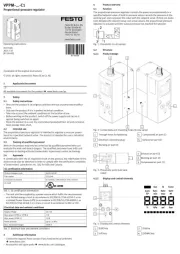
2 Augustus 2025

2 Augustus 2025

2 Augustus 2025

1 Augustus 2025