Kiloview E3 Handleiding
Bekijk gratis de handleiding van Kiloview E3 (51 pagina’s), behorend tot de categorie Niet gecategoriseerd. Deze gids werd als nuttig beoordeeld door 73 mensen en kreeg gemiddeld 4.3 sterren uit 37 reviews. Heb je een vraag over Kiloview E3 of wil je andere gebruikers van dit product iets vragen? Stel een vraag
Pagina 1/51

E3 4K HDMI/3G-SDI H.265 Video Encoder
User Manual
KILOVIEW ELECTRONICS CO.,LTD

E3 4K HDMI/3G-SDI Encoder User Manual
Legal Statement
Subject to the receiving of this document from Changsha Kiloview Electronics Co., Ltd., (Hereinafter
referred to “Kiloview”), the following terms are understood and agreed. Or else, please stop using
this document.
This document is copyright of Kiloview, all rights reserved. The document covers the proprietary
information of the company. No company or individual may copy, transmit, distribute, use or disclose
the document and any images, forms, data and other information contained in the document without
the prior written permission of the company.
is the registered trademark of Kiloview. The name and logo are the trademarks or registered
trademarks of the company. Other products or company names mentioned in this document may be
the trademarks or registered trademarks of their respective owners. The reading of this document
without the prior written consent of the company or the third-party rights holder does not imply that
the reader is given any right to use any of the marks appearing in this document by implication, non
evidence or otherwise.
This product complies with the design requirements related to environmental protection and personal
safety. The storage, usage and disposal of the product shall be in accordance with the product manual,
relevant contract or relevant national laws and regulations.
This document is provided "as is" and "only in this state". Products and technical updates are subject
to change without prior notice.
For matters not covered in this document, please visit our website www.kiloview.com for information
and technical support.

E3 4K HDMI/3G-SDI Encoder User Manual
Contents
1 Product Introduction ................................................................................................................................. 1
1.1 Advantages ..................................................................................................................................... 1
2 Parameters .................................................................................................................................................4
3 Packing List and Device Interface .............................................................................................................. 5
3.1 Packing List ..................................................................................................................................... 5
3.2 Device Interface .............................................................................................................................. 5
3.3 Device Indicators ............................................................................................................................ 5
4 Installation and Connection .......................................................................................................................6
4.1 Video Signal Connection .................................................................................................................6
4.2 Network Connection .......................................................................................................................6
4.3 Power Connection .......................................................................................................................... 7
5 Display Screen and Touch Buttons .............................................................................................................8
5.1 Use of Touch Buttons ......................................................................................................................8
5.2 Use of Display Screen ..................................................................................................................... 9
5.2.1 Status of Device ................................................................................................................... 9
5.2.2 HDMI Video Source Information ....................................................................................... 10
5.2.3 SDI Video Source Information ........................................................................................... 10
5.2.4 Network Status Information .............................................................................................. 10
6 Login and Network Configuration ............................................................................................................11
6.1 Device Login ..................................................................................................................................11
6.2 Network Configuration ................................................................................................................. 11
6.2.1 Ethernet .............................................................................................................................11
6.2.2 Advanced Settings ............................................................................................................. 12
7 Parameter Configuration ......................................................................................................................... 14
7.1 Encoding Mode Selection ............................................................................................................. 14
7.2 Information Bar ............................................................................................................................ 15
7.3 Video Encoding Parameter ........................................................................................................... 17
7.4 Audio Encoding Settings ............................................................................................................... 19
7.4.1 Audio Signal Source Settings ............................................................................................. 19
7.4.2 Audio Encoding Parameter Settings .................................................................................. 20
7.5 Image and OSD Overlay................................................................................................................ 22
7.5.1 Image Overlay ....................................................................................................................22
7.5.2 OSD Overlay.......................................................................................................................23
7.6 Recording ......................................................................................................................................25
8 Streaming Service .................................................................................................................................... 26
8.1 NDI|HX ..........................................................................................................................................27
8.2 NDI Discovery Server .................................................................................................................... 28
8.3 RTSP .............................................................................................................................................. 30
8.4 RTMP Streaming (Live Streaming) ................................................................................................ 31
8.5 SRT ................................................................................................................................................ 37
8.6 HLS Streaming ...............................................................................................................................38
Product specificaties
| Merk: | Kiloview |
| Categorie: | Niet gecategoriseerd |
| Model: | E3 |
Heb je hulp nodig?
Als je hulp nodig hebt met Kiloview E3 stel dan hieronder een vraag en andere gebruikers zullen je antwoorden
Handleiding Niet gecategoriseerd Kiloview

10 April 2025

9 Maart 2025
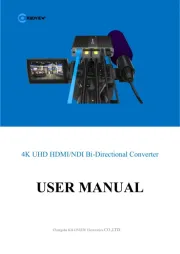
9 Maart 2025

10 December 2024

10 December 2024

10 December 2024

5 Augustus 2024

9 Juni 2024

8 April 2024

8 April 2024
Handleiding Niet gecategoriseerd
- Magnavox
- Triumph Sports
- Xinfrared
- Home Easy
- Recaro
- Mesko
- Merging
- Stalco
- Winston
- Babysense
- BOHLT
- ALM
- Seagate
- Norton Clipper
- XP
Nieuwste handleidingen voor Niet gecategoriseerd

1 Augustus 2025

1 Augustus 2025
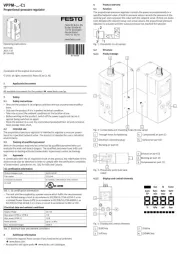
1 Augustus 2025

1 Augustus 2025

1 Augustus 2025

1 Augustus 2025

1 Augustus 2025

1 Augustus 2025

1 Augustus 2025
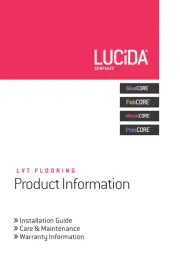
1 Augustus 2025