Kenwood xd dv 50 Handleiding
Kenwood
Home cinema set
xd dv 50
Bekijk gratis de handleiding van Kenwood xd dv 50 (72 pagina’s), behorend tot de categorie Home cinema set. Deze gids werd als nuttig beoordeeld door 60 mensen en kreeg gemiddeld 5.0 sterren uit 30.5 reviews. Heb je een vraag over Kenwood xd dv 50 of wil je andere gebruikers van dit product iets vragen? Stel een vraag
Pagina 1/72

XD-DV90
XD-DV80
XD-DV70
XD-DV60
XD-DV50
XD-A850DV
DVD COMPACT HIFI SYSTEM
INSTRUCTION MANUAL
KENWOOD CORPORATION
B60-4911-08 01 (K/Y/T/M/X)
OC
01/03
DIGITAL VIDEO
COMPACT
DIGITAL AUDIO
COMPACT
This instruction manual is used to describe multiple models listed above.
Model availability and features (functions) may differ depending on the country and
sales area.

2
Preparations
XD-DV series (EN/K,M,T,X,Y)
CAUTION: TO REDUCE THE RISK OF ELECTRIC SHOCK, DO NOT REMOVE
COVER (OR BACK). NO USER-SERVICEABLE PARTS INSIDE, REFER SER-
VICING TO QUALIFIED SERVICE PERSONNEL.
THE LIGHTNING FLASH WITH ARROWHEAD SYMBOL, WITHIN AN EQUILATERAL TRI-
ANGLE, IS INTENDED TO ALERT THE USER TO THE PRESENCE OF UNINSULATED “DAN-
GEROUS VOLTAGE” WITHIN THE PRODUCT’S ENCLOSURE THAT MAY BE OF SUFFICIENT
MAGNITUDE TO CONSTITUTE A RISK OF ELECTRIC SHOCK TO PERSONS.
THE EXCLAMATION POINT WITHIN AN EQUILATERAL TRIANGLE IS INTENDED TO ALERT
THE USER TO THE PRESENCE OF IMPORTANT OPERATING AND MAINTENANCE (SER-
VICING) INSTRUCTIONS IN THE LITERATURE ACCOMPANYING THE APPLIANCE.
Units are designed for operation as follows.
Safety precautions
Factory fitted moulded mains plug
1. The mains plug contains a fuse. For replacement, use only
a 3-Amp ASTA-approved (BS 1362) fuse.
2. The fuse cover must be refitted when replacing the fuse in
the moulded plug.
3. Do not cut off the mains plug from this equipment. If the
plug fitted is not suitable for the power points in your home
or the cable is too short to reach.
A power point, then obtain an appropriate safety approved
extension lead or adapter, or consult your dealer. If none-
theless the mains plug is cut off, remove the fuse and
dispose of the plug immediately, to avoid a possible shock
hazard by inadvertent.
Connection to the mains supply.
IMPORTANT :
The wires in the mains lead are coloured in accordance
with the following code:
Blue : Neutral
Brown : Live
Do not connect those leads to the earth terminal of a three-
pin plug.
For the United Kingdom
WARNING :TO PREVENT FIRE OR ELECTRIC SHOCK, DO NOT EXPOSE THIS
APPLIANCE TO RAIN OR MOISTURE.
The marking is located on the rear panel and says that
the component uses laser beams that have been clas-
sified as Class 1. It means that the unit is utilizing laser
beams that are of a weaker class. There is no danger of
hazardous radiation outside the unit.
CLASS 1
LASER PRODUCT
The marking of products using lasers
(Except for some areas)
U.S.A. and Canada ...................................................... AC 120 V only
Europe and U.K. ........................................................... AC 230 V only
AC voltage selection
The AC voltage selector switch on the rear panel is set to the
voltage that prevails in the area to which the unit is shipped.
Before connecting the power cord to your AC outlet, make
sure that the setting position of these switches matches your
line voltage. If not, it must be set to your voltage in accordance
with the following direction.
*For other countries
AC voltage selector switches
Move switch lever to match your line voltage with a small
screwdriver or other pointed tool.
Note:
Our warranty does not cover damage caused by excessive line
voltage due to improper setting of the AC voltage selector
switch.
Before applying power Caution : Read this section carefully to ensure safe operation.
Introduction
Caution : Read this section carefully to ensure safe operation.
CAUTION
RISK OF ELECTRIC SHOCK
DO NOT OPEN
AC 110-
120V
AC 220-
240V
Australia ....................................................................... AC 240 V only
*Other countries .................... AC 110-120 / 220-240 V switchable

3
Preparations
XD-DV series (EN/K,M,T,X,Y)
Unpacking
Unpack the unit carefully and make sure that all accessories are put aside so they will not be lost.
Examine the unit for any possibility of shipping damage. If your unit is damaged or fails to operate, notify your dealer immediately. If your unit
was shipped to you directly, notify the shipping company without delay. Only the consignee (the person or company receiving the unit) can
file a claim against the carrier for shipping damage.
We recommend that you retain the original carton and packing materials for use should you transport or ship the unit in the future.
Keep this manual handy for future reference.
Accessories
Please confirm that the following accessories are present.
FM indoor antenna (1) Loop antenna (1)
Remote control unit (1) Batteries (R6/AA) (2) *AC plug adaptor (1)
* Use to adapt the plug on the
power cord to the shape of
the wall outlet.
(Accessory only for regions
where use is necessary.)
/
Video cord (1)
System Front speakers Surround Speakers and accessories
XD-DV90 LS-N90V (Left speaker and right speaker) CRS-N90V (Center speaker × 1, surround speakers × 2,
speaker cords× 3, speaker stabilizer× 12)
XD-DV80 LS-N70V (Left speaker and right speaker) CRS-N90V (Center speaker × 1, surround speakers × 2,
speaker cords× 3, speaker stabilizer× 12)
XD-DV70 LS-N90V (Left speaker and right speaker) –
XD-DV60 LS-N70V (Left speaker and right speaker) –
XD-DV50 LS-N50V (Left speaker and right speaker) –
XD-A850DV LS-N50V (Left speaker and right speaker) –
The space between radio channels has been set to the one
that prevails in the area to which the system is shipped.
However, if the current channel space setting does not
match the setting in the area where the system is to be used,
for instance when you move from area 1 or area 2 shown in
the following table or vice versa, proper reception of AM/FM
broadcasts cannot be expected. In this case, change the
channel space setting in accordance with your area by refer-
ring to the following table.
(Except for the U.S.A., Canada, U.K., Europe and Australia)
CHANNEL
SPACE frequency
Area
1
2
USA, Canada and South
American countries
Other countries
FM : 100 kHz
AM : 10 kHz
FM : 50 kHz
AM : 9 kHz
Setting the CHANNEL SPACE
1Set the POWER key to standby (power off) mode.
2Press and hold the STOP (77
77
7) key for more than 2 seconds.
Each press for more than 2 seconds switches the modes
as follows.
1“FM100/AM10 kHz” STEP
2“FM 50 /AM 9 kHz” STEP
STOP
7
CHANNEL SPACE setting
Accessories packed with the main unit
Speaker model names and accessories packed with the speakers
Product specificaties
| Merk: | Kenwood |
| Categorie: | Home cinema set |
| Model: | xd dv 50 |
Heb je hulp nodig?
Als je hulp nodig hebt met Kenwood xd dv 50 stel dan hieronder een vraag en andere gebruikers zullen je antwoorden
Handleiding Home cinema set Kenwood

2 Mei 2023

14 Maart 2023

25 Februari 2023

17 Augustus 2022

11 Juli 2021

2 Juli 2021
Handleiding Home cinema set
- Anthem
- Meridian
- Integra
- Thomson
- Medion
- Funai
- KEF
- SVS
- Yamaha
- Boston Acoustics
- Audiocore
- Sanyo
- Bowers And Wilkins
- Creative
- Technics
Nieuwste handleidingen voor Home cinema set
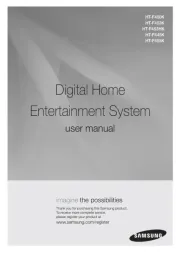
3 Augustus 2025

3 Augustus 2025
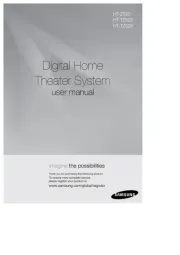
14 Juli 2025

14 Juli 2025

6 Juli 2025

6 Juli 2025

5 Juli 2025

4 Juli 2025

19 Juni 2025
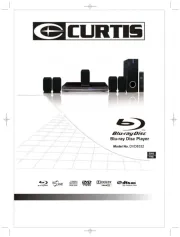
17 Juni 2025