Kaito KA340 Handleiding
Bekijk gratis de handleiding van Kaito KA340 (3 pagina’s), behorend tot de categorie Radio. Deze gids werd als nuttig beoordeeld door 14 mensen en kreeg gemiddeld 4.7 sterren uit 7.5 reviews. Heb je een vraag over Kaito KA340 of wil je andere gebruikers van dit product iets vragen? Stel een vraag
Pagina 1/3

®
KA340 Emergency Lantern
With AM|FM|SW|NOAA Weather Band Radio and Bluetooth and MP3 Player
User Manual
www.kaito.us
For service and questions, please visit our website: www.kaito.us,
Or email us at info@kaito.us
©2017 Kaito. Kaito and other Kaito marks are owned by Kaito Electronics, Inc. and may be registered.
All other trademarks are the property of their respective owners.
Paint in China Ver 0.1
Kaito Electronics, Inc.
Tel: 909.628.6088
Fax: 909.628.7999
Email: info@kaito.us
Website: www.kaito.us
Address: 5185 Cliffwood Dr, Montclair, CA 91763, U.S.
®
User Manual
KA340 Emergency Lantern
Package Informations
KA340 Emergency Lantern
USB Charge Cable
User Manual
*1
*1
*1

WB
WB
USB
MAX
OFF
®
User Manual
KA340 Emergency Lantern
®
User Manual
KA340 Emergency Lantern
Introductions
Schematic Diagram
1 2
Features
This KA340 Emergency Lantern is a ideal for emergencies and
all indoor|outdoor activities, suitable for almost all types of
people. It can be used widely in families, businesses, hospitals,
schools, organization, government departments, etc...
This KA340 Emergency Lantern is designed specifically to respond
to emergencies and normal condition, the ability to use it in most
cases. It has high brightness LED flashlight, headlamp functions
to provide illumination. And it also has a AM|FM|SW|NOAA
Weather and Alert band radio to receive multi-band radio station
capacity and NOAA weather warning or alert functions. Not only
that, it has Bluetooth connection function, connect to your mobile
device's bluetooth capabilities to fully expand your audio or voice.
This KA340 Emergency Lantern built-in solar panels and crank
alternator, solar and crank power can be used for emergency
charging of built-in rechargeable lithium battery, make sure that
you can use your product's emergency capabilities without the
power of the city.
This KA340 Emergency Lantern has Siren function, the maximum alarm sound will be used in some
emergency situations.
The KA340 Emergency Lantern built-in 18650 rechargeable lithium battery, it can also use the ordinary
AA batteries to make the source of power more diversified and fully guarantee the use of emergency
functions.
The KA340 Emergency Lantern built-in MP3 player function, you can with the micro-SD memory to play
the audio programs of your favorite or designated MP3 format.
The KA340 Emergency Lantern using the usual DC 5V USB-charger for daily charging, it also has a
standard USB output port for other mobile devices for emergency charging.
It has multi-functions, good performance, easy to use and store for long time. It can help whether you're
at home, long drive, travel, camping trip, outing, in the field working, or in response to a sudden
emergency or more.
Bright 8-LED Emergency Lamp
The 5-LED Flashlight Lasts Long with the Built-in Battery
High Sensitivity AM|FM|SW|NOAA Weather Band Radio
Weather Alert Function of NOAA Weather Band
MP3 Player with SD Card Reader
Bluetooth Connection Function with Mobile Phone or More Device
Built-in Microphone for Bluetooth Voice Function
Powered by Cranking, Solar and Rechargeable Lithium Battery or AA
Batteries
Cranking and Solar Panel To Generate Power for the Emergency lantern
Siren Alarm Function for the Emergency situation
SD Card Reader Capacity to Max 32GB
Built-in 2300mAh Lithium Rechargeable Battery Can Charge Your Mobile
Phone Via the USB DC-Out port
Integrated Handle Designed, Easy To Carry or Use
Micro-USB DC-in Charge Port
Specifically Designed for Emergency, Camping, Hilking, Outing, Family,
Campus, Hospital or More
1
3
4
5
6
7
8
9
10
11
12
13
14
15
16
17
Model: KA340 Emergency Lantern
Power: 18650 Rechareable Lithium Battery
3.7V|2300mAh
AA Battery 1.5V x 3 (Optional)
www.kaito.us
Kaito Electronics, Inc.
Made in China
17
14
15
16
WB
WB
USB
MAX
OFF
3
5
6
7
8
9
10
11
12
13
4
2
8-LED Emergency Lamp
Solar Panel
AM|FM|SW|NOAA Weather Band Radio Tuning Knob
Volume Controller and Radio, MP3 Player, Bluetooth Power Switch
Forward Button for MP3 Player, Bluetooth Function
Backward Button for MP3 Player, Bluetooth Functions
Built-in Microphone for Blutooth Voice Hand-free Function
Band of the Radio and NOAA Weather Alert and MP3 Player or Bluetooth Functions Selector
LED Flashlight and Emergency Lamp Functions Selected Switch
Siren and USB DC-out Port Functions Selected Switch
Built-in Speaker
Radio Telescopic Antenna
Dynamo Hand Crank
AA Batteries Compartment Cover
Pause and Play Button for MP3 Player, Bluetooth Functions. And Bluetooth Voice Call Hand-free Function Button
Bright 5-LED Flashlight
Integrated Handle
USB 5V DC-out Port
Micro-USB 5V DC-in Charge Port
Micro-SD Card Reader for MP3 Player
2
SD DC 5V IN DC 5V OUT
1
18
19
20
18
19
20

®
User Manual
KA340 Emergency Lantern
®
User Manual
KA340 Emergency Lantern
3
4
Method of Application
Specifications
1. Use the LED Flashlight and Emegency Lamp
7. Use the USB DC-OUT Function
8. How to Charge the Emergency Lantern
2. Use the Multi-Band Radio
3. Use the Alert Function of the NOAA Weather Band in the Radio
4. Use the MP3 Player
5. Use the Bluetooth Function
6. Use the Siren Function
Ues the LED flashlight and emergency lamp functions selected switch(Refer to the sign in the previous chapter: ),
slide this switch to position , the LED flashlight will lit. And slide this switch to position , the LED emgency
lamp will lit. The two functions can not be opened at the same time. When the switch position is placed in , both will
be closed.
11
First, turn on the power and volume knob switch(Refer to the sign in the previous chapter: ), then slide the band
selector switch to select what you want, such as , , or Weather band(Refer to the sign in the previous chapter:AM FM SW
), adjust the volume knob switch to select the volume you want to play, and then slowly rotate the tuning knob of
the radio(Refer to the sign in the previous chapter: ), refer to the ruler of the rotary knob, search for the radio station
you wish to listen to.
5
5
5
10
10
4
4
First, slide the band selector in position(Refer to the sign in the previous chapter: ), turn on the power and WB
volume knob switch(Refer to the sign in the previous chapter: ), adjust the volume knob switch to select the volume
you want to play, then slowly rotate the tuning knob(Refer to the sign in the previous chapter: ), refer to the WB
band ruler from CH1 to CH7 of the rotary knob, search and receive local NOAA weather band stations, then slide the
band selector switch to position, and keep the power and volume switch knob setting unchanged, this radio willALERT
into the alarm standby status of the function.ALERT
When the NOAA Weather warning signal is released, this radio will automatically open the play emergency notification
by built-in speaker.
WARNING!
WARNING!
CAUTION!
When using this NOAA Weather Alert feature, make sure the KA340 emergency lantern has enough power
The micro-SD card memory doesn't remove from this emergency lantern, it can't use the Bluetooth function
Insert the micro-SD card memory into the SD reader at side of the emergency lantern(Refer to the sign in the previous
chapter: ), turn on the power and volume knob switch(Refer to the sign in the previous chapter: ), then slide the
band selector switch to position(Refer to the sign in the previous chapter: ), the system will automatically MP3
identify the audio tracks from the SD card, adjust the volume knob switch to select the volume you want to play, the
MP3 player will automatically play the MP3 format audio tracks in the single cycle sequence mode.
Use the Forward, Backward or Play|Pause buttons to select or play the audio tracks you want(Refer to the sign in the
previous chapter: ).
20
10
10
6
7 8
7
Remove the micro-SD card memory from this emergency lantern, turn on the power and volume knob switch(Refer to
the sign in the previous chapter: ), then slide the band selector switch to position(Refer to the sign in the MP3
previous chapter: ), open your bluetooth devices, such as smart phone, ipad, notebook, etc... and search and connet
to it, this emergency lantern’s the bluetooth tag is “Kaito”. And adjust the volume knob switch to select the volume
you want to play.
When you use the smart phone to connect the emergency lantern, have a incoming call, you can use the built-in
microphone, just to press the Play|PAUSE button(Refer to the sign in the previous chapter: ), use this Bluetooth
function to make hands-free calls.
5
Silde the selector switch to position (Refer to the sign in the previous chapter: ), the emergency lantern will
immediately play the siren alarm sound with the maximum output volume level. Help you to cope with some special
emergencies.
12
Silde the selector switch to position (Refer to the sign in the previous chapter: ), the emergency lantern
will be able to use USB output ports and use solar panels and dynamo crank to charge some mobile devices(Refer to the
sign in the previous chapter: ), such as mobile phone, MP3 player, etc...
12
USB
18
Please use a matched power adapter(5V DC|500mA+, USB port) to charge the emergency lantern.
Use the attached the USB charge cable to connect the DC-in micro-USB port of the emergency lantern(Refer to the sign
in the previous chapter: ), the other end to a USB adapter. It can also be charged by the USB port of the personal
computer or more.
The KA340 emergency lantern built-in a rechargeable lithium battery, and use 3 x AA batteries(not included) at the same
time(Refer to the sign in the previous chapter: ).
19
16
Radio Frequency Range:
AM: 520kHz - 1710kHz
FM: 87.5MHz - 108.0MHz
SW1: 3.20MHz - 8.00MHz
SW2: 9.00MHz - 18.00MHz
WB: 162.400MHz -162.550MHz(CH1 - CH7)
LED Luminous Flux(Φ)
Flashlight(Approx): 35lm - 45lm
Emergency Lamp(Approx): 55lm - 65lm
LED Lit Time(Full Charge of Power)
Flashlight(Approx): 25hours - 30hours
Emergency Lamp(Approx): 14hours - 16hours
MP3 Player
Memories Supports: Micro-SD|Max 32GB
Music Format Supports: MP3
Bluetooth Connection Function
Bluetooth Version: 4.0 (Support Voice with Built-in Microphone)
Power Source
Solar Power: 0.5W
Crank Dynamo Power: 2W
Rechargeable Lithium Battery 3.7V|2300mAh
AA Batteries: 3 x 1.5V (Not Included)
Charge Time: 5hours - 8hours(Max)
Built-in Speaker
Ø2¼ inches|Impedance 8Ω|Output: 5W(Max)
Siren
Sound Output(Approx): 90dB
Please read all operating instructions before using the emergency lantern.
To reduce the risk of electric shock, do not open the unit. Any service should be done by a qualified technician.
Do not expose this unit to direct sunlight or sources of extreme heat.
Clean only with a damp cloth and avoid using solvents or dtergents.
Do not expose the unit to rain or moisture.
If you have any question, please do call us for advice before you return it or open the emergency lantern.
Do not placed the emergency lantern in water, or close to fire.
Please do not allow children access to the emergency lantern.
Product specificaties
| Merk: | Kaito |
| Categorie: | Radio |
| Model: | KA340 |
Heb je hulp nodig?
Als je hulp nodig hebt met Kaito KA340 stel dan hieronder een vraag en andere gebruikers zullen je antwoorden
Handleiding Radio Kaito

2 Juli 2025
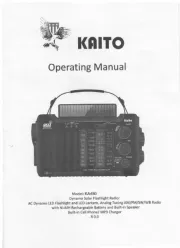
1 Juli 2025
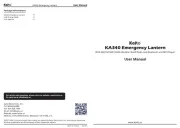
30 Juni 2025
Handleiding Radio
- AudioAffairs
- Ices Electronics
- USA Spec
- Soundmaster
- Navman
- Ranger
- N'oveen
- Medion
- Moulinex
- Craftsman
- Telestar
- H-Tronic
- Technics
- Mebby
- Motorola
Nieuwste handleidingen voor Radio
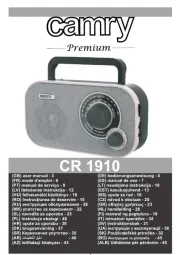
12 Augustus 2025
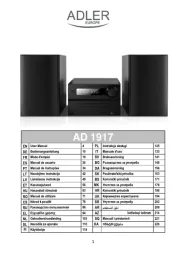
11 Augustus 2025

8 Augustus 2025

5 Augustus 2025
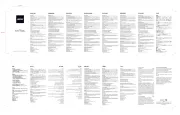
5 Augustus 2025

4 Augustus 2025

4 Augustus 2025

3 Augustus 2025

29 Juli 2025

29 Juli 2025