Juniper Mobility Exchange MX-216R Handleiding
Juniper Controller Mobility Exchange MX-216R
Bekijk gratis de handleiding van Juniper Mobility Exchange MX-216R (51 pagina’s), behorend tot de categorie Controller. Deze gids werd als nuttig beoordeeld door 13 mensen en kreeg gemiddeld 4.5 sterren uit 6 reviews. Heb je een vraag over Juniper Mobility Exchange MX-216R of wil je andere gebruikers van dit product iets vragen? Stel een vraag
Pagina 1/51
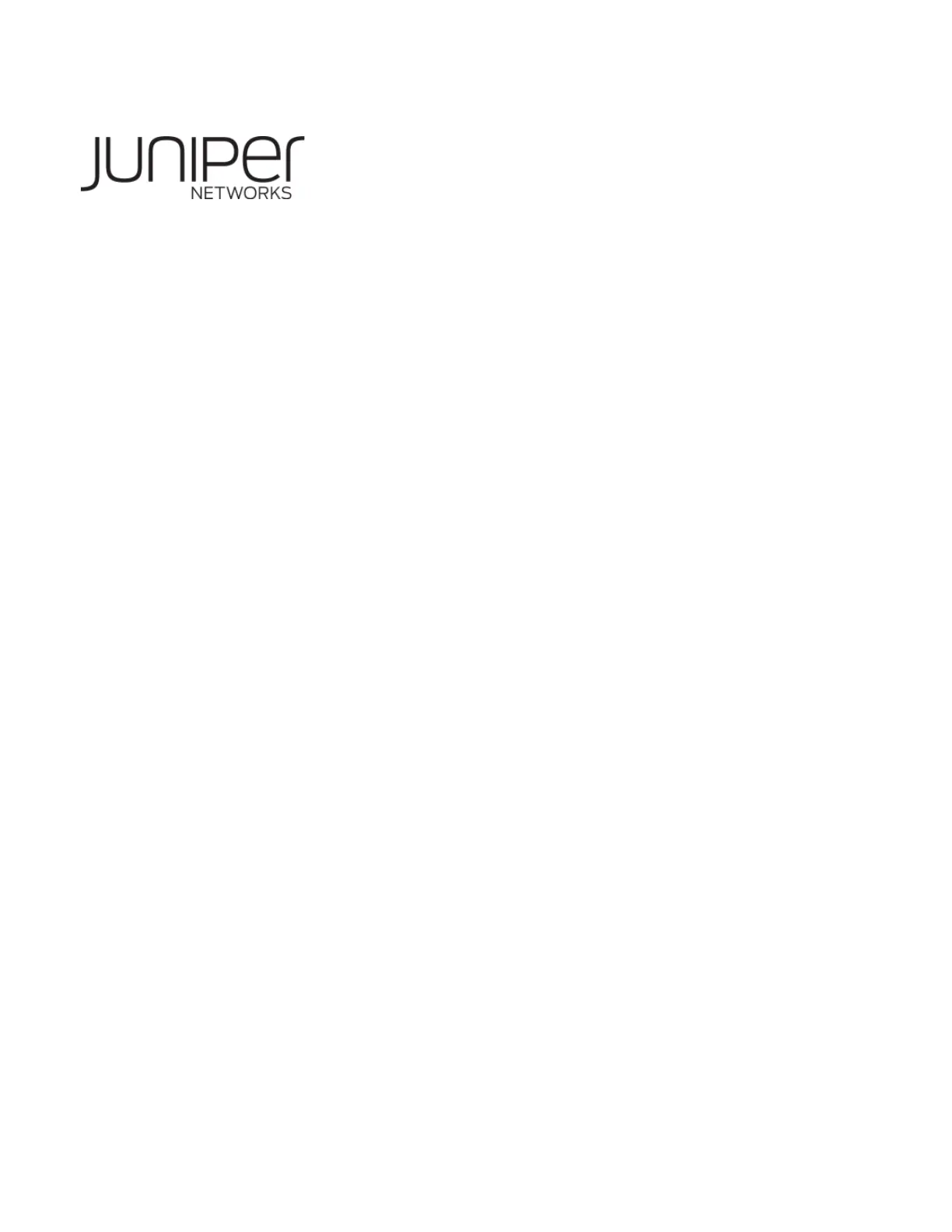
Juniper Network, Inc.
1194 N. Mathilda Avenue
Sunnyvale, CA 94089 USA
408-745-2000
www.juniper.net
Part Number: 730-9502-0239 Rev. C
Mobility Exchange™
Hardware Installation Guide 7.4
Product specificaties
| Merk: | Juniper |
| Categorie: | Controller |
| Model: | Mobility Exchange MX-216R |
Heb je hulp nodig?
Als je hulp nodig hebt met Juniper Mobility Exchange MX-216R stel dan hieronder een vraag en andere gebruikers zullen je antwoorden
Handleiding Controller Juniper

8 Februari 2024
Handleiding Controller
Nieuwste handleidingen voor Controller

13 Februari 2026

3 Februari 2026

1 Januari 2026

30 December 2026

29 December 2026

18 December 2025

11 December 2025

2 December 2025

1 December 2025

30 November 2025