JBL 308P MKII Handleiding
Bekijk gratis de handleiding van JBL 308P MKII (23 pagina’s), behorend tot de categorie Speaker. Deze gids werd als nuttig beoordeeld door 36 mensen en kreeg gemiddeld 4.8 sterren uit 18.5 reviews. Heb je een vraag over JBL 308P MKII of wil je andere gebruikers van dit product iets vragen? Stel een vraag
Pagina 1/23

Owner's Manual
305P MkII
5" Powered
Studio Monitor
306P MkII
6" Powered
Studio Monitor
308P MkII
8" Powered
Studio Monitor
LSR310S
10" Powered
Studio Subwoofer

2
Thank you for your purchase of JBL 3 Series Studio Monitors
To receive important information as it becomes available, please take a moment to register your 3 Series
speakers at www.jblpro.com/registration.
Product Registration

3
Table of Contents
Section 1: Important Safety Instructions 4 ���������������������������������������������������������������������������������������������������������������
Section 2: Introduction 5 �������������������������������������������������������������������������������������������������������������������������������������������
JBL Linear Spatial Reference (LSR) Design 5 ...................................................................................................
Image Control Waveguide 5 ..............................................................................................................................
305P, 306P, and 308P MkII Features 5 ..............................................................................................................
LSR310S Powered Studio Subwoofer Features 6 .............................................................................................
JBL Professional Reliability 6 ............................................................................................................................
Section 3: Setting Up Your System 7 ������������������������������������������������������������������������������������������������������������������������
Each 3 Series Carton Includes the Following Items: 7 ......................................................................................
Unpacking.......................................................................................................................................................7
Placement 7 .......................................................................................................................................................
Audio Connections 9 .........................................................................................................................................
LSR310S Powered Studio Subwoofer Connections 9 ......................................................................................
Power Connections 9 ........................................................................................................................................
Making Sound................................................................................................................................................. 9
Section 4: 305P, 306P, and 308P MkII Powered Studio Monitors 10 �����������������������������������������������������������������������
Features 10 ........................................................................................................................................................
Input Panel 11 ....................................................................................................................................................
Audio Connections 11 .......................................................................................................................................
Auto Standby Feature 12 ...................................................................................................................................
Section 5: LSR310S Powered Studio Subwoofer 13 ������������������������������������������������������������������������������������������������
Features 13 ........................................................................................................................................................
Input Panel 14 ....................................................................................................................................................
Audio Connections 15 .......................................................................................................................................
Setting the Subwoofer Level 15 ........................................................................................................................
Placement and Polarity Setting 15 ....................................................................................................................
Crossover Settings and Bass Management 16 ................................................................................................
Surround Sound Systems and LFE 16 ..............................................................................................................
Section 6: System Connections 17 ���������������������������������������������������������������������������������������������������������������������������
Two Channel Systems 17 ..................................................................................................................................
Surround Sound Systems 18 .............................................................................................................................
Section 7: Troubleshooting 19 �����������������������������������������������������������������������������������������������������������������������������������
Section 8: Specifications 20 ��������������������������������������������������������������������������������������������������������������������������������������
Section 9: JBL Service Contact Information��������������������������������������������������������������������������������������������������������21
Section 10: Product Warranty Information 22 ����������������������������������������������������������������������������������������������������������
Product specificaties
| Merk: | JBL |
| Categorie: | Speaker |
| Model: | 308P MKII |
| Kleur van het product: | Zwart |
| Gewicht: | 8100 g |
| Breedte: | 254 mm |
| Diepte: | 308 mm |
| Hoogte: | 419 mm |
| Gewicht verpakking: | 9400 g |
| Breedte verpakking: | 326 mm |
| Diepte verpakking: | 372 mm |
| Hoogte verpakking: | 491 mm |
| Gebruikershandleiding: | Ja |
| Materiaal behuizing: | MDF |
| Type verpakking: | Doos |
| Connectiviteitstechnologie: | Bedraad |
| Type stroombron: | AC |
| Snelstartgids: | Ja |
| Gemiddeld vermogen: | - W |
| Volumeregeling: | Draaiknop |
| Versterker output power: | 56 W |
| Ingang stroom: | Ja |
| Aantal per verpakking: | 1 stuk(s) |
| Audio-uitgangskanalen: | - kanalen |
| Aantal drivers: | 2 |
| Diameter driver: | 203 mm |
| Peak Music Power Output (PMPO): | - W |
| Frequentiebereik: | 37 - 24000 Hz |
| Gevoeligheid: | 92 dB |
| Signaal/ruis-verhouding: | 75 dB |
| Luidspreker soort: | 2-weg |
| Totale harmonische vervorming (THD): | 0.2 procent |
| Versterker: | Ingebouwd |
| AC-ingangsspanning: | 100 - 240 V |
| AC-ingangsfrequentie: | 50 / 60 Hz |
| Crossover frequentie: | 1800 Hz |
| Versterker klasse: | D |
| XLR/TRS in combo-poort: | 1 |
Heb je hulp nodig?
Als je hulp nodig hebt met JBL 308P MKII stel dan hieronder een vraag en andere gebruikers zullen je antwoorden
Handleiding Speaker JBL
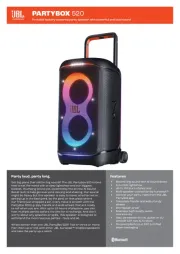
5 Juli 2025

5 Juli 2025

1 Juli 2025

30 Juni 2025
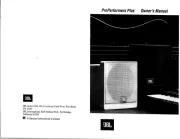
30 Juni 2025
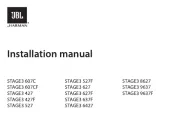
4 Juni 2025

3 Juni 2025

9 Mei 2025

27 April 2025

16 April 2025
Handleiding Speaker
- Barefoot Sound
- 2N
- Sirus
- Bigben
- Extron
- Party Light & Sound
- Revox
- Neff
- Scosche
- Bazoo
- Boston Acoustics
- Hammond
- X JUMP
- HomeSpot
- Fender
Nieuwste handleidingen voor Speaker

1 Augustus 2025

1 Augustus 2025
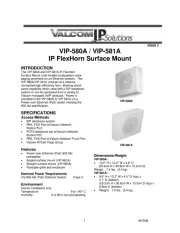
31 Juli 2025
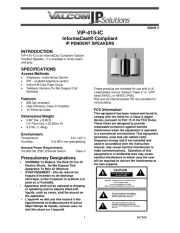
31 Juli 2025

31 Juli 2025

31 Juli 2025

31 Juli 2025

31 Juli 2025

31 Juli 2025
