IFi Audio GO pod Handleiding
IFi Audio
Hoofdtelefoon
GO pod
Bekijk gratis de handleiding van IFi Audio GO pod (5 pagina’s), behorend tot de categorie Hoofdtelefoon. Deze gids werd als nuttig beoordeeld door 33 mensen en kreeg gemiddeld 4.6 sterren uit 17 reviews. Heb je een vraag over IFi Audio GO pod of wil je andere gebruikers van dit product iets vragen? Stel een vraag
Pagina 1/5

Thank you for purchasing this GO series pod. The GO pod is an Wearable HD Bluetooth DAC/headphone amp.
1. GO pod status indicator
LED Status
Charging: Steady Red
Fully charged: Light o
Awaiting connection: Flashing Blue
Ready to pair: Alternately ash Red and Blue
Successfully paired: Light o
Factory Reset: Steady Blue ≥3s. Alternately ash Red and Green (only operated within Gaia APP
when in binaural working mode)
2. Touch control area
- Play/Pause/Answer the call (Single tap)
- Reject/hang up (Double tap)
- Skip forward (Double tap)
- Skip back (Triple tap)
- Volume Up (Hold right, used when in binaural working mode, not available in monaural working mode))
- Volume Down (Hold left, used when in binaural working mode, not available in monaural working mode))
- Wake up voice assistant (Single tap then hold)
- Bluetooth Pairing (Hold left and right together for ≥ 2s)
- Power Reset (Hold left or right for ≥12s, release when steady blue light is on*)
Tip: The reboot function can be used when the GO pod is abnormal or dead.
3. Microphone
Built-in mic for hands-free calls when paired with your smartphone.
Tip: To wake up your phone's voice assistant, Single tap then hold left or right for ≥2s the Touch control area (2).
3 3
1
2
1
2

4. 5V/1A USB-C battery charge input
For charging only. 5V/1A and above Type-C charger.
5. 5V/1.5A Qi wireless charging battery charging input
Use a 5V/1.5A and above Qi certied wireless charger.
6. Charging box LED for Battery Status
LED Status
4/4 > 75%
3/4 > 50%
2/4 > 25%
1/4 ≤ 25%
*Battery LED will ash when it is charging and will go out when it is fully charged.
4
5
6

Bluetooth Pairing
When removed from the charging case, GO pod LED blinks blue as it automatically searches for a
previously paired device. If a stored device is not found, it then automatically enters pairing mode with
LED blinking blue and red.
To enter pairing mode manually, Press the left and right touch area together for ≥ 2s until LED ashes red /
blue.
The GO pod is able to store up to 8 paired Bluetooth devices. Manual reconnection may still be necessary.
Connecting to Bluetooth device
Turn on the phone’s Bluetooth function, and select ” GO pod” in your Bluetooth list.
GO pod Auto-connecting
The GO pod switch on and connect to each other automatically when taken out of the charging case. And
the GO pod will ash blue lights to indicate that the GO pod are automatically interconnection to each
other. Once interconnection successfully, the GO pod L +R will alternately ash the red light and blue light.
Single-GO pod Mode
Removing the right or left GO pod from the charging case, it will automatically turn on, and select “GO
pod” (Left GO pod) or “GO pod” (Right GO pod) in the Bluetooth list to connect GO pod.
If the GO pod has not successfully connected to Bluetooth for more than 5 minutes, they will
automatically shut down.
When the GO pod is placed back in the charging case it automatically switches o and goes into charging,
the binaural hanging steady red light is always on until it is fully charged and then goes out.
Do not leave the left and right GO pod too far when you take out them from the charging case for pairing.
The recommended distance is no more than 15 CM.
Product specificaties
| Merk: | IFi Audio |
| Categorie: | Hoofdtelefoon |
| Model: | GO pod |
Heb je hulp nodig?
Als je hulp nodig hebt met IFi Audio GO pod stel dan hieronder een vraag en andere gebruikers zullen je antwoorden
Handleiding Hoofdtelefoon IFi Audio

21 Februari 2024

6 Juli 2023

6 Juli 2023

26 Juni 2023

26 Juni 2023
Handleiding Hoofdtelefoon
- Konig
- Polycom
- KeepOut
- Dymond
- Cyrus
- Satechi
- Blaupunkt
- KRK Systems
- Audizio
- Arctic Cooling
- Avanca
- EarFun
- ADATA
- Mad Catz
- EarMen
Nieuwste handleidingen voor Hoofdtelefoon

16 September 2025

16 September 2025

15 September 2025

15 September 2025

15 September 2025

15 September 2025
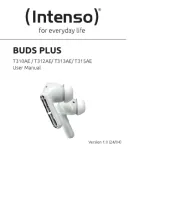
15 September 2025

15 September 2025

15 September 2025
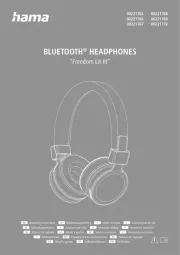
15 September 2025