Ices IDPF-700 Handleiding
Ices
Digitaal fotolijstje
IDPF-700
Bekijk gratis de handleiding van Ices IDPF-700 (40 pagina’s), behorend tot de categorie Digitaal fotolijstje. Deze gids werd als nuttig beoordeeld door 55 mensen en kreeg gemiddeld 4.3 sterren uit 28 reviews. Heb je een vraag over Ices IDPF-700 of wil je andere gebruikers van dit product iets vragen? Stel een vraag
Pagina 1/40

IDPF-700 USER MANUAL

Product Features:
Display Resolution: 480x234 Pixels
Media Supported: SD/ and USB flash drivesMMC
Picture format: JPEG
Image effects: Colour, Mono, and Sepia
Zoom and rotate images
Multiple Transition effects
Supports one, three or four images on screen.
Built- in Calendar and Clock

Operating Instructions:
Turning the Photo Frame on:
1. Insert the power adapter plug into the side of the frame and the AC Adapter into the wall outlet.
2. Press the Power button to turn the device on. To turn the frame off, also press the Power button.
The frame will enter the Slideshow Mode if you have photos loaded into the built-in memory or inserted a
memory card or USB drive.
Selecting Media:
1. Insert your memory card or USB Drive into the relevant slot in the frame.
2. In the Initial Menu, select the built in memory, memory card or USB drive.-
Use the Left and Right buttons to choose between the built-in memory, memory card or USB drive.
Press Enter (the middle button) to select.
Menu Outline:
Initial Menu
Main Menu
Photo Menu
File Management
Menu
Main Menu:
From the Main Menu, you are able to access the following options.
- Browse photos
- Manage files in on your memory card or USB drive.
- Access the Calendar
- Access the Setup Menu
Use the buttons to scroll between the options. Left and Right
Press the Enter (the middle button) to select
Product specificaties
| Merk: | Ices |
| Categorie: | Digitaal fotolijstje |
| Model: | IDPF-700 |
Heb je hulp nodig?
Als je hulp nodig hebt met Ices IDPF-700 stel dan hieronder een vraag en andere gebruikers zullen je antwoorden
Handleiding Digitaal fotolijstje Ices

22 Maart 2023
Handleiding Digitaal fotolijstje
- Sony
- Intenso
- GPX
- XD Enjoy
- Sagem
- Hannspree
- Majestic
- Hama
- Sweex
- Sylvania
- Duronic
- NIX
- Trevi
- Kogan
- Qmedia
Nieuwste handleidingen voor Digitaal fotolijstje

12 September 2025

12 September 2025

8 September 2025

8 September 2025

26 Augustus 2025

26 Augustus 2025
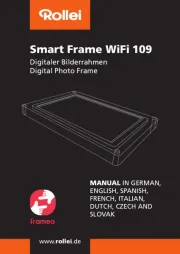
26 Augustus 2025

26 Augustus 2025
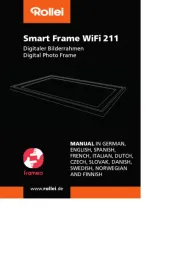
26 Augustus 2025

5 Augustus 2025