HOTEC H-U06C Handleiding
Bekijk gratis de handleiding van HOTEC H-U06C (4 pagina’s), behorend tot de categorie Microfoon. Deze gids werd als nuttig beoordeeld door 10 mensen en kreeg gemiddeld 4.7 sterren uit 5.5 reviews. Heb je een vraag over HOTEC H-U06C of wil je andere gebruikers van dit product iets vragen? Stel een vraag
Pagina 1/4

Use
Hotec Wi
Mode
Thanks for purcha
microphone, pleas
instrucons
carefu
Email:
support@s
Website: www.sz
-
FB page:
https://w
Or scan the QR co
Hotec
®
is the registered trade
Ltd.
H-U26C
er Guide
ireless Microph
el: H
-U06C / H-U26C
asing Hotec UHF Wire
se read the following
ully before use.
z
-tecson.com
-
hotec.com
www.facebook.com/H
ode
emark of Shenzhen Tecson Trade
H-
U0
e
hone
eless
g
Hotechome
and Technology Co.,
06
C
2
SYSTEM CONTENT
H-U06C
H-U06C Handheld microphone x 1
H-U06C Mini rechargeable receiver x 1
Charging cable x 1
AA battery x 2 (for microphone)
Rechargeable battery x 1 (for receiver)
Microphone foam x 1
An-rolling ring x 1
H-U26C
H-U26C Handheld microphone x 2
H-U26C Mini rechargeable receiver x 1
Charging cable x 1
AA baery x 4 (for microphone)
Rechargeable baery x 1 (for receiver)
Microphone foam x 2
An-rolling ring x 2
3
PRODUCT INTRODUCTION
Hotec UHF wireless microphone works at
902-928MHz, total 32 selectable frequencies
for choice for H-U06C and 64 frequencies for
H-U26C, 32 for each channel. The handheld
microphone system with mini rechargeable
baery is perfect for vocal transmission over
PA, mixer console, PA speaker and amplier.
The handheld microphone for H-U06C/H-U26C
is powered by AA baeries and the receiver is
powered by large capacity rechargeable
baery.
PREPARATION BEFORE USE
a) Charge and install battery for mini receiver
Open the battery compartment of the
receiver to check if the rechargeable battery is
installed in place. Make sure the receiver is
fully charged before use. Charging me for
4
the mini receiver is about 4 hours. The
receiver works up to 10-15 hours aer fully
charged.
When the baery is low, the battery indicator
becomes red. It is blue color during charge
and the light will be off aer fully charged.
b) Install baeries for microphone
Open the battery compartment of the
handheld microphone, install the AA
batteries.
c) Check and make sure the microphone and
receiver are connected
Power on both mini receiver and the
handheld microphone. Make sure the mic and
receiver are paired. If you see the following
indicator color, the mic and receiver are
paired and you are ready to use aer you
connect it to your audio device.

5
For H-U06C, when the RF indicator is green,
the mic and receiver are paired and ready to
use.
For H-U26C, when the Channel A is connected
to the receiver, the RF indicator is green;
when Channel B microphone is connected,
the RF indicator is blue. When both mics are
connected, it is orange.
RECHARGEABLE MINI RECEIVER:
①
Power buon: Push the buon to ON
posion to power on the receiver; OFF to
power o the receiver.
Receiver for H-U06C/H-U26C
6
② Battery status indicator: When the battery is
low, the indicator will become red. When
charging, it is Red and the light will be o when
it is fully charged.
③ USB charging port: Charge the mini receiver
using any 5V1A or 5V2A USB adapter (USB
charging cable included, but USB adapter is not
included)
④ Gain: Gain I volume is slightly higher than
Gain II.
⑤ RF indicator: For H-U06C, when the
microphone and receiver is connected, the RF
indicator is green; for H-U26C, when channel A
microphone is connected with the receiver, it is
green; if channel B is connected, it is When
both are connected, it is green/red.
7
Baery
low
indicator
Red
Green
Charging
status
indicator
Blue
OFF
RF
indicator
H-U06C
H-U26C
①
ON/FF: short p
o the handheld m
②
Battery level in
Handhe
Baery is low
Charged
In charging
Fully charged
Green
Mic and receiv
Green
Only CHA is co
receiver
Red
Only CHB is co
receiver
Green/Red
Both CHA and
connected wit
ress this buon to po
microphone
ndicator: This indicato
eld Microphone
ver are paired
onnected with
onnected with
CHB are
th receiver
ower on /
or tells you
8
how much baery is le. Change the battery
when the battery level is low.
③Frequency point: this shows what frequency
the handheld mic works.
④ Frequency change buon: You can nd this
buon when open the battery compartment.
Short press this button to change the frequency
in case there is interference.
CONNECTION
Make sure your speaker, mixer or PA/amplier
has 1/4” microphone input and microphone
volume control.
Step 1: Plug the mini receiver into the
1/4”microphoneinput of your audio device like
speaker, mixer and amplier.
Step 2: Turn the microphone volume to minimum
before plug in the mini receiver to avoid feedback
or harsh loopback.

9
Step 3: Power on the microphone and receiver.
When you see the RF indicator at the right color,
you are ready to use. If not, follow the trouble
shoot steps to pair the receiver and microphone
manually.
Step 4: Change the microphone volume from
your audio device.
Step 5: If there is any interference, short press
the hi-lo buon to change the frequency.
PRODUCT SPECIFICATION
System spec.
Modulaon Mode Digital Frequency
Modulate
Frequency Range UHF 500~980MHz
Preset Frequencies 32 (auto paring)
Frequency Response 75Hz~18kHz ± 3dB
Max. Deviaon Range
±50kHz (with level
liming)
T.H.D. < 1.0% @ 1kHz
10
S/N >98dB
Working Range Up to 100 feet
RF Carrier Stability
±0.005% (-10 -50 ) ℃ ℃
Receiver Spec.
Dimension 110*40*23 mm
Power Supply 1800 mA
Power
Consumpon
120 mA
Battery Life 10-15 hrs
Recharging
Time
About 4 hour (5V/0.5A)
Handheld Microphone Spec.
Carrier
Frequency
Power
30mw
Baery Type 2 x AA Size
Working Time Up to 6-8 hrs (subject to the AA
baery capacity)
Dimension 250 x 55 mm
Weight 0.7 lb
11
TROUBSHOOTING
Issue Cause Soluon
The mic
does not
sync with
the receiver
The mic lost
pairing with
the receiver
Pair the mic and
receiver manually
following the steps
below
1. Turn on the
handheld microphone
that is not paired to
the receiver, hold and
press the power
buon and the
frequency adjustment
buon unl the LCD
display of the
microphone ashes;
2. Turn on the
Receiver when the
LCD display of the
handheld microphone
ashes, you will see
the RF indicator
12
ashes briey.
3. Turn o the
handheld microphone
and turn it back on.
The mic and receiver
are connected.
4. Short press the
frequency buon in
the handheld
microphone to select
an appropriate
frequency.
Mic volume
is low
This wireless
mic system
does not
support
portable
Bluetooth
speaker
Please make sure the
speaker has mic input
and mic volume
control. Recommend
to use speakers over
15W or other audio
device such as audio
mixer, ampliers and
speakers like ION
Bluetooth speakers or
Product specificaties
| Merk: | HOTEC |
| Categorie: | Microfoon |
| Model: | H-U06C |
Heb je hulp nodig?
Als je hulp nodig hebt met HOTEC H-U06C stel dan hieronder een vraag en andere gebruikers zullen je antwoorden
Handleiding Microfoon HOTEC

2 Mei 2025

2 Mei 2025

2 Mei 2025

2 Mei 2025
Handleiding Microfoon
- Jabra
- ViolaWave
- Kogan
- MILAB
- Soundsation
- JTD
- Nowsonic
- Audac
- Antelope
- Defender
- Pearl
- Speco Technologies
- HiRO
- Hiberr
- American Audio
Nieuwste handleidingen voor Microfoon

17 September 2025

15 September 2025

15 September 2025
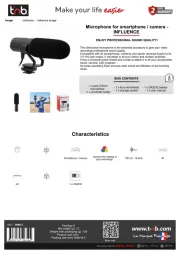
15 September 2025

15 September 2025

15 September 2025

15 September 2025

15 September 2025

15 September 2025

15 September 2025