Hall Research UHBX-SW3-S Handleiding
Hall Research
AV extender
UHBX-SW3-S
Bekijk gratis de handleiding van Hall Research UHBX-SW3-S (12 pagina’s), behorend tot de categorie AV extender. Deze gids werd als nuttig beoordeeld door 17 mensen en kreeg gemiddeld 4.8 sterren uit 9 reviews. Heb je een vraag over Hall Research UHBX-SW3-S of wil je andere gebruikers van dit product iets vragen? Stel een vraag
Pagina 1/12

Quick Start Guide
VGA / HDMI / MHL Auto-Switching
Sender
W Output ith
UHBX-SW3-S
QSG 39 1.0 12 Rev

Hall Research 714.641.6607 2 Page
D
De
es
sc
cr
ri
ip
pt
ti
io
on
n
The Model UHBX-SW3-S is a video extender with 3 video inputs in a
compact surface mountable : form factor. The video inputs are
• Input 1 Definition Link – HDMI or MHL ( -Mobile High )
• Input 2 – HDMI
• Input 3 with separate audio– VGA or YPbPr
The device can manually or automatically switch between the various
video inputs, and send user defined RS232 commands to control the
On/Off state of the display. The extender also features an IR sensor and can
extend IR control signals to the Receiver. For a few IR protocols, if the
format, data, and address bytes of the IR signal are known, the extender
may also be capable of generating the IR signals.
U (Cat6) a sing just a single twisted pair cable, the extender connects to
compatible receiver, such as the model UHBX-R-PSE.
The single Cat6 cable carries all and control signals (AV RS232 or IR) from
the extender . Tto the receiver he same Cat6 cable also delivers power to
the extender -over-using Power HDBaseT (PoH) standard as defined by
HDBaseT® . Alliance There is no power input connection on the extender,
so a PoH compliant receiver that acts as PSE (Power Sourcing Equipment)
is required.

Hall Research 714.641.6607 3 Page
C
Co
on
nn
ne
ec
ct
ti
io
on
n
t
to
o
t
th
he
e
R
Re
ec
ce
ei
iv
ve
er
r
First ensure that the Receiver power is off by unplugging the power supply
from the Receiver. Then connect a Cat6 HDBaseT Output of from the RJ45
the extender to the Receiver. There are two RJ45's on the extender, so
make sure to use the one labeled as HDBaseT Output.
C
Co
on
nn
ne
ec
ct
ti
io
on
n
t
to
o
D
Di
is
sp
pl
la
ay
ys
s
w
wi
it
th
h
N
Na
at
ti
iv
ve
e
H
HD
DB
Ba
as
se
eT
T
i
in
np
pu
ut
ts
s
The Extender in can be directly plugged to with displays or projectors
HDBaseT® inputs. s In this configuration the extender still send RS232
control commands to (check your the display display’s specifications for
details). T o power up the extender, a power inserter would be required as
shown below (Hall Research PoH inserter p/n 511 17W- -POH ).
Product specificaties
| Merk: | Hall Research |
| Categorie: | AV extender |
| Model: | UHBX-SW3-S |
| Kleur van het product: | Zwart |
| Breedte: | 144.78 mm |
| Diepte: | 74.93 mm |
| Hoogte: | 30.74 mm |
| Soort: | AV-zender |
| LED-indicatoren: | Ja |
| USB-connectortype: | Mini-USB |
| Connectiviteitstechnologie: | Bedraad |
| Ondersteunde video-modi: | 480p, 720p, 1080p |
| Maximum resolutie: | - Pixels |
| Aantal USB-aansluitingen: | 1 |
| HDCP: | Ja |
| Audio-ingangen: | 1 |
| HDMI versie: | 1.4 |
| Ondersteunde grafische resoluties: | 640 x 480 (VGA),800 x 600 (SVGA),1024 x 768 (XGA),1280 x 1024 (SXGA),1280 x 720 (HD 720),1280 x 800 (WXGA),1280 x 960,1360 x 768 (WXGA),1440 x 900 (WXGA+),1600 x 1200 (UXGA),1680 x 1050 (WSXGA+),1920 x 1080 (HD 1080) |
| VGA (D-Sub) invoer ports: | 1 |
| Ondersteunt Windows: | Ja |
| Video-ingang: | 3 |
| HDMI in: | 2 |
| RJ-45 uitgang ports: | 1 |
| HDCP versie: | 1.4 |
| HDBaseT-poort: | Ja |
| Maximaal bereik: | 150 m |
| Ondersteundende kabel types: | Cat6 |
Heb je hulp nodig?
Als je hulp nodig hebt met Hall Research UHBX-SW3-S stel dan hieronder een vraag en andere gebruikers zullen je antwoorden
Handleiding AV extender Hall Research

27 September 2023

27 September 2023

27 September 2023

27 September 2023

27 September 2023

27 September 2023

27 September 2023

27 September 2023
Handleiding AV extender
- Smart-AVI
- MIPRO
- Vivotek
- Vivolink
- Apantac
- Niles
- Blustream
- Planet
- Accell
- KanexPro
- Adder
- Camplex
- SIIG
- MKC
- PureLink
Nieuwste handleidingen voor AV extender

5 Augustus 2025

4 Augustus 2025

29 Juli 2025
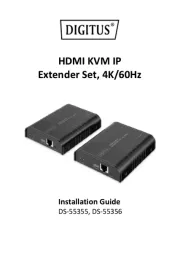
29 Juli 2025

29 Juli 2025

29 Juli 2025
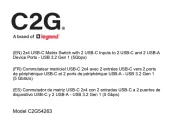
23 Juli 2025

21 Juli 2025
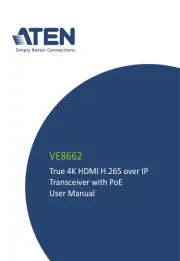
15 Juli 2025

14 Juli 2025