Furuno FAR-2107 Handleiding
Bekijk gratis de handleiding van Furuno FAR-2107 (88 pagina’s), behorend tot de categorie Marine. Deze gids werd als nuttig beoordeeld door 10 mensen en kreeg gemiddeld 4.1 sterren uit 4 reviews. Heb je een vraag over Furuno FAR-2107 of wil je andere gebruikers van dit product iets vragen? Stel een vraag
Pagina 1/88
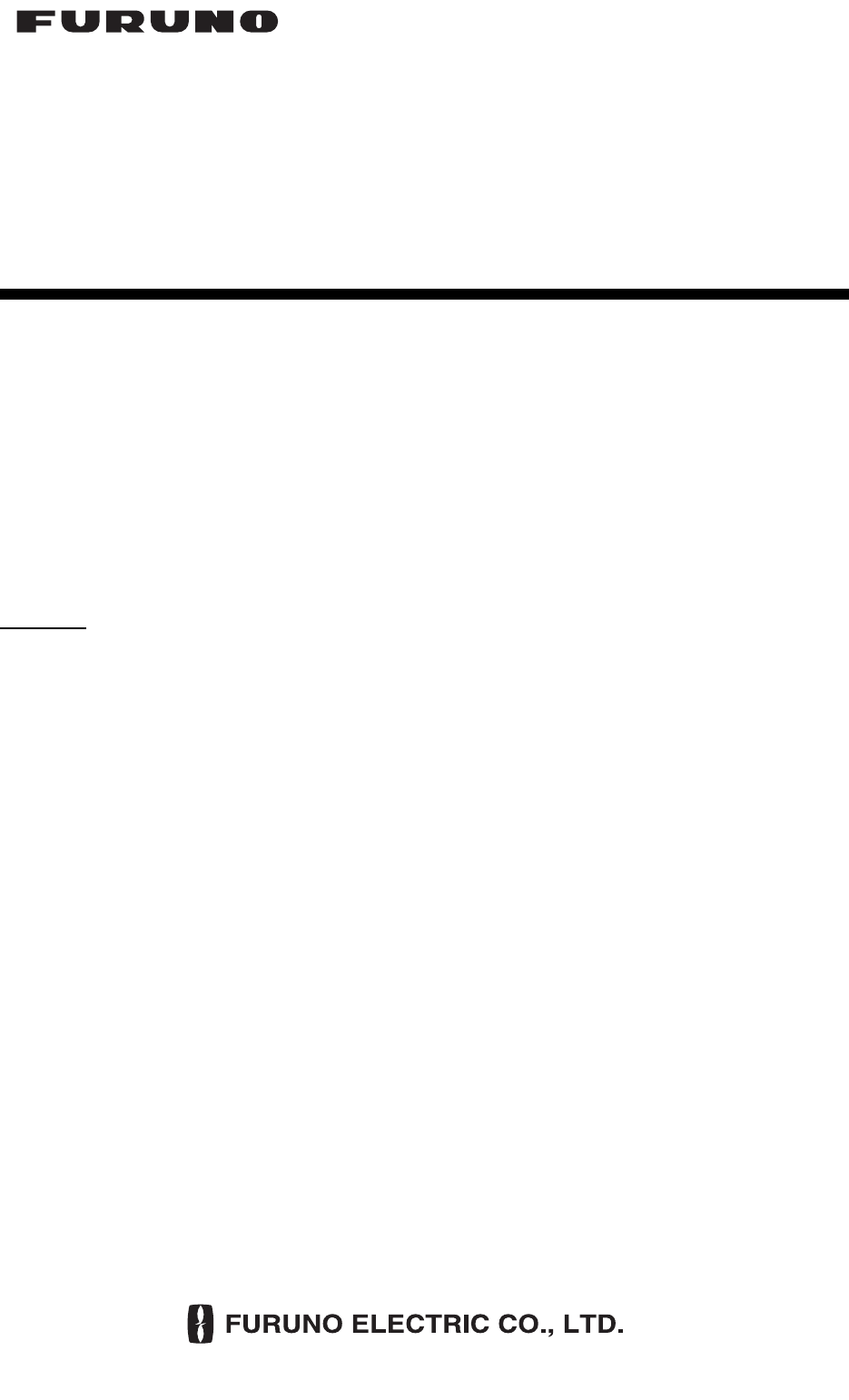
www.furuno.co.jp
All brand and product names are trademarks, registered trademarks or service marks of their respective holders.
MARINE RADAR
FAR-2107/FAR-2807 SERIES
Operator’s Manual:
Fishing Vessel Specifications
The purpose of this manual is to provide the operating procedures for the functions available with
the fishing vessel specifications models (50 kW and 60 kW models) of the FAR-2107/FAR-2807
series radar. This manual is provided in addition to the Operator's Manual, which covers features
common to all radars in this radar series.
Specification type is set during installation. For details, contact a FURUNO agent or dealer.
Operation from the menu involves spinning the scrollwheel to select menu item or option then
pushing the scrollwheel or left button to confirm selection. For sake of brevity, we write "Select
XXX" (XXX=name of menu item) when you would spin the scrollwheel to make a selection and
"push the left button" when you confirm selection.
Contents
1. TARGET TRAIL FUNCTIONS...................2
1.1Long Trails....................................................2
1.2Trail Color.....................................................3
1.3Trail Color Shift.............................................4
1.4Hiding Trails.................................................5
1.5Trail Eraser...................................................6
1.6Narrow Trails................................................7
1.7Preventing True Sea Clutter Trails...............7
2. CURSORS................................................. 8
2.1Crosshairs Cursor Size ................................8
2.2Net Cursor....................................................9
2.3Cursor Data Display...................................11
2.4Bearing Scale Format.................................12
3. OTHER FUNCTIONS...............................13
3.1Echo Display Area......................................13
3.2Turning On-screen Boxes On/Of................14
3.3Radar Picture Color....................................15
3.4Bearing Reference.....................................16
3.5VRM, Cursor Unit.......................................17
3.6Pop-up Guidance.......................................17
4. FUNCTION KEYS (F1 - F4) .....................18
4.1F1, F2 and F3 Keys....................................18
4.2Operating the F4 Key.................................27
5. ANCHOR WATCH ALARM......................31
6. VIDEO PLOTTER FUNCTIONS...............32
6.1Depth Contour with Depth Indication.........32
6.2Mark Settings.............................................33
6.3Track Settings............................................36
6.4GPS Buoy..................................................41
7. ARP SYMBOLS .......................................42
8. DISPLAYING PICTURE FROM
EXTERNAL RADAR ................................43
9. MENU TREE.............................................44
Product specificaties
| Merk: | Furuno |
| Categorie: | Marine |
| Model: | FAR-2107 |
Heb je hulp nodig?
Als je hulp nodig hebt met Furuno FAR-2107 stel dan hieronder een vraag en andere gebruikers zullen je antwoorden
Handleiding Marine Furuno

26 Februari 2024

19 Februari 2023

19 Februari 2023

19 Februari 2023

19 Februari 2023

19 Februari 2023

19 Februari 2023

19 Februari 2023

19 Februari 2023

19 Februari 2023
Handleiding Marine
Nieuwste handleidingen voor Marine

16 Oktober 2023

16 Oktober 2023

16 Oktober 2023

12 Oktober 2023

2 Oktober 2023

2 Oktober 2023

2 Oktober 2023

2 Oktober 2023

21 September 2023

21 September 2023