Extech SDL150 Handleiding
Extech
Meetapparatuur
SDL150
Bekijk gratis de handleiding van Extech SDL150 (13 pagina’s), behorend tot de categorie Meetapparatuur. Deze gids werd als nuttig beoordeeld door 109 mensen en kreeg gemiddeld 4.7 sterren uit 55 reviews. Heb je een vraag over Extech SDL150 of wil je andere gebruikers van dit product iets vragen? Stel een vraag
Pagina 1/13

User's Guide
Dissolved Oxygen (DO) Meter
SD Card real-time Datalogger
Model SDL150

2
SDL150-EU-EN-V2.1-11/11
1
2
3
4
5
6
7
8
9
10
11
12
13
14
15
Introduction
Congratulations on your purchase of the Extech SDL150 Dissolved Oxygen Meter, an SD Logger
Series meter. This meter displays and stores Dissolved Oxygen readings in the 0 to 20.0mg/L
range, Oxygen in air from 0 to 100%, and Temperature from 0 to 50
o
C (32 to 122
o
F). The SDL150
uses a polarographic oxygen probe that also measures temperature. %Salt and Altitude
compensation can be ne tuned by the user in the Setup mode. Logged data readings are stored on
an SD card for transfer to a PC. In addition, an RS232 port allows data streaming to a PC. This
meter is shipped fully tested and calibrated and, with proper use, will provide years of reliable
service.
Safety
International Safety Symbols
This symbol, adjacent to another symbol or terminal, indicates the user must refer to the
manual for further information.
Meter Description
1. Oxygen Probe Input Plug
2. Dissolved Oxygen or Oxygen in Air reading
3. Temperature reading
4. Power ON-OFF key
5. SET and Clock key
6. Up arrow / CAL key ▲
7. Down arrow / Function key ▼
8. ENTER and LOG key
9. SD card slot
10. Dissolved Oxygen/Temperature Probe
11. HOLD and Backlight key
12. MAX-MIN key
13. PC interface jack
14. Reset button
15. Power Adaptor jack
Notes:
Items 13, 14, and 15 are located behind the snap-o compartment cover on meter’s right side.
Battery compartment, tilt stand, and tripod mount are located on the rear of the instrument

3
SDL150-EU-EN-V2.1-11/11
12
3
4
5
Probe Description
1. Probe to meter input plug
2. Probe body handle
3. Temperature Sensor
4. Probe head
5. Protective cap
Getting Started
Accessories
• The SDL150 includes batteries, SD card, probe (with spare probe head and diaphragm),
electrolyte, and carry case. If items are missing please contact the distributor through which this
product was purchased
• Optional AC adaptor and universal AC adaptors (UK, EU, US), as well as replacement probes,
membranes, and electrolyte are available through Extech distributors
Power ON-OFF
• Press and hold the power button for at least 1.5 seconds to power ON the meter.
• Press and hold the power button for 1.5 seconds to power OFF the meter.
• This meter is powered by six (6) 1.5VDC ‘AA’ batteries or by optional AC adaptor. If the meter
will not switch ON please check that fresh batteries are installed in the rear battery compartment
or, in the case of the AC adaptor, check that the adaptor is connected correctly to the meter and
to an AC source.
Measurements
Connect the Oxygen Probe
The supplied probe connects to the keyed input jack (DIN style) at the top of the meter.
Measurement Ranges
Dissolved Oxygen measurements are displayed in the range of 0 to 20mg/L in the upper, larger digit
display area of the meter’s LCD. Measurements outside of this range will yield dashes (- - -) on the
meter’s LCD. Oxygen in Air measurements (O2) are displayed in the range of 0 to 100%.
Temperature measurements are displayed in the range of 0 to 50
o
C (32 to 122
o
F) on the lower LCD
line in smaller sized digits.
Calibration Considerations
For best accuracy, calibrate the meter with the probe before each use. The calibration should at be
performed before rst use and after long periods of non-use. The calibration procedure is provided
in a later section of this user guide.
Product specificaties
| Merk: | Extech |
| Categorie: | Meetapparatuur |
| Model: | SDL150 |
Heb je hulp nodig?
Als je hulp nodig hebt met Extech SDL150 stel dan hieronder een vraag en andere gebruikers zullen je antwoorden
Handleiding Meetapparatuur Extech
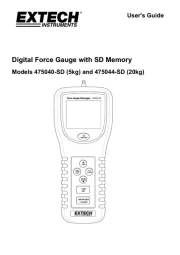
4 Augustus 2025
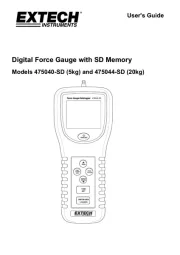
4 Augustus 2025

24 Mei 2025

24 Mei 2025
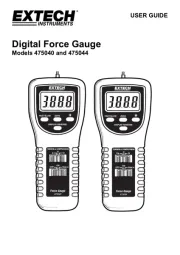
24 Mei 2025
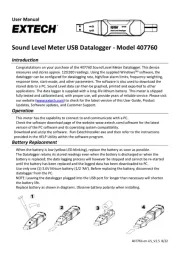
1 Mei 2025

1 Mei 2025

1 Mei 2025

1 Mei 2025
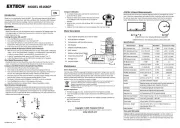
1 Mei 2025
Handleiding Meetapparatuur
- Ideal
- Phoenix Contact
- Electronics International
- TFA Dostmann
- Digitus
- Monacor
- Joy-it
- Rothenberger
- Fluke
- Trumeter
- SRS
- Carrier
- Hameg
- Mitsubishi
- Einhell
Nieuwste handleidingen voor Meetapparatuur

16 September 2025

16 September 2025

16 September 2025

15 September 2025

15 September 2025

15 September 2025

15 September 2025

15 September 2025

15 September 2025

15 September 2025