Extech RH550 Handleiding
Extech
Meetapparatuur
RH550
Bekijk gratis de handleiding van Extech RH550 (14 pagina’s), behorend tot de categorie Meetapparatuur. Deze gids werd als nuttig beoordeeld door 93 mensen en kreeg gemiddeld 4.4 sterren uit 47 reviews. Heb je een vraag over Extech RH550 of wil je andere gebruikers van dit product iets vragen? Stel een vraag
Pagina 1/14

USER MANUAL
Humidity/Temperature Chart Recorder
with Touch-Screen and Dew Point calculaon
MODEL RH550

2 RH550-EN_V1.3 1/20
Table of Contents
1. INTRODUCTION 3
1.1 Key Features 3
1.2 Common Applicaons 3
2. DESCRIPTION 4
3. BASIC OPERATION 5
3.1 Seng up the RH550 5
3.2 Meter Power 5
3.3 Main Interface Screen 6
3.4 Main Operang Modes (LIVE and RECORD) 7
4. MAIN MENU 8
4.1 GENERAL SETUP 8
4.2 RECORDING SETUP 8
4.3 VIEW ALARMS 9
4.4 HISTORY 9
4.5 DISPLAY SETUP 10
4.6 DATE & TIME SETTINGS 11
4.7 INFORMATION SCREEN 11
5. PC INTERFACE 12
6. SCREEN-SHOT STORAGE 12
7. FIRMWARE UPGRADE 12
8. SPECIFICATIONS 13

3 RH550-EN_V1.3 1/20
1. Introducon
Thank you for selecng the Extech RH550 Humidity/Temperature Chart Recorder with Touch-
Screen The RH550 measures and records temperature, relave humidity, and dew point in real .
me and displays the readings in digital and graphic formats. The touch-screen menu allows you
to program datalogging parameters and to customize the graphic display. Eight (8) GB of memory
is included for capturing large amounts of data, easily transferrable to a PC (in CSV format for
convenient integraon with the most common programs).
We ship this meter fully tested and calibrated and, with proper use, it will provide years of reliable
service. Please visit our website ( ) for addional informaon including the latest www.Extech.com
version of this User Manual and Customer Support.
1.1 Key Features
• Digital and graphic display of air temperature, humidity, and dew point temperature
• High accuracy temperature/humidity sensor with 197cm (6.5 extension cable ’)
• H -resoluon color touch-screen LCD (1024 x 600 pixels) with brightness control, screen igh
saver, and sleep mode
• Real me monitoring ive mode) and datalogging (record mode) (l
• Screen Saver connues to show digital and graphic representaon of real-me readings
• Intuive menu for seng alarms, changing temperature units, seng date/me, updang
rmware, conguring the datalogger, seng display opons, and viewing data logs
• MIN-MAX display for air temperature, relave humidity, and dew point temperatu re
• Tap the screen to move the cursor posion on the displayed graphs (curves)
• Datalogger with eight (16) GB of memory; -programmable sampling rate, start me, and user
data point limit
• View historical datalog records on the RH550 screen
• CSV formaed recorded data, easily transferrable to PC using supplied USB cable
• Built-in table-top stand and detachable wall-mounng bracket with hinge
• Supplied rechargeable lithium baery, AC adaptors, USB cable, and sensor extension cable
1.2 Common Applicaons
• Food processing plants
• Clean rooms
• Calibraon labs
• Environmental monitoring
• Health care facilies
• Storage/warehouse monitoring
Product specificaties
| Merk: | Extech |
| Categorie: | Meetapparatuur |
| Model: | RH550 |
Heb je hulp nodig?
Als je hulp nodig hebt met Extech RH550 stel dan hieronder een vraag en andere gebruikers zullen je antwoorden
Handleiding Meetapparatuur Extech

24 Mei 2025

24 Mei 2025
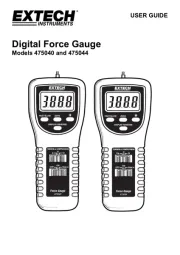
24 Mei 2025
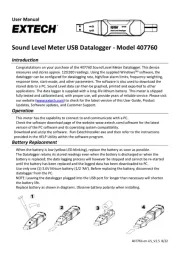
1 Mei 2025

1 Mei 2025

1 Mei 2025

1 Mei 2025
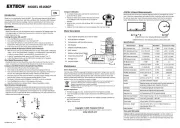
1 Mei 2025

17 Maart 2025

17 Maart 2025
Handleiding Meetapparatuur
- Kübler
- Soehnle
- Kopp
- Entes
- Rossmax
- Alecto
- SecuTech
- CESYS
- NetPeppers
- GlowShift
- CSL
- GMW
- Stabila
- SRS
- Beckmann & Egle
Nieuwste handleidingen voor Meetapparatuur

29 Juli 2025

29 Juli 2025

29 Juli 2025

29 Juli 2025

29 Juli 2025

29 Juli 2025

28 Juli 2025

28 Juli 2025

28 Juli 2025

28 Juli 2025