Extech PH105 Handleiding
Extech
Meetapparatuur
PH105
Bekijk gratis de handleiding van Extech PH105 (1 pagina’s), behorend tot de categorie Meetapparatuur. Deze gids werd als nuttig beoordeeld door 62 mensen en kreeg gemiddeld 4.6 sterren uit 31.5 reviews. Heb je een vraag over Extech PH105 of wil je andere gebruikers van dit product iets vragen? Stel een vraag
Pagina 1/1

PH105 pH Electrode
Installation Instructions
1. Turn meter power “off.”
2. Remove retaining collar holding probe on meter.
3. Pull, with a gentle “rocking” motion, to remove old probe.
4. Reverse order to install new probe. Do not touch contacts.
5. Before first use or after extended storage, soak the electrode (with its cap removed) in a pH 4 solution for about 10
minutes.
For further instructions, see instrument User Manual.
This probe is compatible with:
CL200 ExStik Chlorine Meter
PH100 ExStik pH Meter
PH110 ExStik pH Meter
RE300 ExStik ORP Meter
Contact Customer Support
Customer Support Telephone List: https://support.flir.com/contact
Calibration, Repair and Returns, : repair@extech.com
Technical Support: https://support.flir.com
Copyright 2022 Teledyne FLIR LLC ©
All rights reserved including the right of reproduction in whole or in part in any form
www.extech.com
Product specificaties
| Merk: | Extech |
| Categorie: | Meetapparatuur |
| Model: | PH105 |
Heb je hulp nodig?
Als je hulp nodig hebt met Extech PH105 stel dan hieronder een vraag en andere gebruikers zullen je antwoorden
Handleiding Meetapparatuur Extech

24 Mei 2025

24 Mei 2025
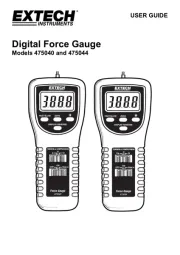
24 Mei 2025
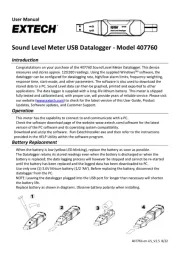
1 Mei 2025

1 Mei 2025

1 Mei 2025

1 Mei 2025
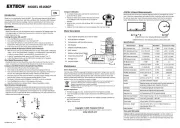
1 Mei 2025

17 Maart 2025

17 Maart 2025
Handleiding Meetapparatuur
- Ermenrich
- Corentium
- Beurer
- Zircon
- Bosch
- Blackmagic Design
- P3 International
- Phoenix Contact
- Entes
- PeakTech
- ORNO
- Carrier
- Condtrol
- SKS
- SHX
Nieuwste handleidingen voor Meetapparatuur

29 Juli 2025

29 Juli 2025

29 Juli 2025

29 Juli 2025

29 Juli 2025

29 Juli 2025

28 Juli 2025

28 Juli 2025

28 Juli 2025

28 Juli 2025