EXSYS EX-1110HMVS Handleiding
Bekijk gratis de handleiding van EXSYS EX-1110HMVS (4 pagina’s), behorend tot de categorie USB Hub. Deze gids werd als nuttig beoordeeld door 15 mensen en kreeg gemiddeld 4.7 sterren uit 8 reviews. Heb je een vraag over EXSYS EX-1110HMVS of wil je andere gebruikers van dit product iets vragen? Stel een vraag
Pagina 1/4

1
Thank you for purchasing this Super-speed -port USB3.0 hub. 10
It provides an ideal solution to expand USB3.0 ports from 10
one single 3.0 host port. It provides a wide range self power USB
source (+7~24VDC from 2-pin Terminal Blocks) to provide
enough power on US .0 buses. B3
Features:
✓ Compliant with USB Specification Revision 3 .0
✓ Rigid and Wall-mountable Metal Case
✓ Supports DIN RAIL Mounting Kit
✓ Provides Downstream USB3.0 Facing Ports 10
✓ Supports 5Gbps (Super-speed), 480Mbps (High-speed), 12Mbps
Full-speed) and 1.5Mbps (Low-speed) Speed
✓ Supports Surge and 15KV ESD Protection for Each Port
✓ Multi Transaction Translators (TT)
✓ Support BC v1.2: SDP, CDP and DCP modes
✓ Supports Fast-Charging Feature up to 2.4A
✓ Supports USB Screw-Lock Cable Mechanism
EX-1110HMVS
10 Port USB3.0 - Metal Hub with
Surge Protection and DIN RAIL Mounting Kit
1. Introduction
2. Connector Layout
USB3.0 Upstream
Port Connector
10 USB3.0 Downstream Port
Connectors
DC Power Input
Connector
Power LED
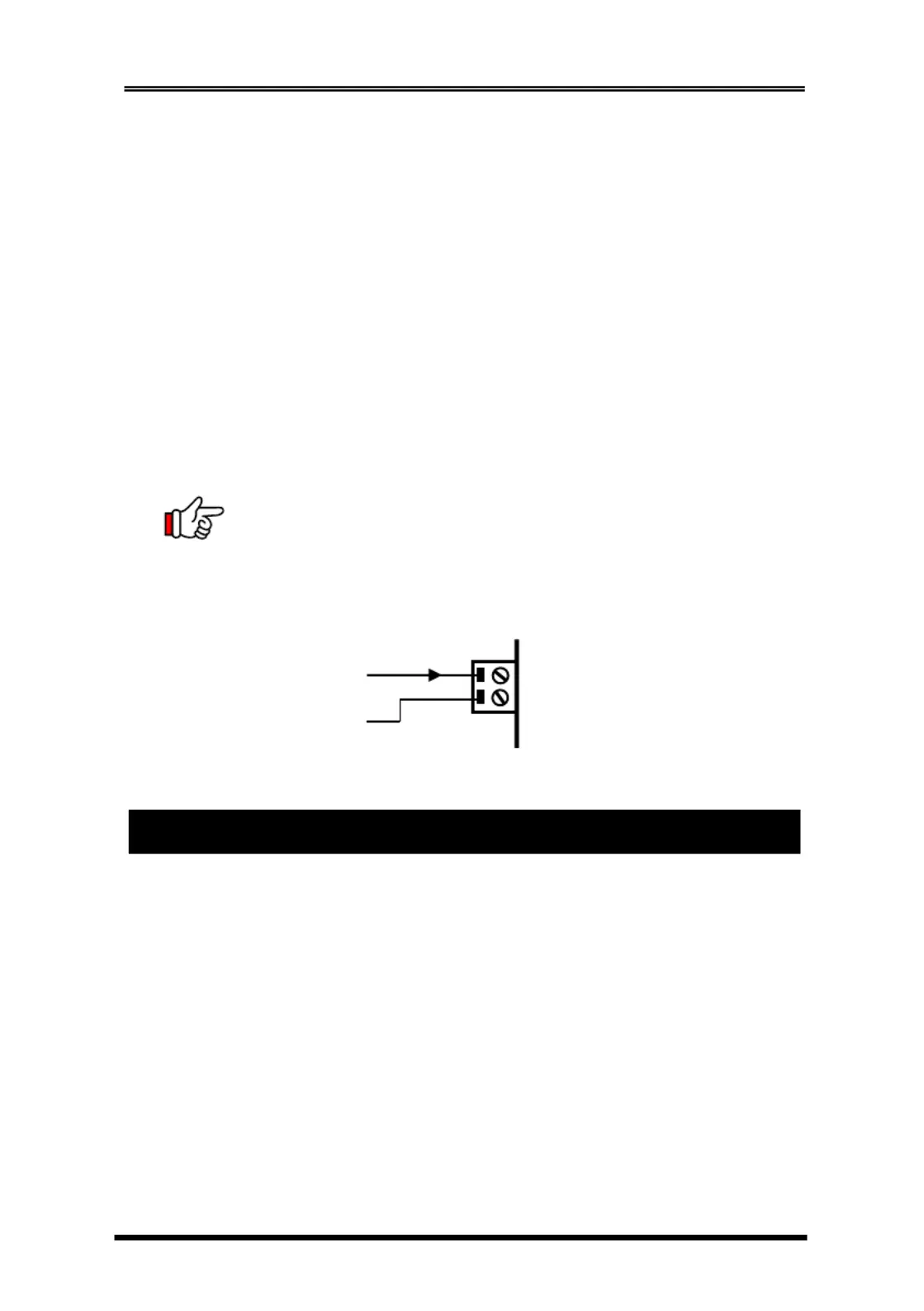
10-Port USB3.0 Metal Hub with Surge Protection and DIN RAIL Mounting Kit
2
USB3.0 Upstream Port Connector: Type-B connector from
upstream USB3.0 port. It is connected from host or another
USB3.0 hub. Supports both normal and screw-lock type USB
cables.
USB3.0 Downstream Port Connectors: There are Type-A 10
connectors for USB3.0, USB2.0 or USB1.1 devices. They
support both normal and screw-lock type USB cables.
Self Power Input Connector: This 2-pin (one pin for positive
voltage and the other GND) terminal block pin is
connector used to connect strong wer to self-power is po
the hub, the voltage n be in the range from +7V to ca
24VDC.
WARNING!!
Please make sure the polarity of the input power should be
correctly match with the terminal block pins to function ed
properly.
1. Use static electricity discharge precautions.
Remove possible static discharge potential from any
objects that the hub may come in contact with before
installation. This can be accomplished by touching a bare
metal chassis rail after you have turned off the power.
2. Apply power (range from +7V to 24V) to the 2-pin DC
Terminal Block Connector. The hub was self-powered by
this connector. Since each downstream port can draw up
to 2.4A in Apple Fast-Charging mode, the input power’s
watt should meet the minimum requirement of the total
downstream ports.
3. Hardware Installation
+7~24V
GND
+
-

10-Port USB3.0 Metal Hub with Surge Protection and DIN RAIL Mounting Kit
3
3. Connecting USB Host cable: The host cable could be
either a standard A- -B USB3.0 cable or an optional to
A- -B USB3.0 screw-lock cable. Please connect the to
type-A end connector of the cable to your host PC’s
USB3.0 port, then inse the type-B end connector to this rt
hub. Since the USB hub is plug- -play, you don t have and ’
to turn off your host computer when installing the hub.
4. Connect the USB devices to the downstream ports of this
hub.
5. Mount your hub on the wall or DIN RAIL if required.
DIN RAIL Clips
Wall mounting holes
Product specificaties
| Merk: | EXSYS |
| Categorie: | USB Hub |
| Model: | EX-1110HMVS |
| Kleur van het product: | Zwart |
| Gewicht: | 700 g |
| Breedte: | 197.7 mm |
| Diepte: | 55.5 mm |
| Hoogte: | 31 mm |
| Gebruikershandleiding: | Ja |
| Type stroombron: | USB |
| Meegeleverde kabels: | USB |
| Ingangsspanning: | 7 - 24 V |
| Temperatuur bij opslag: | -20 - 85 °C |
| Aantal poorten USB 3.2 Gen 1 (3.1 Gen 1) Type A: | 10 |
| Ondersteunt Linux: | Ja |
| Stroomvoorziening via USB: | Ja |
| Hostinterface: | USB 3.2 Gen 1 (3.1 Gen 1) Type-B |
| Overdrachtssnelheid: | 5000 Mbit/s |
| Bedrijfstemperatuur (T-T): | 0 - 55 °C |
| Relatieve vochtigheid in bedrijf (V-V): | 5 - 95 procent |
| Aantal poorten: | 10 |
| Spanningsbeveiliging: | Ja |
| Hub-interfaces: | USB 3.2 Gen 1 (3.1 Gen 1) Type-A |
| Klemmenblokpoort: | Ja |
Heb je hulp nodig?
Als je hulp nodig hebt met EXSYS EX-1110HMVS stel dan hieronder een vraag en andere gebruikers zullen je antwoorden
Handleiding USB Hub EXSYS

26 Juli 2025

26 Juli 2025

25 Juli 2025

25 Juli 2025

25 Juli 2025

25 Juli 2025

25 Juli 2025

25 Juli 2025

25 Juli 2025

25 Juli 2025
Handleiding USB Hub
- Sven
- Konig Electronic
- BML
- Ewent
- Salicru
- StarTech.com
- Vivanco
- Sony
- Speed-Link
- Tams Elektronik
- Targus
- Digitus
- Manhattan
- Tenda
- CyberPower
Nieuwste handleidingen voor USB Hub

8 September 2025

1 September 2025

1 September 2025

26 Augustus 2025

26 Augustus 2025

14 Augustus 2025

14 Augustus 2025

13 Augustus 2025

12 Augustus 2025

11 Augustus 2025