Ewent Play PL3350 Handleiding
Ewent Toetsenbord Play PL3350
Bekijk gratis de handleiding van Ewent Play PL3350 (2 pagina’s), behorend tot de categorie Toetsenbord. Deze gids werd als nuttig beoordeeld door 14 mensen en kreeg gemiddeld 4.6 sterren uit 2 reviews. Heb je een vraag over Ewent Play PL3350 of wil je andere gebruikers van dit product iets vragen? Stel een vraag
Pagina 1/2
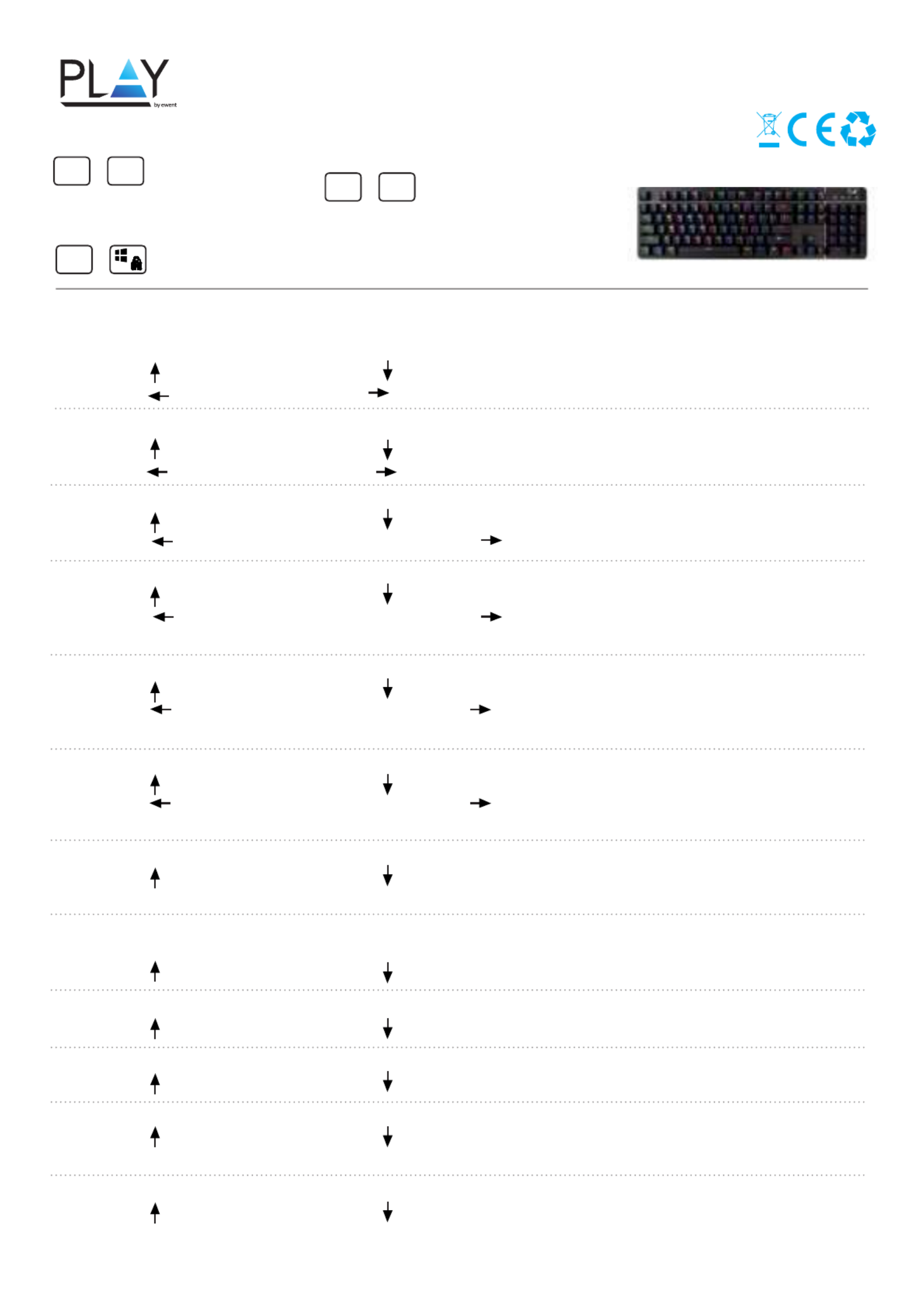
PL3350 RGB gaming Keyboard manual
FN+PB: Changing LED Mode
Windows lock to enable Gaming modeFN +Windows Lock :
1) Rainbow LED:
FN +FN + (Increased Brightness) / ( Decreased Brightness )
FN +FN + (Increased Speed) / (Decreased Speed )
2) 7 Color LED change:
FN +FN + (Increased Brightness) / ( Decreased Brightness )
FN +FN + (Decreased Speed ) / (Increased Speed )
3) Snake Running LED:
FN +FN + (Increased Brightness) / ( Decreased Brightness )
FN +FN + (Increased Speed of Running LED ) / (Decreased Speed of Running LED )
4) Ripple LED:
FN +FN + (Increased Brightness) / ( Decreased Brightness )
FN +FN + (Increased Speed of Running LED) / (Decreased Speed of Running LED )
Choose between 7 Colors Backlight FN+PS:
5) Running Ripple LED:
FN +FN + (Increased Brightness) / ( Decreased Brightness )
FN +FN + (Increased Speed of Running LED) / (Decreased Speed of Running LED )
FN+PS: Choose between 7 Colors Backlight
6) Running Ripple LED - Single Line
FN +FN + (Increased Brightness) / ( Decreased Brightness )
FN +FN + (Increased Speed of Running LED) / (Decreased Speed of Running LED )
FN+PS: Choose between 7 Colors Backlight
7) Full Keyboard static LED:
FN +FN + (Increased Brightness) / ( Decreased Brightness )
FN+PS: Choose between 7 Colors Backlight
8) Single spot:
Under Full Keyboard static LED, press any key and the key will change into a different Color
FN +FN + (Increased Brightness) / ( Decreased Brightness )
9) Single Spot LED ON: (Led will fade out within 2 seconds)
FN +FN + (Increased Brightness) / ( Decreased Brightness )
10)(Led will go off and lit again within 2 seconds) Single Spot LED Off :
FN +FN + (Increased Brightness) / ( Decreased Brightness )
11) Random keys LED ON / OFF:
FN +FN + (Increased Brightness) / ( Decreased Brightness )
FN+PS: Choose between 7 Colors Backlight
12) 7 Colors LED Breathing:
FN +FN + (Increased Brightness) / ( Decreased Brightness )
FN+PS: Choose between 7 Colors Backlight
FN+PB: RGB presets :
+
FN
+
FN PB
+
FN PS
FN+PS: Changing Backlight Mode
Red / Green / Blue / Yellow / Purple / Light Blue / White Backlight
Product specificaties
| Merk: | Ewent |
| Categorie: | Toetsenbord |
| Model: | Play PL3350 |
| Kleur van het product: | Zwart |
| Snoerlengte: | 1.5 m |
| Gewicht verpakking: | 1150 g |
| Breedte verpakking: | 480 mm |
| Diepte verpakking: | 53 mm |
| Hoogte verpakking: | 178 mm |
| Type verpakking: | Doos |
| Type stroombron: | USB |
| Ondersteunt Windows: | Windows 10, Windows 10 x64, Windows 7, Windows 7 x64, Windows 8, Windows 8 x64, Windows 8.1, Windows 8.1 x64 |
| Backlight type: | RGB LED |
| Aanbevolen gebruik: | Gamen |
| Backlight: | Ja |
| Aansluiting: | USB |
| Numeriek toetsenblok: | Ja |
| Inclusief muis: | Nee |
| Aanwijsapparaat: | Nee |
| Windows-toetsen: | Ja |
| Toetsenbordindeling: | QWERTY |
| Programmeerbare hot keys: | Ja |
| Polssteun: | Nee |
| Toetsenbord toetsschakelaar: | Mechanische keyswitch |
| Toetsenbord formaat: | Volledige grootte (100%) |
| Stijl toetsenbord: | Recht |
| Dimensies toetsenbord (BxDxH): | 435 x 134 x 32 mm |
| Gewicht toetsenbord: | 880 g |
| Aantal producten inbegrepen: | 1 stuk(s) |
| Code geharmoniseerd systeem (HS): | 84716060 |
| Taal toetsenbord: | Engels |
| Multimediatoetsen: | Ja |
| Levensduur toetsenbordtoetsen: | 50 miljoen tekens |
| Anti-ghosting: | Ja |
| Aanpasbare achtergrondverlichting: | Ja |
Heb je hulp nodig?
Als je hulp nodig hebt met Ewent Play PL3350 stel dan hieronder een vraag en andere gebruikers zullen je antwoorden
Handleiding Toetsenbord Ewent

17 Maart 2023

17 Februari 2023

26 Januari 2023

2 Januari 2023

3 December 2022
Handleiding Toetsenbord
Nieuwste handleidingen voor Toetsenbord

20 Januari 2026

13 Januari 2026

7 Januari 2026

6 Januari 2026

6 Januari 2026

5 Januari 2026

1 Januari 2026

30 December 2026

30 December 2026

30 December 2026