Eurolite LVH-4 Handleiding
Eurolite
Controller
LVH-4
Bekijk gratis de handleiding van Eurolite LVH-4 (4 pagina’s), behorend tot de categorie Controller. Deze gids werd als nuttig beoordeeld door 50 mensen en kreeg gemiddeld 4.3 sterren uit 25.5 reviews. Heb je een vraag over Eurolite LVH-4 of wil je andere gebruikers van dit product iets vragen? Stel een vraag
Pagina 1/4

www.eurolite.de
USER MANUAL
BEDIENUNGSANLEITUNG
LVH-4
VIDEO BOOSTER
© Copyright
Nachdruck verboten!
Reproduction prohibited!

A
24 V
Signal source
Signalquelle
POWER
POWER
POWER
POWER
POWER
Long 75 cableW
Langes 75 KabelW
Acceptor
Endgerät
B
Signal source
Signalquelle
POWER
POWER
POWER
POWER
POWER
Long 75 cableW
Langes 75 KabelW
Acceptor
Endgerät
12-24 V AC/DC
0 m
150 m
300 m
450 m
C
LVH-4 VIDEO BOOSTER

LVH-4 VIDEO BOOSTER
VIDEO LINE AMPLIFIER WITH EQUALIZER
The LVH-4 is the ideal choice in installations where video signals are being fed into long
cables, or where a low video signal needs to be amplified. Gain and equalization may be
adjusted on the LVH-4 to drive video cables as long as 600 meters. The unique power supply
input allows the unit to be powered from a wide variety of existing AC or DC power sources.
SAFETY INSTRUCTIONS
• Before your initial start-up, please make sure that there are no transport damages. Should
there be any, do not take the device into operation and immediately consult your dealer.
• Operate the device only after having familiarized with its functions. Do not permit operation
by persons not qualified for operating the device.
• Protect the device against humidity and heat. Keep away from heaters and other
heating sources!
• We recommend a frequent cleaning of the device. Disconnect from mains first. Use
a soft lint-free and moistened cloth. Never use alcohol or solvents!
• There are no serviceable parts inside the device. Maintenance and service operations are
only to be carried out by authorized dealers.
• Damage, caused by manual modifications on the device are not subject to warranty. If the
device is used for other purposes than originally intended or if it is not correctly connected,
the product may suffer damages and the guarantee becomes void.
• This product is allowed to be operated with 12-24 V AC or DC. This device falls under
protection class 3 and was designed for indoor use only.
OPERATION
Prior to connecting switch off all units and do not turn them on again until you have made all
necessary connections.
1 Connect the signal source (e.g. camera) via a 75 coaxial cable with BNC plugs (max.
length 300 m) to the jack INPUT.
2 Connect the subsequent unit (e.g. monitor) via a 75 coaxial cable with BNC plugs (max.
length 300 m) to the jack OUTPUT.
3 To power the unit 12-24 V AC or DC from the signal source (fig. A) or from an independent
power source are required (fig. B). Connect an independent power source (e.g. power
supply unit, battery) to the terminals DC 12-24. Always observe the correct polarity.
Connect the marked core to the left contact "+".
4 The gain can be adjusted with the Potentiometer GAIN and the equalization with the
potentiometer EQ. Figure C gives you a chart with recommended beginning settings of
gain and equalization for various lengths of cable. The settings may then be further fine
tuned for an optimum, high-quality video transmission.
TECHNICALSPECIFICATIONS
Power supply:.....................12-24 VAC/DC, 30 mA
1x video input: ....................1 Vpp/ 75 , BNC
1x video output: ..................1 Vpp/ 75 , BNC
Gain: ..................................adjustable to +5 dB
Bandwidth: ........................10 MHz
Equalization adjustment: ....0 dB to +4 dB/ 3.58 MHz
...........................................0 dB to +7 dB/ 5 MHz
S/N ratio: ............................>70 dB
Dimensions (LxWxH): ........76 x 41 x 31 mm
Weight:...............................70 g
.
W
W
Ù
Ù
.
Please note: Every information is subject to change without prior notice. 20.12.2008 ©
Product specificaties
| Merk: | Eurolite |
| Categorie: | Controller |
| Model: | LVH-4 |
Heb je hulp nodig?
Als je hulp nodig hebt met Eurolite LVH-4 stel dan hieronder een vraag en andere gebruikers zullen je antwoorden
Handleiding Controller Eurolite

18 Juni 2023

9 Juni 2023

6 Juni 2023

3 Juni 2023

2 Juni 2023

30 Mei 2023

29 Mei 2023

27 Mei 2023

21 Mei 2023

16 Mei 2023
Handleiding Controller
- Trust
- Supermicro
- Allen & Heath
- Behringer
- Deltaco
- Tangent
- Kicker
- American DJ
- Intel
- Marshall Electronics
- OSD Audio
- Belkin
- Gossen Metrawatt
- Monster
- Rachio
Nieuwste handleidingen voor Controller
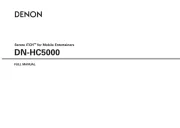
29 Juli 2025

29 Juli 2025

29 Juli 2025
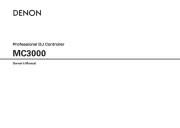
29 Juli 2025

29 Juli 2025
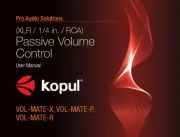
29 Juli 2025

28 Juli 2025

28 Juli 2025

22 Juli 2025
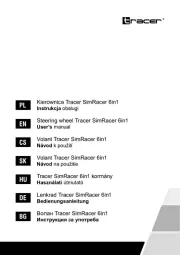
21 Juli 2025