Ermenrich Seek TV70 Handleiding
Ermenrich
Meetapparatuur
Seek TV70
Bekijk gratis de handleiding van Ermenrich Seek TV70 (8 pagina’s), behorend tot de categorie Meetapparatuur. Deze gids werd als nuttig beoordeeld door 16 mensen en kreeg gemiddeld 5.0 sterren uit 8.5 reviews. Heb je een vraag over Ermenrich Seek TV70 of wil je andere gebruikers van dit product iets vragen? Stel een vraag
Pagina 1/8

1
Ermenrich Thermal Tools 1.4.4.1
The Ermenrich Thermal Tools software is designed for viewing and analyzing thermal images (thermograms) made by Ermenrich Seek TV70 &
TV90 thermal cameras, ensuring accuracy and reliability in thermal data analysis.
Users can analyze temperature data from the images, allowing them to identify thermal anomalies and carry out diagnostics. The program
provides various tools for working with images, including changing the color palette, adding text comments, rotating images, and viewing with
dierent levels of contrast, which enables detailed analysis of thermal anomalies and enhances the perception of details in the images. The
program allows users to save images for further use or documentation of results, and export reports based on the analysis of the images.
System requirements
Before installing and using the Ermenrich Thermal Tools program, make sure that your computer meets the following system requirements:
• OS Windows 7/8/10/XP;
• Microsoft Word 2007 (at least) to view and modify the report template (optional).
Installation
Run the Ermenrich Thermal Tools(EN) 1.4.4.1.exe program installation le by double-clicking its icon with the left mouse button.
It is recommended to close all running applications before starting the installation.
Click the "Next" button and follow the instructions of the installation wizard.
Select the folder for installation of the Ermenrich Thermal Tools 1.4.4.1 program (hereinafter − the program) and click the "Install" button.

2
Wait for the les to be copied and the installation process to complete.
Working with the program
After running the program its main window will open:
After the installation is complete, check the box to run the program automatically right away (if necessary) and click "Finish".

3
To open an image le for analysis, left-click the icon (File) > Open on the image view panel or press the Ctrl+O key combination.
The selected image le will open in the main window.
Attention! The program is designed to work with images made by Ermenrich Seek TV70 & TV90 thermal cameras, which use unique compression
and coding algorithms that dier from standard JPG! The image les from the thermal camera for working with the program contain special
metadata and temperature information, which are not present in regular JPG les. The program checks these data and will not open les that
do not match the specied type:
If the JPG le is corrupted or improperly saved, the program will also fail to open it.
For working with regular JPG les, use other image viewing/processing or format conversion programs.
Main window. Interface elements
Toolbar
Image
analysis
objects
Work window
Command menu Open images tabs
Image switching window: Thermal/Visible/Edge fusion/
Overlay fusion/Picture in picture/3D
Summary
information
about image
and
temperature
Temperature
range
selection
scale
Information
about image
analysis
objects
Image view
panel
When moving the mouse cursor over the image open in the program, the temperature measured by the thermal imager at each point of the
image in the selected measurement units is shown next to the cursor.
Command menu
The command menu of the program contains tools and functions for analyzing and importing thermal images.
Analysis
Access to main menu items and functions for analyzing thermal images.
Product specificaties
| Merk: | Ermenrich |
| Categorie: | Meetapparatuur |
| Model: | Seek TV70 |
Heb je hulp nodig?
Als je hulp nodig hebt met Ermenrich Seek TV70 stel dan hieronder een vraag en andere gebruikers zullen je antwoorden
Handleiding Meetapparatuur Ermenrich

16 Juli 2025

15 Juli 2025

15 Juli 2025

15 Juli 2025
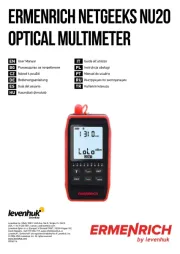
15 Juli 2025

15 Juli 2025

15 Juli 2025

15 Juli 2025

15 Juli 2025
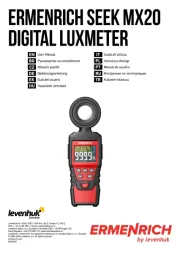
15 Juli 2025
Handleiding Meetapparatuur
- Ansmann
- TFA
- Mitsubishi
- Brookhuis
- Cablexpert
- Fixpoint
- MSW
- Homedics
- SHX
- Technoline
- Omnitronic
- PCE Instruments
- Eastron
- Duro Pro
- Silverline
Nieuwste handleidingen voor Meetapparatuur

15 September 2025

15 September 2025

14 September 2025

14 September 2025
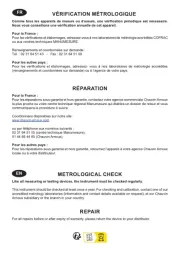
14 September 2025

13 September 2025
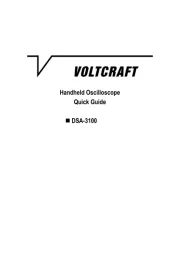
13 September 2025

13 September 2025

13 September 2025
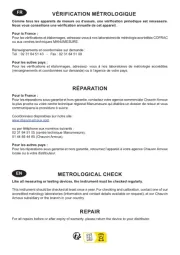
12 September 2025