Epson VS220 Handleiding
Bekijk gratis de handleiding van Epson VS220 (173 pagina’s), behorend tot de categorie Beamer. Deze gids werd als nuttig beoordeeld door 43 mensen en kreeg gemiddeld 5.0 sterren uit 22 reviews. Heb je een vraag over Epson VS220 of wil je andere gebruikers van dit product iets vragen? Stel een vraag
Pagina 1/173

VS220/VS320/VS325W User's Guide


Contents
VS220/VS320/VS325W User's Guide.......................................................................................................... 9
Introduction to Your Projector ................................................................................................................. 10
Projector Features.............................................................................................................................. 10
Product Box Contents.................................................................................................................... 11
Additional Components ................................................................................................................ 12
Optional Equipment and Replacement Parts................................................................................. 12
Warranty and Registration Information.......................................................................................... 13
Notations Used in the Documentation................................................................................................ 14
Where to Go for Additional Information .............................................................................................. 14
Projector Part Locations ..................................................................................................................... 14
Projector Parts - Front/Top ............................................................................................................ 15
Projector Parts - Rear .................................................................................................................... 16
Projector Parts - Base.................................................................................................................... 17
Projector Parts - Control Panel ...................................................................................................... 18
Projector Parts - Remote Control................................................................................................... 20
Setting Up the Projector ........................................................................................................................... 22
Projector Placement........................................................................................................................... 22
Projector Setup and Installation Options ....................................................................................... 22
Projection Distance........................................................................................................................ 24
Projector Connections........................................................................................................................ 25
Connecting to Computer Sources.................................................................................................. 26
Connecting to a Computer for USB Video and Audio................................................................ 26
Connecting to a Computer for VGA Video................................................................................. 27
Connecting to a Computer for HDMI Video and Audio.............................................................. 28
Connecting to a Computer for USB Mouse Control................................................................... 29
Connecting to a Computer for Sound........................................................................................ 29
Connecting to Video Sources ........................................................................................................ 30
Connecting to an HDMI Video Source ...................................................................................... 30
Connecting to a Component-to-VGA Video Source.................................................................. 31
Connecting to a Composite Video Source ................................................................................ 31
3
Product specificaties
| Merk: | Epson |
| Categorie: | Beamer |
| Model: | VS220 |
| Kleur van het product: | Wit |
| Ingebouwd display: | Nee |
| Gewicht: | 2313 g |
| Breedte: | 421 mm |
| Diepte: | 228.6 mm |
| Hoogte: | 78.7 mm |
| Geluidsniveau: | 37 dB |
| Gebruikershandleiding: | Ja |
| Soort lamp: | E-TORL |
| Stroombron: | AC |
| Plaatsing: | Desktop |
| Afstandsbediening: | IR |
| Oorspronkelijke beeldverhouding: | 4:3 |
| USB-connectortype: | USB Type-A, USB Type-B |
| Ethernet LAN: | Nee |
| Meegeleverde kabels: | AC, VGA |
| Typische contrastverhouding: | 3000:1 |
| Snelstartgids: | Ja |
| Projector helderheid: | 2700 ANSI lumens |
| Projectietechnologie: | 3LCD |
| Projector native resolution: | SVGA (800x600) |
| Keystone correctie, verticaal: | 30 ° |
| Keystone correctie, horizontaal: | 30 ° |
| Geschikt voor schermmaten: | - " |
| Projectie-afstand objectief: | 0.87 - 10.5 m |
| Aantal kleuren: | 1.073 biljoen kleuren |
| Aantal USB 2.0-poorten: | 2 |
| VGA (D-Sub)poort(en): | 1 |
| Aantal HDMI-poorten: | 1 |
| Audio-ingang (L, R): | 1 |
| Composiet video-ingang: | 1 |
| S-Video ingang: | 1 |
| Focus: | Handmatig |
| Diafragma (F-F): | 1.44 - 1.44 |
| Brandpuntbereik: | 16.7 - 16.7 mm |
| Levensduur van de lichtbron: | 4000 uur |
| Type lichtbron: | Lamp |
| Ingebouwde luidsprekers: | Ja |
| Gemiddeld vermogen: | 1 W |
| Aantal ingebouwde luidsprekers: | 1 |
| Stroomverbruik (in standby): | - W |
| Ondersteunde beeldverhoudingen: | 4:3 |
| Zoomverhouding: | 1.35:1 |
| Throw ratio: | 1.45 - 1.96:1 |
| Formaat analoog signaal: | NTSC, NTSC 4.43, PAL, PAL 60, PAL M, PAL N, SECAM |
| Volledige HD: | Nee |
| Digitale zoom: | 1.35 x |
| Lampvermogen: | 200 W |
| Plug and play: | Ja |
| PC-ingang (D-Sub): | Ja |
| Stroomverbruik (PowerSave): | 234 W |
| Levensduur van de lichtbron (besparingsmodus): | 5000 uur |
| Matrix type: | 3-panel (p-Si TFT actief) |
| Geluidsniveau (spaarzame modus): | 29 dB |
| Afstandsbediening inbegrepen: | Ja |
| Stroomverbruik (typisch): | 283 W |
| Batterijen inbegrepen: | Ja |
| Type product: | Projector met normale projectieafstand |
| Lichtopbrengst wit: | 2700 ANSI lumens |
| Lichtopbrengst kleur: | 2700 ANSI lumens |
Heb je hulp nodig?
Als je hulp nodig hebt met Epson VS220 stel dan hieronder een vraag en andere gebruikers zullen je antwoorden
Handleiding Beamer Epson
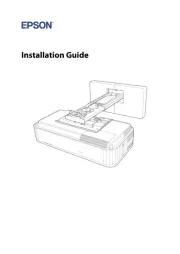
4 Juli 2025

4 Juli 2025

3 Juni 2025
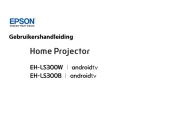
23 Mei 2025
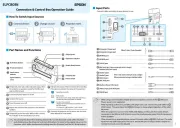
12 Maart 2025
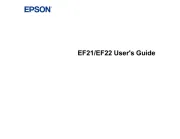
9 Januari 2025

14 December 2024

14 December 2024

14 December 2024

14 December 2024
Handleiding Beamer
- Tzumi
- Vankyo
- Krüger&Matz
- AOpen
- Smartwares
- PLUS
- Vivitek
- Smart Tech
- Elmo
- Technaxx
- Renkforce
- Tracer
- Blaupunkt
- AFX
- Krüger And Matz
Nieuwste handleidingen voor Beamer

29 Juli 2025

29 Juli 2025

29 Juli 2025

28 Juli 2025

28 Juli 2025

28 Juli 2025

28 Juli 2025

28 Juli 2025

28 Juli 2025

28 Juli 2025