Epson PowerLite 1825 Handleiding
Bekijk gratis de handleiding van Epson PowerLite 1825 (83 pagina’s), behorend tot de categorie Beamer. Deze gids werd als nuttig beoordeeld door 122 mensen en kreeg gemiddeld 4.2 sterren uit 61.5 reviews. Heb je een vraag over Epson PowerLite 1825 of wil je andere gebruikers van dit product iets vragen? Stel een vraag
Pagina 1/83

Epson Projector Management
Operation Guide


3
Contents
Introduction to the Epson Projector Management Software ................................................................... 7
Epson Projector Management Features............................................................................................... 7
Setting Up the Software for the First Time ................................................................................................ 9
Installing the Software.......................................................................................................................... 9
System Requirements ..................................................................................................................... 9
Installing the Epson Projector Management Software .................................................................. 10
Importing Settings From EasyMP Monitor ..................................................................................... 10
Selecting Projector Network Settings ................................................................................................. 11
Setting Up a Projector to Connect in Advanced Connection Mode (Wired) ...... ......... ......... ......... .. 11
Sett ing Up a Projector to Connect in Advanced Connection Mode (Wireless).... ......... ......... ......... 12
Registering the Projectors........................................................................................................................ 14
Registering Projectors for Monitoring ................................................................................................. 14
Searching for Projectors................................................................................................................ 14
Creating a Projector Group............................................................................................................ 17
Monitoring and Controlling the Projectors ............................................................................................. 20
Monitoring Projectors ......................................................................................................................... 20
Viewing Projector Temperature Graphs ........................................................................................ 23
Displaying Projector Status Details .................................................................................................... 24
Controlling Projectors......................................................................................................................... 25
Updating Firmware and Copying Menu Settings.................................................................................... 28
Updating the Firmware....................................................................................................................... 28
Updating to New Firmware Found on a Network ........................................................................... 28
Updating to New Firmware Downloaded to Your Computer .......................................................... 31
Copying Projector Menu Settings in a Batch ...................................................................................... 33
Downloading a Projector Configuration File .................................................................................. 34
Copying a Projector Configuration File .......................................................................................... 36
Using Additional Functions...................................................................................................................... 39
Scheduling Projector Events .............................................................................................................. 39
Making Security Settings.................................................................................................................... 42
Setting the Password..................................................................................................................... 42
Product specificaties
| Merk: | Epson |
| Categorie: | Beamer |
| Model: | PowerLite 1825 |
| Gewicht: | 3100 g |
| Geluidsniveau: | 37 dB |
| Soort lamp: | UHE |
| Stroomvoorziening: | 100 – 240 V ±10%, 50/60 Hz AC |
| Typische contrastverhouding: | 500:1 |
| Projector helderheid: | 3500 ANSI lumens |
| Projectietechnologie: | LCD |
| Projector native resolution: | XGA (1024x768) |
| Keystone correctie, verticaal: | 30 ° |
| Geschikt voor schermmaten: | 30 - 300 " |
| Aantal kleuren: | 16.78 miljoen kleuren |
| Frequentiebereik horizontaal: | 15 - 99 kHz |
| Frequentiebereik verticaal: | 50 - 120 Hz |
| Aantal USB 2.0-poorten: | 2 |
| VGA (D-Sub)poort(en): | 1 |
| Soort serieële aansluiting: | RS-232 |
| Audio-ingang (L, R): | 1 |
| Composiet video-ingang: | 1 |
| Componentingang video (YPbPr/YCbCr): | 1 |
| S-Video ingang: | 1 |
| Aantal Ethernet LAN (RJ-45)-poorten: | 1 |
| Focus: | Handmatig |
| Brandpuntbereik: | 24 - 38.2 mm |
| Levensduur van de lichtbron: | 2500 uur |
| Type lichtbron: | Lamp |
| Gemiddeld vermogen: | 5 W |
| Aantal ingebouwde luidsprekers: | 1 |
| Stroomverbruik (in standby): | 12 W |
| RS-232 port: | 1 |
| Lampvermogen: | 210 W |
| Audio-uitgang: | 1 |
| Beeldverhouding: | 4:3 |
| Levensduur van de lichtbron (besparingsmodus): | 3000 uur |
| Video-ingang: | NTSC/NTSC4.43/PAL/M-PAL/N-PAL/PAL60/ SECAM HDTV: 480i, 480p, 720p, 1080i |
| Afmetingen (B x D x H): | 256.54 x 345.44 x 93.98 mm |
| Afstandsbediening inbegrepen: | Ja |
| Stroomverbruik (typisch): | 306 W |
| Bedrijfstemperatuur (T-T): | 5 - 35 °C |
| F-nummer (relatieve aperture): | 1.75 |
Heb je hulp nodig?
Als je hulp nodig hebt met Epson PowerLite 1825 stel dan hieronder een vraag en andere gebruikers zullen je antwoorden
Handleiding Beamer Epson
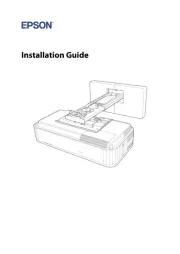
4 Juli 2025

4 Juli 2025

3 Juni 2025
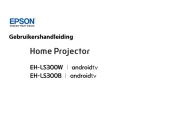
23 Mei 2025
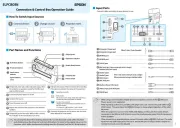
12 Maart 2025
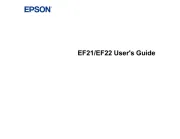
9 Januari 2025

14 December 2024

14 December 2024

14 December 2024

14 December 2024
Handleiding Beamer
- Vankyo
- Dream Vision
- Smart
- Nec
- Casio
- Lenco
- MicroVision
- Toshiba
- Vogels
- Celly
- Acco
- Celexon
- Adj
- Smart Tech
- Tracer
Nieuwste handleidingen voor Beamer

29 Juli 2025

29 Juli 2025

29 Juli 2025

28 Juli 2025

28 Juli 2025

28 Juli 2025

28 Juli 2025

28 Juli 2025

28 Juli 2025

28 Juli 2025