Epson DC-07 Handleiding
Bekijk gratis de handleiding van Epson DC-07 (61 pagina’s), behorend tot de categorie Beamer. Deze gids werd als nuttig beoordeeld door 34 mensen en kreeg gemiddeld 5.0 sterren uit 17.5 reviews. Heb je een vraag over Epson DC-07 of wil je andere gebruikers van dit product iets vragen? Stel een vraag
Pagina 1/61

Easy Interactive Tools v4.20
Operation Guide


3
Contents
Introduction to Easy Interactive Tools ...................................................................................................... 5
Easy Interactive Tools Features........................................................................................................... 5
Drawing on the Projected Image (Annotation Mode) ....................................................................... 5
Drawing on a Plain Background (Whiteboard Mode)....................................................................... 6
Other Interactive Functions ............................................................................................................. 6
Setting Up the Software for the First Time ................................................................................................ 8
Easy Interactive Tools System Requirements...................................................................................... 8
Installing the Software ........................................................................................................................ 10
Installing Easy Interactive Tools (Windows) .................................................................................. 10
Installing Easy Interactive Tools (OS X) ........................................................................................ 11
Using Easy Interactive Tools.................................................................................................................... 13
Starting Easy Interactive Tools........................................................................................................... 13
Operating the Interactive Pen............................................................................................................. 15
Finger Touch Operations.................................................................................................................... 16
Drawing Screens and Modes ............................................................................................................. 17
Drawing in Annotation Mode.......................................................................................................... 20
Operating a Mouse from the Projected Image (Mouse Operations) .......................................... 21
Drawing in Whiteboard Mode ........................................................................................................ 22
Changing Between Full Display and Window Display............................................................... 23
Drawing Across Two Screens........................................................................................................ 24
Exiting Easy Interactive Tools ............................................................................................................ 25
Screen Summary ....................................................................................................................................... 26
Home Screen Functions..................................................................................................................... 26
Command Bar Functions.................................................................................................................... 27
Tool Panel Functions..................................................................................................................... 30
Camera Screen ............................................................................................................................. 35
Settings Screen ............................................................................................................................. 37
General Tab.............................................................................................................................. 38
Enlarge Screen Tab .................................................................................................................. 40
Language Tab (Windows Only)................................................................................................. 41
Product specificaties
| Merk: | Epson |
| Categorie: | Beamer |
| Model: | DC-07 |
| Kleur van het product: | Wit |
| Aantal lampen: | 2 lampen |
| Soort lamp: | LED |
| Automatisch scherpstellen: | Ja |
| USB-connectortype: | USB Type-B |
| Maximale beeldsnelheid: | 15 fps |
| Omvang optische sensor: | - " |
| Digitale zoom: | 8 x |
| Interface: | USB 2.0 |
| Ondersteunt Windows: | Ja |
| Aanpassing van de afbeeldingskwaliteit: | Helderheid |
| Bedrijfstemperatuur (T-T): | 5 - 35 °C |
| Relatieve vochtigheid in bedrijf (V-V): | 10 - 90 procent |
| Lichtbron: | LED |
| Horizontale rotatie hoek: | -90 - 90 ° |
| Image bevriezing: | Ja |
| Verticale rotatie hoek: | -90 - 90 ° |
Heb je hulp nodig?
Als je hulp nodig hebt met Epson DC-07 stel dan hieronder een vraag en andere gebruikers zullen je antwoorden
Handleiding Beamer Epson
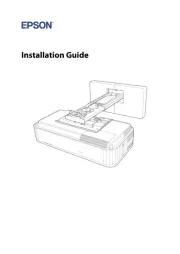
4 Juli 2025

4 Juli 2025

3 Juni 2025
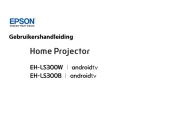
23 Mei 2025
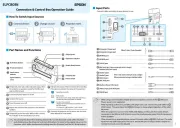
12 Maart 2025
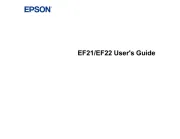
9 Januari 2025

14 December 2024

14 December 2024

14 December 2024

14 December 2024
Handleiding Beamer
- ZTE
- Mirabella Genio
- La Vague
- Optoma
- Steinel
- 3M
- Varytec
- Toshiba
- Acer
- XGIMI
- AWOL Vision
- Hisense
- Ion
- AAXA Technologies
- Kodak
Nieuwste handleidingen voor Beamer

29 Juli 2025

29 Juli 2025

29 Juli 2025

28 Juli 2025

28 Juli 2025

28 Juli 2025

28 Juli 2025

28 Juli 2025

28 Juli 2025

28 Juli 2025