EMOS P5683 Handleiding
EMOS
Thermostaat
P5683
Bekijk gratis de handleiding van EMOS P5683 (19 pagina’s), behorend tot de categorie Thermostaat. Deze gids werd als nuttig beoordeeld door 34 mensen en kreeg gemiddeld 3.7 sterren uit 17.5 reviews. Heb je een vraag over EMOS P5683 of wil je andere gebruikers van dit product iets vragen? Stel een vraag
Pagina 1/19

2101107000_31-P5683_00_01_WEB 105 × 148 mm
P5683
GB Surface Mount Thermostat
CZ Příložný termostat
SK Príložný termostat
PL Termostat przylgowy
HU Érintkezős termosztát
SI Naležni termostat
RS|HR|BA|ME Termostat s obujmicom
DE Anlegethermostat
UA Прикладний термостат
RO|MD Termostat de contact
LT Pridedamas termostatas
LV Piestiprināmais termostats
EE Pindpaigaldusega termostaat
BG Термостат за монтаж върху повърхност
FR Thermostat d‘applique
IT Termostato a contatto
ES Termostato integrado
NL Oplegthermostaat
www.emos.eu

3
insulation on the installation spot must be removed before
mounting the sensor. To achieve a more accurate temperature
measurement, it is recommended to use a heat conductive
paste and clean the contact surface of dirt.)
2. Any excess spring can be cut o.
Electrical Connection
1. Remove the 2 screws on the front housing of the thermostat.
2. Carefully remove the front housing.
3. Connect in accordance with the following diagram (see Fig. 2):
Pump
– 230 VPower
– jumperJump
– protective earth, prevents injury by electrical current PE
4. The thermostat features a screwless conductor connection.
Press downwards onto the top plastic connector with e.g. a
screwdriver. The terminal contact will release. Plug in the
conductor. Repeat the process for all conductors needed for
connection. Replace the screws.
The device may only be installed by a professional plumber in
accordance with the connection diagram. In addition, the connection
must meet up-to-date, valid standards and specications of your
energy provider. Installation must always be performed when power
is turned o; follow safety specications. Maintain the maximum
switched load listed in technical specications! The manufacturer is
not liable for inexpert installation.
Putting the Device into Operation
Connect the thermostat with pump according to instructions.
Connect the thermostat to 230 V power supply.
Short-press the button.
The currently set mode and heating/cooling mode setting will ash
on the display (e.g.: F1/C1).
Then, the current temperature will be displayed.
Temperature Setting
Set your temperature of choice by repeatedly pressing the up
/down arrow.
Holding the arrow adjusts value faster.
Once temperature is set, wait several seconds until the value is
automatically saved.
The display will then automatically show the current measured
temperature.
To check your temperature setting, press the up or down arrow once.
Example: with temperature set to 50 °C, press the up or down arrow
once. The display will show C 50.0.
Selecting Heating or Cooling Mode
Enter settings by long-pressing the down arrow for approxi-
mately 3 seconds.
Use the arrows to choose between heating mode (C1 on the display)
or cooling mode (C2 on the display).
Once the value of choice is set, wait several seconds until the value
is automatically saved.
The display will then automatically show the current measured
temperature.
Dierences for cooling mode:
Switching in cooling mode is reversed: The thermostat activates
the system if the measured temperature is higher than the set
temperature.
Hysteresis
Hysteresis is the dierence in temperature required for switching
on and o.
If, for example, you set the temperature in heating mode to 42.5 °C
and the hysteresis value to 2.5 °C, the thermostat will activate your
system as soon as room temperature drops to 40 °C and deactivate
it when temperature reaches 42.5 °C.
Enter settings by long-pressing the up arrow for approximately
3 seconds.
Set your hysteresis value of choice by repeatedly pressing the up
/down arrow.
Holding the arrow adjusts value faster.
Once the value of choice is set (e.g. 2.5 °C, displayed as d 2.5) wait a
few seconds until the setting is automatically saved.
The display will then automatically show the current measured
temperature.
Upkeep and Maintenance
The product is designed to serve reliably for many years if used
properly. Here are some tips for proper operation:
• Read the manual carefully before using this product.
• Do not expose the product to direct sunlight, extreme cold
and humidity and sudden changes in temperature. This would
reduce accuracy of detection.
• Do not place the product in locations prone to vibration and
shocks – may cause damage.
• Do not subject the product to excessive force, impacts,
dust, high temperatures or humidity – doing so may cause
malfunction, shorten battery life, damage batteries and
deform plastic parts.
• Do not expose the product to rain or high humidity, dropping
or splashing water.
• Do not place any open ame sources on the product such
as a lit candle, etc.
• Do not place the product in places with inadequate air ow.
• Do not insert any objects into the product‘s vents.
• Do not tamper with the internal electrical circuits of the product
– doing so may damage the product and will automatically
void the warranty. The product should only be repaired by a
qualied professional.
• To clean the product, use a slightly moistened soft cloth. Do not
use solvents or cleaning agents – they could scratch the plastic
parts and cause corrosion of the electric circuits.
• Do not immerse the product in water or other liquids.
• In the event of damage or defect of the product, do not
perform any repairs by yourself. Have it repaired in the shop
where you bought it.

6
sa dodržovať bezpečnostná špecikácia. Dodržujte maximálny spínací
prúd uvedený v technických údajoch! Nenesieme žiadnu zodpovednosť
za neodbornú inštaláciu.
Uvedenie do činnosti
Preveďte správne pripojenie termostatu s čerpadlom.
Pripojte termostat k zdroju napätia 230 V.
Stlačte krátko tlačidlo .
Na displeji preblikne aktuálne nastavený mód a režim vykurovania/
chladenie (napr: F1/C1).
Potom sa zobrazí aktuálna nameraná teplota.
Nastavenie teploty
Požadovanú teplotu nastavíte opakovaným stlačením šípky hore
/dole .
Pridržaním šípky postupujete rýchlejšie.
Po nastavení požadovanej hodnoty počkajte niekoľko sekúnd, dôjde
k automatickému uloženiu.
Na displeji sa potom automaticky zobrazí aktuálna nameraná teplota.
Pre spätnú kontrolu nastavenej teploty stlačte 1× šípku hore
alebo dole.
Príklad: pri nastavení 50 °C stlačte 1× šípku hore alebo dole. Na displeji
bude zobrazené C 50.0.
Výber režimu vykurovania alebo chladenia
Pre vstup do nastavení stlačte dlho šípku dole po dobu približne
3 sekúnd.
Šípkami vyberte režim vykurovania (na displeji zobrazené C1) alebo
režim chladenia (na displeji zobrazené C2).
Po nastavení požadovanej hodnoty počkajte niekoľko sekúnd, dôjde
k automatickému uloženiu.
Na displeji sa potom automaticky zobrazí aktuálna nameraná teplota.
Odlišnosti pri režime chladenia:
Pri funkcii chladenia je spínanie obrátené: Termostat spína systém,
pokiaľ je nameraná teplota vyššia ako nastavená teplota.
Rozptyl teploty
Rozptyl (hysterézia) je teplotný rozdiel medzi teplotou pri zapnutí
a vypnutí.
Pokiaľ napríklad nastavíte teplotu vo vykurovacom režime na 42,5 °C
a rozptyl na 2,5 °C, termostat začne pracovať, pokiaľ nameraná
teplota klesne na 40 °C, a vypne se, pokiaľ teplota dosiahne 42,5 °C.
Pre vstup do nastavení stlačte dlho šípku hore po dobu približne
3 sekúnd.
Požadovanú hodnotu rozptylu teploty nastavíte opakovaným stlačením
šípky hore /dole .
Pridržaním šípky postupujete rýchlejšie.
Po nastavení požadovanej hodnoty (napr. 2,5 °C bude zobrazené d
2.5) počkajte niekoľko sekúnd, dôjde k automatickému uloženiu.
Na displeji sa potom automaticky zobrazí aktuálna nameraná teplota.
Starostlivosť a údržba
Výrobok je navrhnutý tak, aby pri vhodnom zachádzaní spoľahlivo slúžil
niekoľko rokov. Tu je niekoľko rád pre správnu obsluhu:
• Skôr ako začnete s výrobkom pracovať, pozorne si prečítajte
užívateľský manuál.
• Nevystavujte výrobok priamemu slnečnému svetlu, extrém-
nemu chladu a vlhku a náhlym zmenám teploty. Znížilo by
to presnosť snímania.
• Neumiestňujte výrobok do miest náchylných k vibráciám a
otrasom – môžu spôsobiť jeho poškodenie.
• Nevystavujte výrobok nadmernému tlaku, nárazom, prachu,
vysokej teplote alebo vlhkosti – môžu spôsobiť poruchu
funkčnosti výrobku, kratšiu energetickú výdrž, poškodenie
batérií a deformáciu plastových častí.
• Nevystavujte výrobok dažďu ani vlhku, kvapkajúcej a
striekajúcej vode.
• Neumiestňujte na výrobok žiadne zdroje otvoreného ohňa, napr.
zapálenú sviečku a pod.
• -Neumiestňujte výrobok na miesta, kde nie je zaistené dosta
točné prúdenie vzduchu.
• Nevsúvajte do vetracích otvorov výrobku žiadne predmety.
• Nezasahujte do vnútorných elektrických obvodov výrobku
– môžete ich poškodiť a automaticky tým ukončiť platnosť
záruky. Výrobok by mal opravovať len kvalikovaný odborník.
• -Na čistenie používajte mierne navlhčenú jemnú utierku. Nepou
žívajte rozpúšťadlá ani čistiace prípravky – mohli by poškriabať
plastové časti a narušiť elektrické obvody.
• Výrobok neponárajte do vody ani iných kvapalín.
• Pri poškodení alebo chybe výrobku neprevádzajte žiadne opravy
sami. Odovzdajte ho na opravu do predajne, kde ste ho zakúpili.
• Tento prístroj nie je určený na používanie osobami (vrátane
detí), ktorým fyzická, zmyslová alebo mentálna neschopnosť
či nedostatok skúseností a znalostí zabraňuje v bezpečnom
používaní prístroja, pokiaľ na ne nebude dohliadnuté alebo
pokiaľ neboli inštruované ohľadom použitia tohto prístroja
osobou zodpovednou za ich bezpečnosť. Je nutný dohľad nad
deťmi, aby sa zaistilo, že sa nebudú s prístrojom hrať.
Nevyhadzujte elektrické spotrebiče ako netriedený komunál-
ny odpad, použite zberné miesta triedeného odpadu. Pre
aktuálne informácie o zberných miestach kontaktujte
miestne úrady. Pokiaľ sú elektrické spotrebiče uložené na skládkach
odpadkov, nebezpečné látky môžu presakovať do podzemnej vody a
dostať sa do potravinového reťazca a poškodzovať vaše zdravie.
PL | Termostat przylgowy
Własności
• termostat przylgowy z wyświetlaczem montowany na
powierzchni rurociągu;
• proste mocowanie za pomocą napiętej sprężyny;
• zakres temperatury 5–80 °C (rozdzielczość 0,1 °C);
• proste podłączenie elektryczne za pomocą zacisków
bezśrubowych.
Informacje techniczne
Włączane obciążenie: maks. 230 V AC; 5 A dla obciążenia rezystan-
cyjnego; 1,5 A dla obciążenia indukcyjnego
Product specificaties
| Merk: | EMOS |
| Categorie: | Thermostaat |
| Model: | P5683 |
| Soort bediening: | Knoppen |
| Kleur van het product: | Wit |
| Breedte: | 50 mm |
| Diepte: | 41 mm |
| Hoogte: | 138 mm |
| Aan-/uitknop: | Ja |
| Memory-functie: | Nee |
| Temperatuur omvang (T-T): | 5 - 80 °C |
| Slimme thermostaat: | Nee |
| Maximale schakelspanning: | 230 V |
| Maximale schakelstroom: | 5 A |
Heb je hulp nodig?
Als je hulp nodig hebt met EMOS P5683 stel dan hieronder een vraag en andere gebruikers zullen je antwoorden
Handleiding Thermostaat EMOS
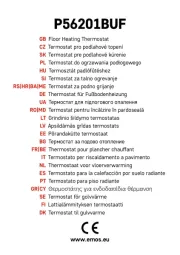
13 December 2024

13 April 2024

16 December 2023

16 December 2023

11 Juni 2023

27 Mei 2023

15 Mei 2023

10 Mei 2023

6 Mei 2023

18 April 2023
Handleiding Thermostaat
- OJ ELECTRONICS
- Intertechno
- Sorel
- Trotec
- Ouellet
- Grohe
- Elektrobock
- H-Tronic
- Fenix
- Oertli
- Hoffman
- Plieger
- Seitron
- Bulex
- Essent
Nieuwste handleidingen voor Thermostaat
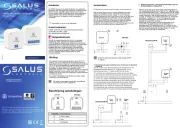
5 Augustus 2025

4 Augustus 2025
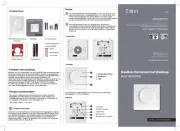
4 Augustus 2025

31 Juli 2025

30 Juli 2025

29 Juli 2025

29 Juli 2025

28 Juli 2025

28 Juli 2025

28 Juli 2025