Ematic ESB107 Handleiding
Ematic Cradle/docking station ESB107
Bekijk gratis de handleiding van Ematic ESB107 (2 pagina’s), behorend tot de categorie Cradle/docking station. Deze gids werd als nuttig beoordeeld door 42 mensen en kreeg gemiddeld 4.4 sterren uit 8 reviews. Heb je een vraag over Ematic ESB107 of wil je andere gebruikers van dit product iets vragen? Stel een vraag
Pagina 1/2
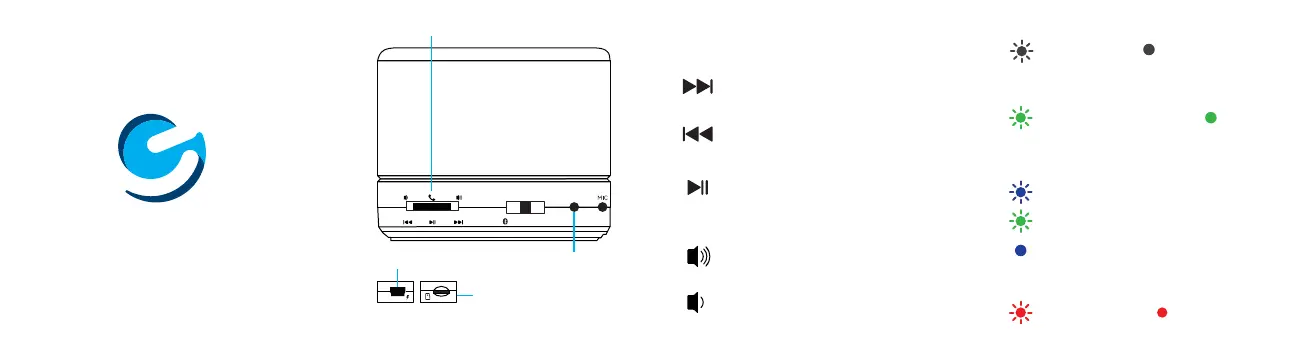
User’s Manual
ESB107
Previous Track / Rewind
Play/Pause
Volume Up
(Does not work in AUX mode)
(For all modes)
Playback Controls
LED Light Indicator
Next Track / Fast Forward
Short Press Right
Short Press Left
Short Press Center
Long Press Right
Volume Down
Long Press Left
Multi-function Button
LED Indicator
MicroSD Card Slot
AUX In
MODE
OFFSD/AUX
AUX
Low battery
Bluetooth pairing
In MicroSD/AUX Mode
In Bluetooth Mode
Battery Level/ Charging Mode
Paused
Entering Bluetooth mode
Charging battery
Bluetooth mode
MicroSD card mode
AUX mode
( Flashing light/ Steady light)
Product specificaties
| Merk: | Ematic |
| Categorie: | Cradle/docking station |
| Model: | ESB107 |
| Kleur van het product: | Zwart |
| Gewicht: | 136.1 g |
| Breedte: | 58.9 mm |
| Diepte: | 58.9 mm |
| Hoogte: | 49.8 mm |
| Gebruikershandleiding: | Ja |
| LED-indicatoren: | Ja |
| Bluetooth: | Ja |
| Aan/uitschakelaar: | Ja |
| Connectiviteitstechnologie: | Bedraad en draadloos |
| Type stroombron: | Battery, USB |
| Meegeleverde kabels: | USB |
| Geïntegreerde geheugenkaartlezer: | Ja |
| Compatibele geheugenkaarten: | MicroSD (TransFlash) |
| Garantiekaart: | Ja |
| Aantal USB 2.0-poorten: | 1 |
| Gemiddeld vermogen: | - W |
| Aantal luidsprekers: | 1 |
| Volumeregeling: | Draaiknop |
| Ingebouwde microfoon: | Ja |
| Levensduur accu/batterij: | 5 uur |
| Aanbevolen gebruik: | Universeel |
| Impedantie: | - Ohm |
| 3,5mm-connector: | Ja |
| USB oplaadpoort: | Ja |
| Audio-uitgangskanalen: | 1.0 kanalen |
| Aantal drivers: | 1 |
| Frequentiebereik: | - Hz |
| Bereik van Bluetooth: | 9 m |
| Opladen via USB: | Ja |
| Hands-free stand: | Ja |
| Wifi: | Nee |
| Type product: | Mono draadloze luidspreker |
| Type batterij: | Ingebouwd |
Heb je hulp nodig?
Als je hulp nodig hebt met Ematic ESB107 stel dan hieronder een vraag en andere gebruikers zullen je antwoorden
Handleiding Cradle/docking station Ematic

15 Februari 2024
Handleiding Cradle/docking station
Nieuwste handleidingen voor Cradle/docking station

20 Januari 2026

12 Januari 2026

12 Januari 2026

10 Januari 2026

1 Januari 2026

19 December 2025

8 December 2025

4 December 2025

2 December 2025

1 December 2025