Eizo S2202WH-GY Handleiding
Bekijk gratis de handleiding van Eizo S2202WH-GY (41 pagina’s), behorend tot de categorie Monitor. Deze gids werd als nuttig beoordeeld door 41 mensen en kreeg gemiddeld 4.3 sterren uit 21 reviews. Heb je een vraag over Eizo S2202WH-GY of wil je andere gebruikers van dit product iets vragen? Stel een vraag
Pagina 1/41

CONTENTS
Chapter 1 Features and Overview
1-1 Features
1-2 Controls and Functions
1-3 Compatible Resolutions/Frequencies
1-4 Functions and Basic Operation
Chapter 2 Settings and Adjustments
2-1 Utility Disk
2-2 Screen Adjustment
2-3 Color Adjustment
2-4 Adjusting Volume
2-5 Turning off the audio output at Power Saving
mode
2-6 Setting On/Off for the automatic brightness
adjustment function
2-7 Setting On/Off for Power Saving mode
2-8 Turning off the monitor automatically
2-9 Displaying the level of power saving by
EcoView Index
2-10 Setting Adjustment Menu Display
2-11 Setting Orientation
2-12 Locking Buttons
2-13 Displaying Monitor Infomation
2-14 Enabling/Disabling DDC/CI communication
2-15 Setting Power Indicator ON/OFF
2-16 Setting Language
2-17 Setting EIZO logo display ON/OFF
2-18 Resuming the Default Setting
Chapter 3 Connecting Cables
3-1 Connecting Two PCs to the Monitor
3-2 Adjusting the DVI Input Level
Chapter 4 Troubleshooting
Chapter 5 Reference
5-1 Attaching an Arm
5-2 Specications
5-3 Glossary
5-4 Preset Timing
Important
Please read PRECAUTIONS, this User’s
Manual and Setup Guide (separate volume)
carefully to familiarize yourself with safe and
effective usage.
The latest User’s Manual is available for
download from our site:
http://www.eizo.com
How to Setup
Please read the Setup Guide (separate volume)

[Location of Caution Statement]
Ex. Height adjustable stand
As an ENERGY STAR® Partner, EIZO NANAO CORPORATION has determined that this product
meetstheENERGYSTARguidelinesforenergyefciency.
Productspecicationmayvarywithsalesareas.
Conrmthespecicationinthemanualwritteninlanguageoftheregionofpurchase.
Copyright©2008EIZONANAOCORPORATIONAllrightsreserved.
No part of this manual may be reproduced, stored in a retrieval system, or transmitted, in any form or by any means,
electronic,mechanical,orotherwise,withoutthepriorwrittenpermissionofEIZONANAOCORPORATION.
EIZONANAOCORPORATIONisundernoobligationtoholdanysubmittedmaterialorinformationcondential
unlesspriorarrangementsaremadepursuanttoEIZONANAOCORPORATION’sreceiptofsaidinformation.
Although every effort has been made to ensure that this manual provides up-to-date information, please note that EIZO
monitorspecicationsaresubjecttochangewithoutnotice.
ENERGY STAR is a U.S. registered mark.
Apple and Macintosh are registered trademarks of Apple Inc.
VGA is a registered trademark of International Business Machines Corporation.
DPMS and DDC/CI are trademarks and VESA is a registered trademark of Video Electronics Standards Association.
Windows is a registered trademark of Microsoft Corporation.
FlexScan, ScreenManager, i•Sound and EIZO are registered trademarks of EIZO NANAO CORPORATION in Japan and other
countries.

1
Notice for this monitor
Thisproductissuitedtocreatingdocuments,viewingmultimediacontent,andothergeneralpurposes.
Thisproducthasbeenadjustedspecicallyforuseintheregiontowhichitwasoriginallyshipped.Iftheproductisused
outsidetheregion,itmaynotoperateasspeciedinthespecications.
Thisproductmaynotbecoveredbywarrantyforusesotherthanthosedescribedinthismanual.
Thespecicationsnotedinthismanualareonlyapplicableforpowercordsandsignalcablesspeciedbyus.
Useoptionalproductsmanufacturedorspeciedbyuswiththisproduct.
As it takes about 30 minutes for the performance of electrical parts to stabilize, adjust the monitor 30 minutes or more
afterthemonitorpowerhasbeenturnedon.
In order to suppress the luminosity change by long-term use and to maintain the stable luminosity, use of a monitor in
lowerbrightnessisrecommended.
When the screen image is changed after displaying the same image for extended periods of time, an afterimage may
appear.Usethescreensaverortimertoavoiddisplayingthesameimageforextendedperiodsoftime.
Periodiccleaningisrecommendedtokeepthemonitorlookingnewandtoprolongitsoperationlifetime.
(Refer to “Cleaning”onthenextpage.)
TheLCDpanelismanufacturedusinghigh-precisiontechnology.However,missingpixelsorlitpixelsmayappearon
theLCDpanel,thisisnotmalfunction.
Percentageofeffectivepixels:99.9994%orhigher.
ThebacklightoftheLCDpanelhasaxedlifespan.Whenthescreenbecomesdarkorbeginstoicker,pleasecontact
yourdealer.
Do not press on the panel or edge of the frame strongly, as this may result in the display malfunction, such as the
interferencepatterns,etc.IfpressureiscontinuallyappliedtotheLCDpanel,itmaydeteriorateordamageyourLCD
panel.(IfthepressuremarksremainontheLCDpanel,leavethemonitorwithawhiteorblackscreen.Thesymptom
maydisappear.)
Do not scratch or press on the panel with any sharp objects, such as a pencil or pen as this may result in damage to the
panel.DonotattempttobrushwithtissuesasthismayscratchtheLCDpanel.
When the monitor is cold and brought into a room or the room temperature goes up quickly, dew condensation
mayoccurinsideandoutsidethemonitor.Inthatcase,donotturnthemonitoronandwaituntildewcondensation
disappears,otherwiseitmaycausesomedamagestothemonitor.
Product specificaties
| Merk: | Eizo |
| Categorie: | Monitor |
| Model: | S2202WH-GY |
| Kleur van het product: | Grijs |
| In hoogte verstelbaar: | 82 mm |
| Beeldscherm: | LCD |
| Beeldschermdiagonaal: | 22 " |
| Resolutie: | 1680 x 1050 Pixels |
| Touchscreen: | Nee |
| Oorspronkelijke beeldverhouding: | 16:10 |
| Type aansluitplug: | 3,5 mm |
| Kijkhoek, horizontaal: | 178 ° |
| Kijkhoek, verticaal: | 178 ° |
| Typische contrastverhouding: | 1000:1 |
| Frequentiebereik horizontaal: | 31 - 82 kHz |
| Frequentiebereik verticaal: | 55 - 76 Hz |
| VGA (D-Sub)poort(en): | 1 |
| Certificering: | CE, TÜV GS, TÜV Ergonomics, \nISO 13406-2, TCO'03 |
| Beeldscherm, aantal kleuren: | 16.78 miljoen kleuren |
| HDCP: | Ja |
| Audio-ingangen: | Ja |
| Audio-uitgang: | Ja |
| Responstijd: | 5 ms |
| Pixel pitch: | 0.282 x 0.282 mm |
| DVI-D poorten: | 1 |
| Duurzaamheidscertificaten: | ENERGY STAR |
| Helderheid (typisch): | 300 cd/m² |
| Beeldverhouding: | 16:10 |
| Digitale horizontale frequentie: | 31 - 65 kHz |
| Digitale verticale frequentie: | 59 - 61 Hz |
| RGB-kleurruimte: | sRGB |
| Effectieve beelddiameter: | 473.8 x 296.1 mm |
| Geïntegreerde TV Tuner: | Nee |
| Ingebouwde camera: | Nee |
| Diepte ( zonder voet ): | 74 mm |
| Hoogte (zonder voet ): | 333 mm |
| Breedte ( zonder voet ): | 507 mm |
| Gewicht (zonder voet): | 5800 g |
| Plug and play: | Ja |
| Voldoet aan industriestandaarden: | DDC/CI |
| Breedte apparaat (met standaard): | 507 mm |
| Diepte apparaat (met standaard): | 208.5 mm |
| Hoogte apparaat (met standaard): | 439 mm |
| Gewicht (met standaard): | 8800 g |
| Stroomverbruik (PowerSave): | 0.7 W |
| Horizontaal draaibaar: | 35 - 35 ° |
| Grootte beeld (diagonaal): | 558 mm |
| Witchrominantie, 9300K: | Ja |
| Bandbreedte: | 0.15 GHz |
| Stroomverbruik (typisch): | 23 W |
| Bereik kantelhoek: | 0 - 40 ° |
Heb je hulp nodig?
Als je hulp nodig hebt met Eizo S2202WH-GY stel dan hieronder een vraag en andere gebruikers zullen je antwoorden
Handleiding Monitor Eizo

15 Juli 2025

11 Juli 2025

7 Juli 2025

30 Juni 2025

30 Juni 2025
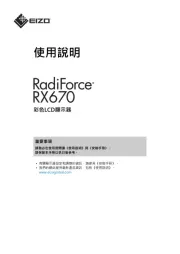
11 Juni 2025

17 Mei 2025

17 Mei 2025

21 Februari 2024

21 Februari 2024
Handleiding Monitor
- TV One
- SideTrak
- Samsung
- HKC
- IBoardTouch
- ONYX
- Phoenix Contact
- Elvid
- Terra
- ViewZ
- Silvercrest
- Kramer
- LC-Power
- Ricoh
- Hisense
Nieuwste handleidingen voor Monitor

30 Juli 2025

30 Juli 2025

30 Juli 2025

30 Juli 2025

29 Juli 2025

29 Juli 2025

29 Juli 2025

29 Juli 2025

29 Juli 2025

29 Juli 2025