Eiki EK-300U Handleiding
Bekijk gratis de handleiding van Eiki EK-300U (84 pagina’s), behorend tot de categorie Beamer. Deze gids werd als nuttig beoordeeld door 16 mensen en kreeg gemiddeld 4.7 sterren uit 9 reviews. Heb je een vraag over Eiki EK-300U of wil je andere gebruikers van dit product iets vragen? Stel een vraag
Pagina 1/84
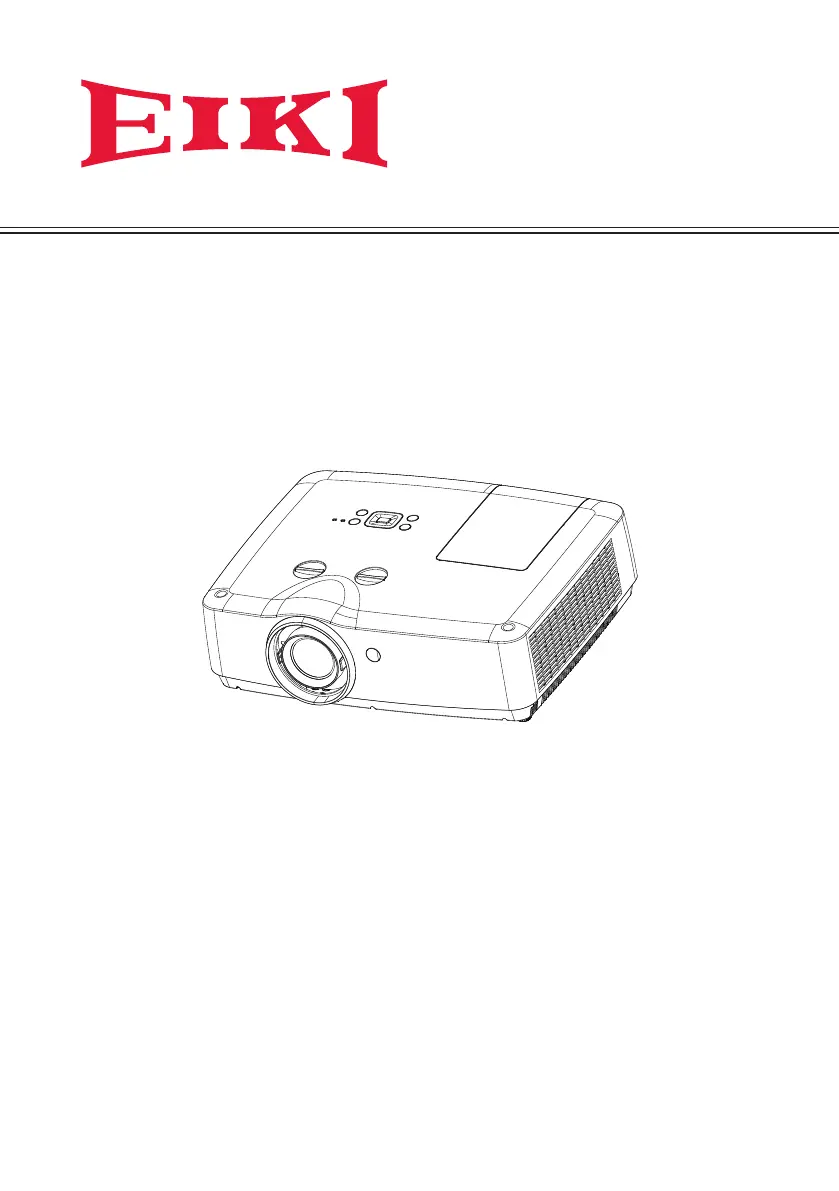
OWNER'S MANUAL
EK-300U
EK-301W
EK-302X
EK-303U
Vol. 2
Product specificaties
| Merk: | Eiki |
| Categorie: | Beamer |
| Model: | EK-300U |
| Kleur van het product: | Wit |
| Ingebouwd display: | Nee |
| Gewicht: | 4500 g |
| Breedte: | 317 mm |
| Diepte: | 394 mm |
| Hoogte: | 127 mm |
| Geluidsniveau: | 40 dB |
| Gewicht verpakking: | 6000 g |
| Breedte verpakking: | 424 mm |
| Diepte verpakking: | 479 mm |
| Hoogte verpakking: | 214 mm |
| Soort lamp: | UHP |
| Stroombron: | AC |
| Automatisch uitschakelen: | Ja |
| Plaatsing: | Desktop |
| Oorspronkelijke beeldverhouding: | 16:10 |
| Ethernet LAN: | Ja |
| Ondersteunde video-modi: | 480i, 480p, 576i, 576p, 720p, 1080i, 1080p |
| Meegeleverde kabels: | AC, VGA |
| Geïntegreerde geheugenkaartlezer: | Nee |
| Typische contrastverhouding: | 8000:1 |
| Zoomcapaciteit: | Ja |
| Snelstartgids: | Ja |
| Markt positionering: | Presentatie |
| Projector helderheid: | 5000 ANSI lumens |
| Projectietechnologie: | 3LCD |
| Projector native resolution: | WUXGA (1920x1200) |
| Keystone correctie, verticaal: | 30 ° |
| Keystone correctie, horizontaal: | 15 ° |
| Geschikt voor schermmaten: | 40 - 300 " |
| Projectie-afstand objectief: | 0.88 - 10.83 m |
| Aantal kleuren: | 16.78 miljoen kleuren |
| Frequentiebereik horizontaal: | 15 - 100 kHz |
| Frequentiebereik verticaal: | 48 - 85 Hz |
| Matrix grootte: | 0.64 " |
| Aantal USB 2.0-poorten: | 2 |
| VGA (D-Sub)poort(en): | 2 |
| Aantal HDMI-poorten: | 2 |
| Soort serieële aansluiting: | RS-232C |
| Audio-ingang (L, R): | 1 |
| PC audio ingang: | Ja |
| PC Audio-uitgang: | Ja |
| DVI-poort: | Ja |
| Aantal Ethernet LAN (RJ-45)-poorten: | 1 |
| Focus: | Handmatig |
| Zoom type: | Handmatig |
| Diafragma (F-F): | 18.2 - 29.38 |
| Brandpuntbereik: | 1.65 - 2.65 mm |
| Levensduur van de lichtbron: | 3000 uur |
| Type lichtbron: | Lamp |
| Bevestigingsmogelijkheid voor kabelslot: | Ja |
| Kabelslot sleuf type: | Kensington |
| Ingebouwde luidsprekers: | Ja |
| Gemiddeld vermogen: | 10 W |
| Stroomverbruik (in standby): | 0.5 W |
| Vermogensverbruik (max): | 345 W |
| Certificering: | IEC, UL, cUL |
| Ondersteunde beeldverhoudingen: | 4:3 |
| Zoomverhouding: | 1.6:1 |
| Throw ratio: | 1.3 - 2.11:1 |
| RS-232C: | Ja |
| Formaat analoog signaal: | NTSC, PAL, SECAM |
| HDCP: | Ja |
| RS-232 port: | 1 |
| 3D: | Nee |
| Lampvermogen: | 280 W |
| Ondersteunde grafische resoluties: | 640 x 480 (VGA), 800 x 600 (SVGA), 1024 x 768 (XGA), 1280 x 1024 (SXGA), 1280 x 768 (WXGA), 1400 x 1050 (SXGA+), 1600 x 1200 (UXGA), 1680 x 1050 (WSXGA+), 1920 x 1200 (WUXGA) |
| Mobile High-Definition Link ( MHL ): | Ja |
| Levensduur van de lichtbron (besparingsmodus): | 4000 uur |
| Dot clock scanfrequentie: | 150 MHz |
| Geluidsniveau (spaarzame modus): | 35.5 dB |
| Eenvormigheid: | 80 procent |
| Horizontale lens verplaatsingsbereik: | 0 - 10 ° |
| Verticale lens verplaatsingsbereik: | 0 - 45 ° |
| Warmtedissipatie: | 1177 BTU/h |
| Afstandsbediening inbegrepen: | Ja |
| Wifi: | Nee |
| AC-ingangsspanning: | 100 - 240 V |
| AC-ingangsfrequentie: | 50 - 60 Hz |
| Bedrijfstemperatuur (T-T): | 5 - 35 °C |
| Batterijen inbegrepen: | Ja |
| Type product: | Projector met normale projectieafstand |
Heb je hulp nodig?
Als je hulp nodig hebt met Eiki EK-300U stel dan hieronder een vraag en andere gebruikers zullen je antwoorden
Handleiding Beamer Eiki

3 April 2024

3 April 2024

3 April 2024

3 April 2024

3 April 2024

3 April 2024

3 April 2024

3 April 2024

3 April 2024

3 April 2024
Handleiding Beamer
Nieuwste handleidingen voor Beamer

20 Januari 2026

20 Januari 2026

20 Januari 2026

20 Januari 2026

19 Januari 2026

19 Januari 2026

8 Januari 2026

8 Januari 2026

7 Januari 2026

7 Januari 2026