Edimax ES-3208P Handleiding
Edimax Niet gecategoriseerd ES-3208P
Bekijk gratis de handleiding van Edimax ES-3208P (1 pagina’s), behorend tot de categorie Niet gecategoriseerd. Deze gids werd als nuttig beoordeeld door 7 mensen en kreeg gemiddeld 4.6 sterren uit 5 reviews. Heb je een vraag over Edimax ES-3208P of wil je andere gebruikers van dit product iets vragen? Stel een vraag
Pagina 1/1
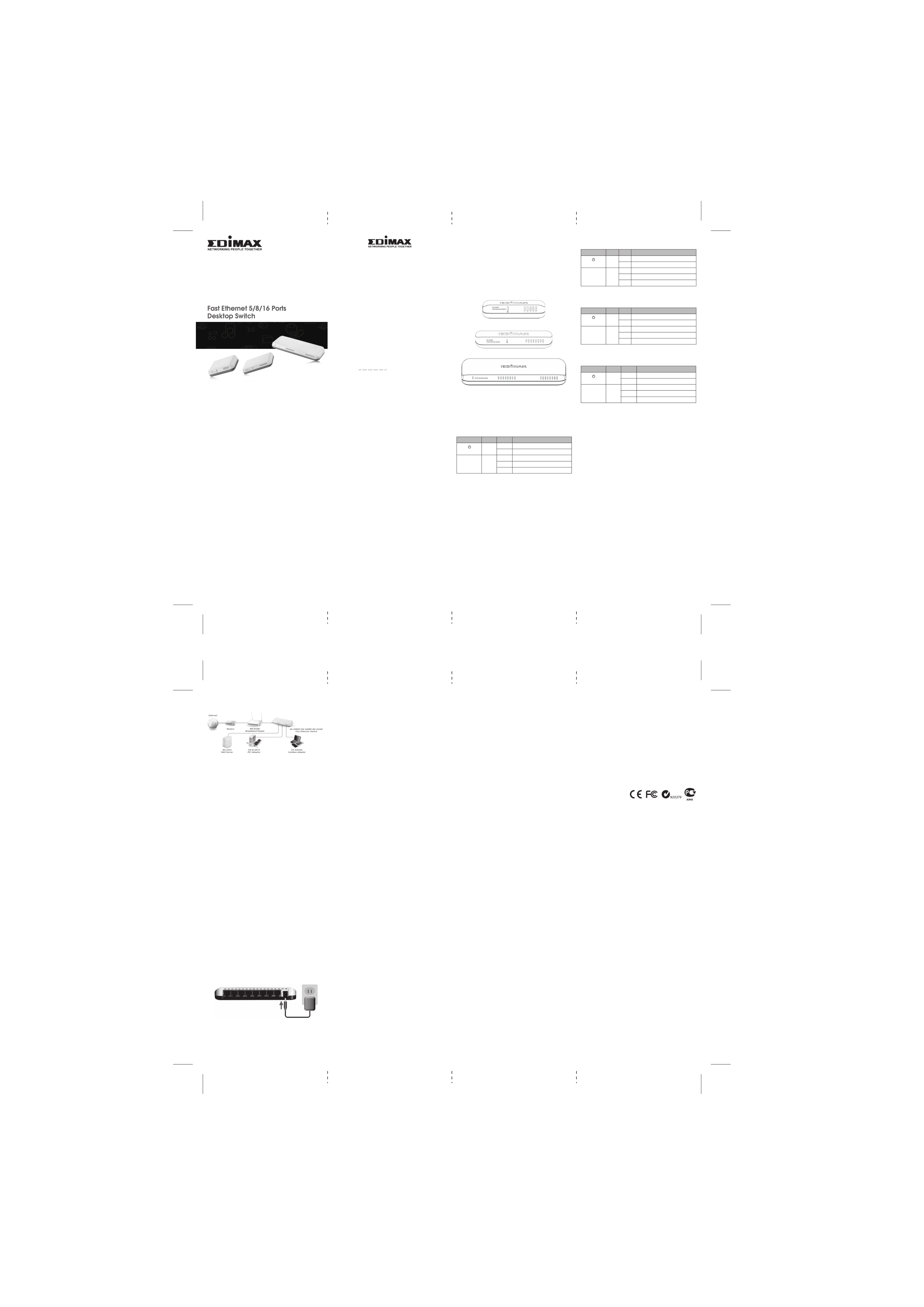
COPYRIGHT
Copyright© Edimax Technology Co., Ltd. all rights reserved. No part of
this publication may be reproduced, transmitted, transcribed, stored in a
retrieval system, or translated into any language or computer language,
in any form or by any means, electronic, mechanical, magnetic, optical,
chemical, manual or otherwise, without the prior written permission from
Edimax Technology Co., Ltd.
Edimax Technology Co., Ltd. makes no representations or warranties,
either expressed or implied, with respect to the contents hereof and
specifically disclaims any warranties, merchantability, or fitness for any
particular purpose. Any software described in this manual is sold or
licensed as is. Should the programs prove defective following their
purchase, the buyer (and not this company, its distributor, or its dealer)
assumes the entire cost of all necessary servicing, repair, and any
incidental or consequential damages resulting from any defect in the
software. Edimax Technology Co., Ltd. reserves the right to revise this
publication and to make changes from time to time in the contents
hereof without the obligation to notify any person of such revision or
changes.
The product you have purchased and the setup screen may appear
slightly different from those shown in this QIG. For more information
about this product, please refer to the user manual on the CD-ROM. The
software and specifications are subject to change without notice. Please
visit our website for updates. All brand and product www.edimax.com
names mentioned in this manual are trademarks and/or registered
trademarks of their respective holders.
1
32 76
54
ES-3205P V2.0 / ES-3208P V2.0
Federal Communication Commission Interference Statement
This equipment has been tested and found to comply with the limits for a
Class B digital device, pursuant to Part 15 of FCC Rules. These limits
are designed to provide reasonable protection against harmful
interference in a residential installation. This equipment generates, uses,
and can radiate radio frequency energy and, if not installed and used in
accordance with the instructions,
may cause harmful interference to radio communications.
However, there is no guarantee that interference will not occur in a
particular installation. If this equipment does cause harmful interference
to radio or television reception, which can be determined by turning the
equipment off and on, the user is encouraged to try to correct the
interference by one or more of the following measures:
1. Reorient or relocate the receiving antenna.
2. Increase the separation between the equipment and receiver.
3. Connect the equipment into an outlet on a circuit different from that to
which the receiver is connected.
4. Consult the dealer or an experienced radio technician for help.
FCC Caution
This device and its antenna must not be co-located or operating in
conjunction with any other antenna or transmitter.This device complies
with Part 15 of the FCC Rules. Operation is subject to the following two
conditions: (1) this device may not cause harmful interference, and (2)
this device must accept any interference received, including interference
that may cause undesired operation.
Any changes or modifications not expressly approved by the party
responsible for compliance
could void the authority to operate equipment.
CE Mark Warning.
This is a Class B product. In a domestic environment, this product may
cause radio interface, in
which case the user may be required to take adequate measures.
or transmitter.
ES-3216P V3.0
Federal Communication Commission Interference Statement
This equipment has been tested and found to comply with the limits for a
Class A digital device, pursuant to Part 15 of FCC Rules. These limits
are designed to provide reasonable protection against harmful
interference in a commercial environment.This equipment generates,
uses, and can radiate radio frequency energy and, if not installed and
used in accordance with the instructions, may cause harmful
interference to radio communications.
However, there is no guarantee that interference will not occur in a
particular installation. If this equipment does cause harmful interference
to radio or television reception, which can be determined by turning the
equipment off and on, the user is encouraged to try to correct the
interference by one or more of the following measures:
1. Reorient or relocate the receiving antenna.
2. Increase the separation between the equipment and receiver.
3. Connect the equipment into an outlet on a circuit different from that to
which the receiver is connected.
4. Consult the dealer or an experienced radio technician for help.
FCC Caution
This device and its antenna must not be co-located or operating in
conjunction with any other antenna or transmitter.This device complies
with Part 15 of the FCC Rules. Operation is subject to the following two
conditions: (1) this device may not cause harmful interference, and (2)
this device must accept any interference received, including interference
that may cause undesired operation.
Any changes or modifications not expressly approved by the party
responsible for compliance
could void the authority to operate equipment.
CE Mark Warning.
This is a Class A product. In a domestic environment, this product may
cause radio interface, in
which case the user may be required to take adequate measures.
1. Product Package (EN)
This package contains the following components:
• One Fast Ethernet Switch
• Manual
• 5V Power Adapter
• Accessaries kit
If any item is missing or damaged, please contact your local resellers for
service.
1. Packungsinhalt (DE)
Diese Packung enthält die folgenden Bestandteile:
• Ein Fast Ethernet Switch
• Manuell
• 5-V-Netzteil
• Zubehörsatz
Sollte ein Teil fehlen oder beschädigt sein, wenden Sie sich bitte an
Ihren Händler vor Ort.
1. Emballage (FR)
Cet emballage contient les éléments suivants :
• Switch Fast Ethernet
• Manuel
• Adaptateur de courant 5V
• Kit d'accessoires
En cas d'absence ou de détérioration de l'un des éléments, merci de
prendre contact avec votre revendeur.
1. Productverpakking (NL)
De verpakking van het product bevat de volgende items:
• Fast Ethernet Switch
• Gebruikershandleiding
• 5V voedingsadapter
• Set accessoires
Indien er een onderdeel ontbreekt of beschadigd is neem dan a.u.b.
contact op met de winkel waar u het product gekocht heeft.
2. Feature (EN)
• Complies with the IEEE 802.3 , IEEE 802.3u standards.
• Provides Store and Forward architecture, full wire speed filtering and
forwarding rates.
• Supports Auto-MDI/MDI-X, full/half duplex modes and auto-negotiation.
• Supports flow control: back pressure for half-duplex, IEEE 802.3x for
full-duplex mode.
• Automatic source address learning and aging, extensive front-panel
diagnostic LEDs.
2. Eigenschaften (DE)
• Erfüllt die Standards IEEE 802.3 und IEEE 802.3u.
• Bietet Store-and-Forward-Architektur und Volldraht-Filterung und
-Beförderungsgeschwindigkeiten.
• Unterstützt Auto-MDI/MDI-X, Voll-/Halbduplex-Modi und
Autonegotiation.
• Unterstützt Flusssteuerung: Back Pressure für Halbduplex, IEEE
802.3x für Vollduplexmodus.
• Automatisches Quelladressen-Learning und -Aging, zahlreiche
Diagnose-LEDs auf der Vorderseite.
2. Caractéristiques (FR)
• Conforme aux normes IEEE 802.3 et IEEE 802.3u.
• Architecture Sauvegarde et Retransmission, Débit de transmission et
de filtrage câblé pleine vitesse
• Compatible Auto-MDI/MDI-X, modes duplex intégral/semi-intégral et
auto-négotiation.
• Prise en charge du contrôle du flux : contrepression pour le mode
half-duplex, IEEE 802.3x pour le mode full-duplex
• Apprentissage et chronologie automatique d'adresse source, voyants
de diagnostic complet en façade.
2. Eigenschappen (NL)
• Voldoet aan de IEEE 802.3, IEEE 802.3u standaards
• Met store-and-forward architectuur, full-wire-speed-filtering en
forwarding-rates
• Ondersteunt Auto-MDI/MDI-X, vol-/halfduplex modi en auto-negotiation
• Ondersteunt flow control: back-pressure voor halfduplex, IEEE 802.3x
voor volduplex modus.
• Automatisch 'learning & aging' van bronadres, uitgebreide diagnose
middels LED's op frontpaneel.
4. Operating Environment (EN)
This switching hub must be installed and operated within the limits of
specified operating temperature (32-104°F) and humidity (10~90%
Non-condensing).
• Do not place objects on top of the unit.
• Do not obstruct any vents at the sides of the unit.
• Do not position the unit near any heating source such as heater,
radiator, or direct exposure to sun.
Prevent entering of water and moisture into the unit. If necessary, use
dehumidifier to reduce humidity.
4. Betriebsumgebung (DE)
Bei der Installation und beim Betrieb dieses Switching-Hubs müssen die
vorgeschriebenen Grenzen für Betriebstemperatur (32-104 °F) und
Luftfeuchte (10~90 % keine Kondensation) eingehalten werden.
• Stellen Sie keine Gegenstände auf das Gerät.
• Blockieren Sie die Entlüftungsöffnungen an den Seiten des Geräts
nicht.
• Stellen Sie das Gerät nicht in der Nähe von Wärmequellen wie z. B.
Heizkörpern und Heizstrahlern auf und vermeiden Sie direkte
Sonneneinstrahlung.
Sorgen Sie dafür, dass kein Wasser oder Feuchtigkeit in das Gerät
eindringen kann. Wenn notwendig, sollten Sie zur Reduzierung der
Luftfeuchtigkeit einen Entfeuchter einsetzen.
4. Environnement d'utilisation (FR)
Le hub doit être installé et utilisé dans les limites spécifiées de
températures (32-104°F/0 à 40°C) et d'humidité (10~90% sans
condensation).
• Ne posez rien sur le dessus de l'appareil.
• N'obturez aucun orifice sur les côtés de l'appareil.
• Ne placez l'appareil près d'aucune source de chaleur telle qu'un
radiateur ou les rayons directs du soleil.
Evitez tout contact avec de l'eau ou toute autre source humide. Si
nécessaire, utilisez un déshumidificateur pour réduire l'humidité.
4. Operationele omgeving (NL)
Deze switching hub moet geïnstalleerd en gebruikt worden binnen de
grenzen van de gespecificeerde bedrijfstemperatuur (0 - 55° C) en
vochtigheidsgraad (10 ~ 90% niet-condenserend).
• Plaats geen voorwerpen op het apparaat.
• Sluit de ventilatieopeningen aan de zijkanten van het apparaat niet af.
• Plaats het apparaat niet vlakbij een warmtebron zoals een kachel of
radiator en plaats het apparaat niet in de zon.
Voorkom dat er water en stof in het apparaat terecht kan komen.
Gebruik, indien noodzakelijk, een ontvochtiger om de vochtigheidsgraad
te reduceren.
5. Connecting to network devices (EN)
The RJ-45 ports on the switch support Auto-MDI/MDI-X function which
allows using straight-through or cross-over type cables to connect this
switch to workstation or hub.
Connect one end of the network cable to the RJ-45 port on the rear
panel, and connect the other end of the network cable to the RJ-45 port
on the network device. Follow the same procedure to connect all the
RJ-45 ports of the switch.
The UTP network cables must comply with EIA/TIA 568 specifications
and Category 5 standard for 100Mbps data transmission. Maximum
length: using UTP cable, between the switch and connected device is
100 meters (300ft).
Once the network cable is connected to both ends and the attached
network device is powered on, the green LNK/ACT LED should be lit.
6. Anschluss der Stromversorgung (DE)
Schließen Sie das Netzgerät an den Netzanschluss auf der Rückseite
des Geräts an; die grüne Betriebs-LED auf der Vorderseite sollte
aufleuchten.
6. Raccordement de l'alimentation électrique (FR)
Raccordez l'adaptateur électrique à la prise d'alimentation à l'arrière de
l'appareil ; Le voyant vert l'alimentation sur la face avant doit s'allumer.
6. Spanning aansluiten (NL)
Sluit de spanningsadapter aan op de voedingsaansluiting aan de
achterzijde van het apparaat; de groene Power LED op het frontpaneel
moet gaan branden.
7. Trouble Shooting (EN)
1. Power LED is not lit
• Check if the power cord is properly connected to the external power
adapter and the power outlet. Make sure the power jack is firmly
plugged into the power socket of the switch.
2. Link/Activity is not lit when connect to 10/100Mbps devices
• Check the power switch of the network device attached to the switch;
make sure it is turned ON.
• Check the network cable; make sure it is properly connected to the
switch and the network device.
• Check the network cable; make sure the UTP cables comply with
EIA/TIA 568 and Category 5 specification.
• Make sure maximum cable length between the switch and
connected device is 100 meters (300ft).
[!] Contact your dealer if problem persist.
6. Connecting the power (EN)
Connect the power adapter to the power connector on the rear panel of
the unit; the green Power LED on the front panel should be lit.
7. Fehlersuche (DE)
1. Die Betriebs-LED leuchtet nicht
• Überprüfen Sie, ob das Netzkabel richtig mit dem externen Netzgerät
und der Steckdose verbunden ist. Stellen Sie sicher, dass der
Netzstecker fest in die Steckdose des Switches gesteckt ist.
2. Link/Activity leuchtet nicht, wenn 10/100 MBit/s-Geräte angeschlossen
sind
• Überprüfen Sie den Netzschalter des Netzwerkgeräts, welches an
den Switch angeschlossen ist; stellen Sie sicher, dass dieser AN ist.
• Überprüfen Sie das Netzwerkkabel; stellen Sie sicher, dass es richtig
an den Switch und das Netzwerkgerät angeschlossen ist.
• Überprüfen Sie das Netzwerkkabel; stellen Sie sicher, dass das
UTP-Kabel den Spezifikationen für EIA/TIA 568 und der Kategorie 5
entspricht.
• Stellen Sie sicher, dass die max. Kabellänge zwischen Switch und
dem angeschlossenen Gerät 100 Meter beträgt.
[!] Wenden Sie sich an Ihren Händler, wenn Sie das Problem nicht
lösen können.
7. Dépannage (FR)
1. Le voyant d'alimentation ne s'allume pas
• Vérifiez que le câble d'alimentation est correctement branché sur
l'adaptateur électrique externe et dans la prise de courant.
Assurez-vous que la fiche d'alimentation est fermement branchée
dans la prise d'alimentation du switch.
2. Le voyant LNK/ACT (Connexion/Activité) ne s'allume pas lors d'une
connexion à un appareil 10/100 Mo/s
• Vérifiez l'interrupteur de l'appareil raccordé au switch; Assurez-vous
qu'il soit allumé.
• Vérifiez la câble réseau ; Assurez-vous qu'il est correctement
raccordé au switch et à l'appareil en réseau.
• Vérifiez la câble réseau ; Assurez-vous que les câbles UTP sont
conformes avec les prescriptions EIA/TIA568 et avec celles de la
catégorie 5.
• Assurez-vous d'utiliser un câble d'une longueur maximum de 100
mètres (300 pieds) entre le switch et l'appareil connecté.
[!] Contactez votre revendeur si le problème persiste.
7. Het oplossen van problemen (NL)
1. De Power LED brandt niet
• Controleer of het netsnoer goed in de spanningsadapter en in het
stopcontact zit. Controleer of de DC-stekker goed in de voeding-
saansluiting van de switch zit.
2. Link/Activity (verbinding/activiteit) LED brandt niet wanneer een
10/100 Mbps apparaat aangesloten is
• Controleer de aan/uit schakelaar van het netwerkapparaat dat op de
switch aangesloten is; zorg dat deze op ON (aan) staat.
• Controleer de netwerkkabel; zorg ervoor dat deze goed in de switch
en het netwerkapparaat zit.
• Controleer de netwerkkabel; controleer of de UTP kabel overeen-
komt met de EIA/TIA 568 en categorie 5 specificatie.
• Let op: de maximum kabellengte tussen de switch en het
aangesloten apparaat is 100 meter (300 ft).
[!] Neem contact op met uw dealer als het probleem blijft bestaan.
ES-3205P / ES-3208P / ES-3216P
Quick Installation Guide
Version 1.0 / March, 2011
◎For more details, please refer to the manual in the CD.
◎The picture is for reference only.
ES-3205P V2.0
ES-3208P V2.0
ES-3216P V3.0
3. Front Panel (EN)
Fast Ethernet Switch LED Panel
LED
(Power)
1,2,3….
(Link/Activity)
On
Off
On
Flash
Off
The switch is power on
No power
A valid link is established
Data is being transmitted / received
No link is established
Green
Green
DescriptionColor Status
3. Vorderseite (DE)
Fast Ethernet Switch LED-Anzeige
LED
(Strom)
1,2,3 ....
(Verbindung/
Aktivität)
Ein
Aus
Ein
Flash
Aus
Der Switch ist eingeschaltet
Kein Strom
Eine gültige Verbindung wurde hergestellt
Daten werden gesendet / empfangen
Keine Verbindung hergestellt
Grün
Grün
BeschreibungFarbe Status
3. Panneau avant (FR)
Panneau de voyants du switch
VOYANT
(Alimentation)
1,2,3….
(Connexion/
Activité)
Allumé
Eteint
Allumé
Clignote
Eteint
Le switch est alimenté
L'alimentation est coupée
Une connexion valide est établie
Émission/réception de données
Aucune connexion établie
Vert
Vert
DescriptionCouleur Etat
9
1110
8
1514
1312
3. Voorzijde (NL)
Fast Ethernet Switch LED-paneel
(spanning)
1,2,3….
(verbinding/
activiteit)
Aan
Uit
Aan
Knippert
Uit
De switch is ingeschakeld
Spanning is niet aangesloten
Er is een werkende verbinding
Er wordt data verzonden/ontvangen
Er is geen werkende verbinding
Groen
Groen
LEDOmschrijvingKleur Status
5. Anschluss an Netzwerkgeräte (DE)
Die RJ45-Ports des Switches unterstützen die
Auto-MDI/MDI-X-Funktion. Deshalb ist es möglich, diesen Switch mit
Straight-Through- oder Crossover-Kabeln an einen Arbeitsplatzrechner
oder Hub anzuschließen.
Verbinden Sie ein Ende des Netzwerkkabels mit einem RJ45-Port auf
der Rückseite, und verbinden Sie das andere Ende des Netzwerkkabels
mit dem RJ45-Port des Netzwerkgeräts. Die Vorgehensweise beim
Anschließen ist bei allen RJ45-Ports des Switches gleich.
Die UTP-Netzwerkkabel müssen den Spezifikationen für EIA/TIA 568
und dem Kategorie 5-Standard für Datenübertragungen mit 100 Mbps
entsprechen. Maximale Länge: Bei einem UTP-Kabel beträgt die max.
Länge zwischen dem Switch und dem angeschlossenen Gerät 100
Meter.
Wenn das Netzwerkkabel an beiden Enden verbunden und das
angeschlossene Netzwerkgerät angeschaltet ist, sollte die grüne
LNK/ACT-LED leuchten.
5. Raccordement aux éléments du réseau (FR)
Les ports RJ-45 sont compatibles avec les fonctions Auto-MDI/MDI-X ce
qui vous permet d'utiliser des câbles droits ou croisés pour reliés ces
prises au poste de travail ou au hub.
Raccordez une extrémité du câble réseau au port RJ45 du panneau
arrière et raccordez l'autre extrémité du câble réseau au port RJ45 de
l'appareil en réseau. Suivez la même procédure pour raccorder tous les
ports RJ45 du switch.
Les câbles réseau UTP doivent être conformes aux prescriptions
EIA/TIA 568 et à la norme de catégorie 5 concernant les transmissions
de données à 100 Mo/sec. Longueur maximum : Si vous utilisez un
câble UTP, la longueur maximum entre le switch et l'appareil connecté
doit être de 100 mètres (300pieds).
Une fois le câble réseau raccordé des deux cotés et l'appareil allumé, le
voyant vert LNK/ACT doit s'allumer.
5. Aansluiten op netwerkapparatuur (NL)
De RJ-45 poorten op de switch ondersteunen de Auto-MDI/MDI-X
functie. Daardoor kunt u straight-through (recht) of cross-over (gekruist)
type verbindingskabels gebruiken om deze switch met een werkstation
of hub te verbinden.
Verbind het ene einde van de netwerkkabel met de RJ-45 poort aan de
achterzijde van het apparaat, en verbind het andere einde van de
netwerkkabel met de RJ-45 poort van het netwerkapparaat. Volg
dezelfde procedure om alle RJ-45 poorten van de switch aan te sluiten.
De UTP netwerkkabels moeten voldoen aan de EIA/TIA 568 specificat-
ies en categorie 5 standaard voor 100 Mbps datatransmissie. De
maximum lengte, gebruikmakend van een UTP kabel, tussen de switch
en het aangesloten apparaat is 100 meter (300 ft).
Zodra de beide einden van de netwerkkabel aangesloten zijn en het
verbonden netwerkapparaat ingeschakeld wordt, moet de groene
LNK/ACT LED gaan branden.
Edimax Technology Co., Ltd.
No.3, Wu-Chuan 3rd Road, Wu-Gu,
New Taipei City 24891, Taiwan
Edimax Technology Europe B.V.
Nijverheidsweg 25 5683 CJ Best The Netherlands
Product specificaties
| Merk: | Edimax |
| Categorie: | Niet gecategoriseerd |
| Model: | ES-3208P |
| Stroomvoorziening: | DC 9v, 0.5A |
| Connectiviteitstechnologie: | Bedraad |
| Certificering: | CE\nFCC\n |
| Auto MDI/MDI-X: | Ja |
| Power over Ethernet (PoE): | Nee |
| Stapelbaar: | Nee |
| Max. overdrachtssnelheid: | 0.2 Gbit/s |
| Ondersteunde data-overdrachtsnelheden: | 10/100 Mbps |
| MAC-adrestabel: | 4000 entries |
| Datastroombeheer: | Ja |
| Switch type: | Unmanaged |
| Aantal basis-switching RJ-45 Ethernet-poorten: | 8 |
| Afmetingen (B x D x H): | 160 x 82 x 25 mm |
| Packet buffergeheugen: | 0.448 MB |
| Full duplex: | Ja |
| Bedrijfstemperatuur (T-T): | 0 - 45 °C |
| Store-and-forward: | Ja |
Heb je hulp nodig?
Als je hulp nodig hebt met Edimax ES-3208P stel dan hieronder een vraag en andere gebruikers zullen je antwoorden
Handleiding Niet gecategoriseerd Edimax

30 Juli 2025

29 Juli 2025

29 Juli 2025

29 Juli 2025

29 Juli 2025

29 Juli 2025

29 Juli 2025

29 Juli 2025

28 Juli 2025

28 Juli 2025
Handleiding Niet gecategoriseerd
Nieuwste handleidingen voor Niet gecategoriseerd

22 Januari 2026

22 Januari 2026

22 Januari 2026

22 Januari 2026

22 Januari 2026

22 Januari 2026

22 Januari 2026

22 Januari 2026

22 Januari 2026

22 Januari 2026