Ebode HDIK30 Handleiding
Ebode AV extender HDIK30
Bekijk gratis de handleiding van Ebode HDIK30 (24 pagina’s), behorend tot de categorie AV extender. Deze gids werd als nuttig beoordeeld door 50 mensen en kreeg gemiddeld 4.2 sterren uit 7 reviews. Heb je een vraag over Ebode HDIK30 of wil je andere gebruikers van dit product iets vragen? Stel een vraag
Pagina 1/24
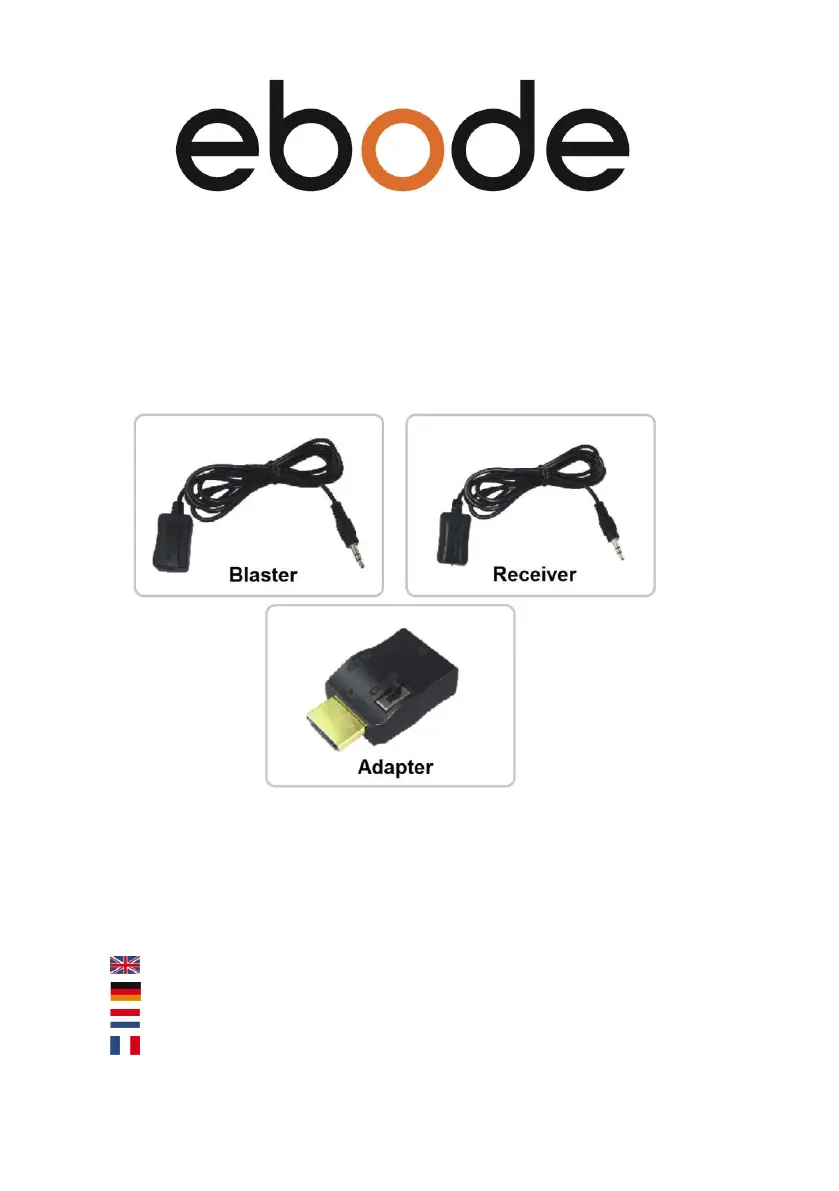
www.ebodeelectronics.eu
HDMI IR ACCESSORIES
HDIK30
User guide 2
Bedienungsanleitung 6
Gebruikershandleiding 10
Guide utilisateur 14
Before using our product, please read this document carefully.
Product specificaties
| Merk: | Ebode |
| Categorie: | AV extender |
| Model: | HDIK30 |
| Kleur van het product: | Zwart |
| Soort: | AV-zender & ontvanger |
| Gebruikershandleiding: | Ja |
| Ethernet LAN: | Nee |
| Ondersteunde video-modi: | 1080p |
| Maximum resolutie: | - Pixels |
| HDMI versie: | 1.4a |
| HDMI in: | 1 |
| Aantal HDMI-uitgangen: | 1 |
| Speciale eigenschappen: | IR / CEC |
| Maximaal bereik: | 100 m |
| Aansluiting type: | 3.5mm Stereo Jack (IR), HDMI |
| Ondersteunde IR-frequentie: | 30 - 60KHz |
Heb je hulp nodig?
Als je hulp nodig hebt met Ebode HDIK30 stel dan hieronder een vraag en andere gebruikers zullen je antwoorden
Handleiding AV extender Ebode

8 Februari 2024

7 Februari 2024

7 Februari 2024

7 Februari 2024
Handleiding AV extender
Nieuwste handleidingen voor AV extender

6 Januari 2026

5 Januari 2026

5 Januari 2026

1 Januari 2026

29 December 2026

21 December 2025

9 December 2025

8 December 2025

5 December 2025

2 December 2025