Dell 5600R Handleiding
Bekijk gratis de handleiding van Dell 5600R (72 pagina’s), behorend tot de categorie UPS. Deze gids werd als nuttig beoordeeld door 32 mensen en kreeg gemiddeld 4.9 sterren uit 16.5 reviews. Heb je een vraag over Dell 5600R of wil je andere gebruikers van dit product iets vragen? Stel een vraag
Pagina 1/72

Dellt Online Rack UPS
5600W
User's Guide
Dell 5600R OL HV-US, Dell 5600R OL HV
K812N
w w w . d e l l . c o m | s u p p o r t . d e l l . c o m

Notes and Warnings
NOTE: A NOTE indicates important information that helps you make better use of your product.
CAUTION: A CAUTION indicates a potentially hazardous situation which, if not avoided, may result in minor or
moderate injury or in property damage incidents.
WARNING: A WARNING indicates a potentially hazardous situation which, if not avoided, could result in death or
injury.
DANGER: A DANGER indicates an imminently hazardous situation which, if not avoided, will result in death or
serious injury.
DANGER: Observe the following instruction to help prevent an imminently hazardous situation which, if not
avoided, will result in death or serious injury:
S This UPS contains LETHAL VOLTAGES. All repairs and service should be performed by
AUTHORIZED SERVICE PERSONNEL ONLY. There are NO USER SERVICEABLE PARTS
inside the UPS.
Information in this document is subject to change without notice.
E 2009 Dell Inc. All rights reserved.
Reproduction in any manner whatsoever without the written permission of Dell Inc. is strictly forbidden.
Trademarks used in this text: Dell and the DELL logo are trademarks of Dell Inc.; Greenlee is a registered trademark of Greenlee Textron;
National Electrical Code and NEC Phillips are registered trademarks of National Fire Protection Association, Inc.; is a registered trademark
of Phillips Screw Company.
Other trademarks and trade names may be used in this document to refer to either the entities claiming the marks and names or their
products. Dell Inc. disclaims any proprietary interest in trademarks and trade names other than its own.
October 2009 • 164201888 1

3
Table of Contents |
Table of Contents
1 Introduction
Finding Information 8. . . . . . . . . . . . . . . . . . . . . . . . . . . . . . . . . . . . . . . . . . . . . . .
2 Safety Warnings
3 Installation
Inspecting the Equipment 11. . . . . . . . . . . . . . . . . . . . . . . . . . . . . . . . . . . . . . . . . .
Unpacking the Cabinet 12. . . . . . . . . . . . . . . . . . . . . . . . . . . . . . . . . . . . . . . . . . . .
UPS Rear Panels 14. . . . . . . . . . . . . . . . . . . . . . . . . . . . . . . . . . . . . . . . . . . . . . . . .
UPS Front Panel 15. . . . . . . . . . . . . . . . . . . . . . . . . . . . . . . . . . . . . . . . . . . . . . . . .
Rackmount Setup 16. . . . . . . . . . . . . . . . . . . . . . . . . . . . . . . . . . . . . . . . . . . . . . . .
Installing the EBM 23. . . . . . . . . . . . . . . . . . . . . . . . . . . . . . . . . . . . . . . . . . . . . . .
Installing the UPS 23. . . . . . . . . . . . . . . . . . . . . . . . . . . . . . . . . . . . . . . . . . . . . . . .
Installing Remote Emergency Power-off 24. . . . . . . . . . . . . . . . . . . . . . . . . . . . . .
Hardwiring the UPS Input 26. . . . . . . . . . . . . . . . . . . . . . . . . . . . . . . . . . . . . . . . . .
UPS Initial Startup 30. . . . . . . . . . . . . . . . . . . . . . . . . . . . . . . . . . . . . . . . . . . . . . .
4 Operation
UPS Startup and Shutdown 31. . . . . . . . . . . . . . . . . . . . . . . . . . . . . . . . . . . . . . . . .
Starting the UPS 31. . . . . . . . . . . . . . . . . . . . . . . . . . . . . . . . . . . . . . . . . . . . . .
Starting the UPS on Battery 32. . . . . . . . . . . . . . . . . . . . . . . . . . . . . . . . . . . . .
UPS Shutdown 32. . . . . . . . . . . . . . . . . . . . . . . . . . . . . . . . . . . . . . . . . . . . . . .
Control Panel Functions 33. . . . . . . . . . . . . . . . . . . . . . . . . . . . . . . . . . . . . . . . . . .
Changing the Language 34. . . . . . . . . . . . . . . . . . . . . . . . . . . . . . . . . . . . . . . . . . .
Display Functions 34. . . . . . . . . . . . . . . . . . . . . . . . . . . . . . . . . . . . . . . . . . . . . . . .
Startup Screen 34. . . . . . . . . . . . . . . . . . . . . . . . . . . . . . . . . . . . . . . . . . . . . . .
Product specificaties
| Merk: | Dell |
| Categorie: | UPS |
| Model: | 5600R |
| Kleur van het product: | Zwart |
| Gewicht: | 72000 g |
| Breedte: | 438 mm |
| Diepte: | 801.4 mm |
| Hoogte: | 171.5 mm |
| Geluidsniveau: | 55 dB |
| Vormfactor: | Rackmontage |
| Aantal USB 2.0-poorten: | 1 |
| Aantal Ethernet LAN (RJ-45)-poorten: | 2 |
| Certificering: | UL, cUL, CE, GS, GOST, BSMI, S-MARK, KC, NRCS, C-tick, CQC, IEC, EN, CISPR, FCC, CNS, AS/NZS, KN, GB |
| Uitgangsvermogen: | 5600 W |
| Accu/Batterij oplaadtijd: | 4 uur |
| Temperatuur bij opslag: | -15 - 60 °C |
| Frequentie: | 50/60 Hz |
| Veiligheid: | UL, CSA, IEC, EN |
| Bedrijfstemperatuur, bereik: | 32 - 104 °F |
| Hoogte, in bedrijf: | 0 - 3048 m |
| Compatibiliteit: | PowerEdge 2950/2970 FS / R200 /R300 Rack / R805 FS / R710 Rack / T710 FS / R210 FS / R900 FS / R905 FS / T710 FS / R210 FS\nPowerEdge Rack Black-Direct Ship / 2970 ENERGY SMART FS |
| Type koeling: | Actief |
| Efficientie: | 96 procent |
| Rackcapaciteit: | 4U |
| Bedrijfstemperatuur (T-T): | 0 - 40 °C |
| Relatieve vochtigheid in bedrijf (V-V): | 0 - 95 procent |
| Type beeldscherm: | LCD |
| Aantal AC uitgangen: | 10 AC-uitgang(en) |
| Nominale input voltage: | 220-240 V |
| Stopcontacttypes: | C13 coupler,C19 coupler |
| Stroom (max.): | 30 A |
| Output power capacity: | - kVA |
| Ingang operation voltage (min): | 220 V |
| Ingang operation voltage (max): | 240 V |
| Uitgang operation voltage (min): | 216 V |
| Uitgang operation voltage (max): | 216 V |
| Typische backup tijd op halve lading: | 17 min |
| Typische backup tijd op volledige lading: | 5.5 min |
| Netspanning, in bedrijf: | 230 V |
| Spanningsbeveiliging: | Ja |
Heb je hulp nodig?
Als je hulp nodig hebt met Dell 5600R stel dan hieronder een vraag en andere gebruikers zullen je antwoorden
Handleiding UPS Dell

22 November 2022
Handleiding UPS
- Lenovo
- Riello
- Conceptronic
- FSP/Fortron
- Gys
- Teltonika
- Ditek
- East
- LevelOne
- IPS
- Online USV
- IKEA
- Furman
- Bxterra
- Approx
Nieuwste handleidingen voor UPS

30 Juli 2025

30 Juli 2025

28 Juli 2025

19 Juli 2025

19 Juli 2025

19 Juli 2025

15 Juli 2025
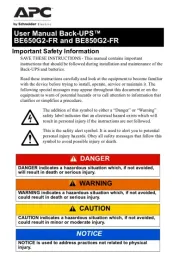
15 Juli 2025

14 Juli 2025
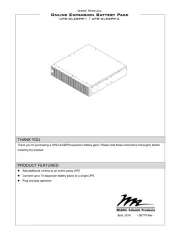
8 Juli 2025