Corsair K95 RGB Platinum XT Handleiding
Corsair
Toetsenbord
K95 RGB Platinum XT
Bekijk gratis de handleiding van Corsair K95 RGB Platinum XT (28 pagina’s), behorend tot de categorie Toetsenbord. Deze gids werd als nuttig beoordeeld door 108 mensen en kreeg gemiddeld 4.9 sterren uit 54.5 reviews. Heb je een vraag over Corsair K95 RGB Platinum XT of wil je andere gebruikers van dit product iets vragen? Stel een vraag
Pagina 1/28

corsair.com/downloads
Mechanical Gaming Keyboard
K95 RGB PLATINUM XT
K95 RGB PLATINUM XT
WEB: corsair.com
PHONE: (888) 222-4346
SUPPORT: support.corsair.com
BLOG: corsair.com/blog
FORUM: forum.corsair.com
YOUTUBE: youtube.com/corsairhowto
© 20 19 CORSAIR MEMORY Inc. All rights reserved. CORSAIR and the sails logo
are registered trademarks in the United States and/or other countries. All other
trademarks are the propert y of their respective owners. Product may vary slightly
from those pictured. 49-001966 AB


1 2
GETTING TO KNOW YOUR KEYBOARD
With iCUE you can create custom profiles and then save t hem to the keyboard with 8MB of onboard storage.
Once saved to the keyboard, your macros, settings, and backlighting effects will be available without the
software or when connected to other devices. There are five hardware profiles available to customize which
can be cycled through with the profile switch key (C) and have pre-programmed lighting effects.
HARDWARE PLAYBACK
To clear the onboard memory, hold the ESC key while plugging in the USB keyboard connector (Q),
then release the ESC key after two seconds. The keyboard will then power on normally and be reset
to factory defaults.
FACTORY RESET
SOFTWARE
Install iCUE on a Windows ® PC to connect all of your CORSAIR iCUE compatible
products together in a single interface, giving you complete control of everything from
lighting to powerful macros. Download iCUE from www.corsair.com/downloads.
Additionally, install the Stream Deck software to program the macro keys (A) to take
command of your stream t hrough powerful integrations with OBS St udio, Twitch, Twit ter,
and more, then swap to the included S-key keycaps (N) to suit your streaming style.
Download Stream Deck from w ww.elgato.com/gaming/downloads.
Connect both keyboard USB connectors (Q, R) to available USB 3.0 or USB 3.1 Type-A ports on your
Windows® PC, Apple Mac®, or Microsoft Xbox One ®.*
*www.corsair.com/xbox-one-support
NOTE: For use only with Nationally Recognized Testing Laboratory listed end product and USB output rate
at 5Vdc 900mAx2.
SETTING UP YOUR KEYBOARD
A CB E
D
F H I
P
JL
K
O
G
M
Q R
N
ENGLISHENGLISH
A — SIX PROGRAMMABLE MACRO G-KEYS
B — 104-KEY PBT DOUBLE-SHOT KEYCAP SET
C — PROFILE SWITCH KEY
D — BRIGHTNESS KEY
E — WINDOWS KEY LOCK
F — NUM LOCK LED INDICATOR
G — CAPS LOCK L ED INDICATOR
H — SCROLL LOCK LED INDICATOR
I — MUT E KEY
J — VOLUME ROLLER
K — DEDICATED MULTIMEDIA KEYS
L — FPS AND MOBA KEYCAP SETS
M — CORSAIR LOGO ESC KEYCAP
N — ALTERNATE MACRO S-KEY KEYCAPS
O — DETACHABL E, CUSHIONED
LEATHERET TE PALM REST
P — USB 2.0 PASS-THROUGH PORT
Q — USB KEYBOARD CONNECTOR
R — USB PASS-THROUGH CONNECTOR
Product specificaties
| Merk: | Corsair |
| Categorie: | Toetsenbord |
| Model: | K95 RGB Platinum XT |
| Kleur van het product: | Zwart |
| LED-indicatoren: | Ja |
| Gebruiksaanwijzing: | Ja |
| Connectiviteitstechnologie: | Bedraad |
| Type stroombron: | USB |
| Aantal toetsen, toetsenbord: | 110 |
| Plug and play: | Ja |
| Backlight type: | RGB LED |
| Aanbevolen gebruik: | Gamen |
| Backlight: | Ja |
| Aansluiting: | USB |
| Sneltoetsen: | Ja |
| Numeriek toetsenblok: | Ja |
| Inclusief headset: | Nee |
| Inclusief muis: | Nee |
| Windows-toetsen: | Ja |
| Toetsenbordindeling: | QWERTY |
| Programmeerbare hot keys: | Ja |
| Polssteun: | Ja |
| Ingebouwd geheugen: | Ja |
| Toetsenbord toetsschakelaar: | Mechanische keyswitch |
| Toetsenbord formaat: | Volledige grootte (100%) |
| Stijl toetsenbord: | Recht |
| Multimediatoetsen: | Ja |
| Levensduur toetsenbordtoetsen: | 100000000 miljoen tekens |
| Stemmingsrato: | 1000 Hz |
| Anti-ghosting: | Ja |
| Afstand tussen toetsen: | 1.2 mm |
| Aantal hot keys: | 6 |
| Bedieningskracht: | 45 g |
| Afneembare toetsen: | Ja |
| Aantal programmeerbare profielen: | 5 |
| Keyboard key switch technology: | Cherry MX Speed |
| Ingebouwde geheugen capaciteit: | 8192 KB |
| Gereedschap om toetsen te verwijderen: | Ja |
Heb je hulp nodig?
Als je hulp nodig hebt met Corsair K95 RGB Platinum XT stel dan hieronder een vraag en andere gebruikers zullen je antwoorden
Handleiding Toetsenbord Corsair

30 Augustus 2025

8 April 2025

14 December 2024

14 December 2024

14 November 2024

11 Maart 2024

11 Maart 2024

13 Juni 2023

23 Mei 2023

8 Mei 2023
Handleiding Toetsenbord
- Saitek
- Avanca
- CM Storm
- Cooler Master
- AOC
- UGo
- Gigabyte
- LC-Power
- SPC
- Nedis
- Loupedeck
- Unitech
- ILive
- Scosche
- Verbatim
Nieuwste handleidingen voor Toetsenbord

16 September 2025

16 September 2025

15 September 2025

15 September 2025

15 September 2025

1 September 2025

1 September 2025

1 September 2025

26 Augustus 2025
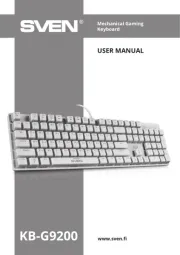
25 Augustus 2025