Corsair K60 PRO Handleiding
Corsair
Toetsenbord
K60 PRO
Bekijk gratis de handleiding van Corsair K60 PRO (12 pagina’s), behorend tot de categorie Toetsenbord. Deze gids werd als nuttig beoordeeld door 122 mensen en kreeg gemiddeld 4.7 sterren uit 61.5 reviews. Heb je een vraag over Corsair K60 PRO of wil je andere gebruikers van dit product iets vragen? Stel een vraag
Pagina 1/12

K60 PRO
WEB: corsa ir.com
PHONE: (888) 222-4346
SUPPORT: support.corsair.com
BLOG: corsair.com/blog
FORUM: forum.corsair.com
YOUTUBE: youtube.com/corsairhowto
© 20 20-20 21 CORSAIR MEMORY Inc. All rights reserved. CORSAIR and the
sails logo are registered trademarks in the Unit ed States and/or other countries.
All other trademarks are the property of their respective owners. Product may
vary slightly from t hose pictured. 49-002047 AC
Mecha nical Gaming Key board
K60 PRO

ENGLISH 1 .....................................................................
FRANÇAIS 3 ...................................................................
DEUTSCH 5 ...................................................................
NEDERLANDS 7 ............................................................
ITALIANO 9 .....................................................................
ESPAÑOL 11 ..................................................................
PORTUGUÊS 13 ............................................................
POLSKI 15 ......................................................................
PУССКИЙ ...................................................................17
ةيبرعلا ......................................................................... 19

1 2
GETTING TO K NOW YOUR KEYBOARD
SOFTWARE MODE
Install iCUE on a Windows ® PC to connect all of your CORSAIR iCUE compatible
products together in a single interface, giving you complete control of everything from
lighting to powerful macros. Download iCUE from www.corsair.com/downloads.
When iCUE is running the keyboard operates in software mode and is controlled by iCUE.
Connect keyboard USB connector (C) to an available USB 2.0 or better Type-A port on your Windows ® PC,
Apple Mac ®, or Microsoft Xbox One®.*
*www.corsair.com/xbox-one-support
SETTING UP YOUR KEYBOARD
ENGLISHENGLISH
A — NUM, CAPS, AND SCROLL LOCK INDICATORS
B — WIN LOCK INDICATOR
C — USB KEYBOARD CONNECTOR
Keyboard lighting effects can be controlled via the onboard shortcuts below when iCUE is not running or the
keyboard is connected to a device that does not support iCUE.
ONBOARD LIGHTING / FUNCTION SHORTCUTS
A B C
SHORTCUT LIGHTING EFFECT
FN + 1 Spiral
FN + 2 Rain
FN + 3 Wave
FN + 4 Visor
FN + 5 Type Lighting
(Per-key)
FN + 6 Type Lighting (Ripple)
FN + 7 Pulse
FN + 8 Selective Lighting
(FPS Keys)
FN + 9 Selective Lighting
(MOBA Keys)
FN + 0 Static
SHORTCUT FUNCTION
FN + ` Reset To Onboard
Stored Effect
FN + - Reduce Effect Speed*
FN + = Increase Effect
Speed*
FN + [ Rotate Effect Left*
FN + ] Rotate Effect Right*
*Functions supported on select effects.
SHORTCUT FUNCTION
FN + F1 Toggle Win Lock
FN + F3
Decrease
Backlighting
Brightness
FN + F4 Increase Backlighting
Brightness
SHORTCUT FUNCTION
FN + F5 Mute
FN + F7 Decrease Volume
FN + F8 Increase Volume
FN + F9 Stop Playback
FN + F10 Last Track
FN + F11 Play / Pause
FN + F12 Next Track
To clear the onboard memory, hold the ESC key while plugging in the USB keyboard connector (C),
then release the ESC key after two seconds. T he keyboard will then power on normally and be reset
to factory defaults.
FACTORY RESET
Product specificaties
| Merk: | Corsair |
| Categorie: | Toetsenbord |
| Model: | K60 PRO |
| Kleur van het product: | Zwart |
| Type stroombron: | USB |
| Aantal toetsen, toetsenbord: | 104 |
| Backlight type: | LED |
| Aanbevolen gebruik: | Gamen |
| Backlight: | Ja |
| Aansluiting: | USB |
| Backlight-kleur: | Rood |
| Numeriek toetsenblok: | Ja |
| Inclusief muis: | Nee |
| Aanwijsapparaat: | Nee |
| Windows-toetsen: | Ja |
| Oppervlakte kleur: | Monochromatisch |
| Toetsenbordindeling: | QWERTY |
| Polssteun: | Nee |
| Ingebouwd geheugen: | Ja |
| Toetsenbord toetsschakelaar: | Mechanische keyswitch |
| Toetsenbord formaat: | Volledige grootte (100%) |
| Stijl toetsenbord: | Recht |
| Gewicht toetsenbord: | 880 g |
| Code geharmoniseerd systeem (HS): | 84716060 |
| Multimediatoetsen: | Ja |
| Rollover: | N-toets rollover |
| Stemmingsrato: | 1000 Hz |
| Anti-ghosting: | Ja |
Heb je hulp nodig?
Als je hulp nodig hebt met Corsair K60 PRO stel dan hieronder een vraag en andere gebruikers zullen je antwoorden
Handleiding Toetsenbord Corsair

30 Augustus 2025

8 April 2025

14 December 2024

14 December 2024

14 November 2024

11 Maart 2024

11 Maart 2024

13 Juni 2023

23 Mei 2023

8 Mei 2023
Handleiding Toetsenbord
- Mousetrapper
- Connect IT
- Elecom
- Hamlet
- Contour Design
- Konig
- Ozone
- Approx
- Sigma
- MT Logic
- Sharkoon
- Posiflex
- BlueBuilt
- Mediacom
- Genius
Nieuwste handleidingen voor Toetsenbord

16 September 2025

16 September 2025

15 September 2025

15 September 2025

15 September 2025

1 September 2025

1 September 2025

1 September 2025

26 Augustus 2025
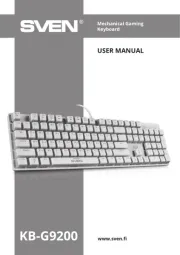
25 Augustus 2025