Cobra WASPcam 9907 4K Handleiding
Bekijk gratis de handleiding van Cobra WASPcam 9907 4K (21 pagina’s), behorend tot de categorie Camcorder. Deze gids werd als nuttig beoordeeld door 55 mensen en kreeg gemiddeld 4.7 sterren uit 28 reviews. Heb je een vraag over Cobra WASPcam 9907 4K of wil je andere gebruikers van dit product iets vragen? Stel een vraag
Pagina 1/21

WASPcam™ 9907 4K
Acon-Sports Camera
User Manual
Please read through this user manual before using the product and keep the manual for
future reference. Product appearance and/or specicaons are subject to change without
notice. Before using this camera, please insert a micro SD card (class 10 card, no larger than
64GB) into the WASPcam™ 9907 camera. Camera funcons will not work without a micro 4K
SD card inserted into the camera. Please note the camera does not include a micro SD card
inside the package, the micro SD card must be purchased separately.
WASPcam is a division of Cobra Electronics
6500 W. Cortland St. Chicago, IL 60707
1 (800) 263-3028

WASPcam™ 9907 4K User Manual
01 June 2016 Page 2
Table of Contents
Manual Disclaimer ......................................................................................................... 3
Safety Precautions.......................................................................................................... 3
System Requirements..................................................................................................... 4
Features.......................................................................................................................... 5
Accessories ..................................................................................................................... 6
Camera Funcon Quick Guide Diagram ......................................................................... 7
Button Functions ............................................................................................................ 8
Basic Camera Funcons ................................................................................................. 9
Installing the Micro CardSD ........................................................................................... 9
Using the Wi Fi Button- ................................................................................................... 9
Charging the Battery ...................................................................................................... 9
Turning the Camera On/O ...........................................................................................9
Screen Icons ................................................................................................................. 10
Zoom In/Out................................................................................................................. 10
Menu Interface Introducon ....................................................................................... 10
Recording Funcons ..................................................................................................... 10
Photos .......................................................................................................................... 12
Deleng / Protecng Files / Slide Show ....................................................................... 13
Video Menu Setngs .................................................................................................... 13
System Settings ............................................................................................................ 14
Photo Menu Settings.................................................................................................... 15
Enabling the Camera’s Wi-Fi ........................................................................................ 15
Installing the WASPcam App ........................................................................................ 15
Using the Camera’s Wi-Fi ............................................................................................. 16
App Interface Description ............................................................................................ 17
Updang Wi Fi Name & Password- ........................................................................... 1718
Connecng to External Devices ............................................................................... 1819
Technical Specicaons................................................................................................ 20

WASPcam™ 9907 4K User Manual
01 June 2016 Page 3
Manual Disclaimer
Every eort has been made ensure that the contents thisto of
manual are correct and up to
date. However, guarantee no is made
regarding the accuracy of the contents. The
manufacturer reserves
the right to change the manual contents and product specications
without noce.
Safety Precautions
Do not store the product in dusty, dirty, sandy areas, or as its
components may be
damaged.
Do not leave the camera in places exposed to extremely high temperatures, such as
direct sunlight for extended periods of me. High
temperatures can shorten the life of
electronic devices, damage
batteries and warp melt certain plascs.or
Do not store the product in cold areas. When the product
warms its normal up to
temperature, moisture can form inside,
which may damage the electronic circuits.
Cobra Electronics is not responsible for any legal repercussions from the use of the
WASPcam™ 9907 or from the sharing of footage.4K
Do not attempt open the casing to or attempt your repairs.own
High voltage internal -
components create the risk of electric
shock when exposed.
Do not drop knock the product. Rough handling mayor
damage the internal components.
Do not use harsh chemicals, cleaning solvents or strong
detergents to clean the product.
Wipe the product with a
slightly damp so cloth.
Do not open the baery cover while an image is being
recorded. Doing so will not only
make storage of the current
image impossible, it can also corrupt other image data
already
stored the micro SD card.on
It is recommended to use the camera in temperatures between 0 to 40 (32°F to °C °C
104°F).
It is normal for the camera to be warm aer long periods of use.
Please use a lens cleaning cloth or camera air blower to clean fingerprints or dust from
the lens.
Always test for proper operaon before using the camera.
Cobra Electronics is not responsible for any damage or personal injuries resulng from
the use of the WASPcam™ 9907 or for replacing it if lost or stolen.4K
Product specificaties
| Merk: | Cobra |
| Categorie: | Camcorder |
| Model: | WASPcam 9907 4K |
Heb je hulp nodig?
Als je hulp nodig hebt met Cobra WASPcam 9907 4K stel dan hieronder een vraag en andere gebruikers zullen je antwoorden
Handleiding Camcorder Cobra

28 Mei 2023

19 Mei 2023

2 Mei 2023

22 April 2023

16 April 2023

16 April 2023

9 April 2023

2 April 2023

19 Maart 2023

10 Maart 2023
Handleiding Camcorder
- Kogan
- ATN
- DOD
- Memorex
- Braun
- Insignia
- Microtek
- Praktica
- Kaiser Baas
- Elmo
- HP
- SBS
- National Geographic
- Sakar
- BlackVue
Nieuwste handleidingen voor Camcorder

9 Juli 2025
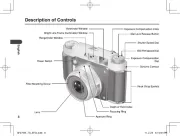
9 Juli 2025

6 Juli 2025
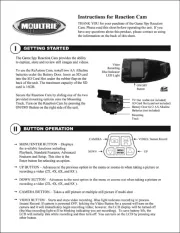
5 Juli 2025

5 Juli 2025

4 Juli 2025

17 Juni 2025
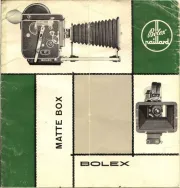
17 Juni 2025
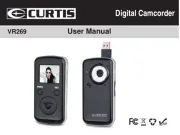
17 Juni 2025

16 Juni 2025