CMTECK AR-16 Handleiding
CMTECK
Niet gecategoriseerd
AR-16
Bekijk gratis de handleiding van CMTECK AR-16 (1 pagina’s), behorend tot de categorie Niet gecategoriseerd. Deze gids werd als nuttig beoordeeld door 17 mensen en kreeg gemiddeld 4.6 sterren uit 9 reviews. Heb je een vraag over CMTECK AR-16 of wil je andere gebruikers van dit product iets vragen? Stel een vraag
Pagina 1/1

AS16
AS16
BOOM ARM
www.cmteck.com
suppo@cmteck.com
is engineered to elevate
your microphone setup to
studio-grade quality, crafted to blend seamlessly into
your space while oering unparalleled functionality.
Simply attach your mic and let your voice take center
stage.
❶ Boom arm
❷ Extension riser(150mm)
❸ Extension riser(75mm)
❹ C-clamp
❺ Ball head
❻ 6mm hex key wrench
❼ 3mm hex key wrench
❽ 3/8" to 5/8" adapter
❾ 3/8" to 1/4" adapter
❿ Locking nut
⓫ Microphone clip
⓬ Cable ties
TECHNICAL SPECIFICATIONS
SETTING UP BOOM ARM
Tube-styleBoom Type:
Max Weight Hold:
Threading:
Cable Management:
Max Horizontal Reach:
4.4lbs
Standard 3/8" threading, with 3/8" to 5/8"
adapter 3/8" to 1/4" and axed
Hidden-channel cable management
730mm
❶
❶
❷ ❸ ❹
❺
❻
❼
❽ ❾ ❿
⓫
⓬
STEP1: MOUNT THE BOOM ARM TO YOUR DESKTOP
❶ Unscrew the C-clamp and glide it along the edge of your desktop, ensuring that both the upper and lower
suaces of the C-clamp are rmly seated on at suaces.
Avoid using suaces with excessively rounded or overhanging edges for mounting.
❷ Tighten the lower section of the C-clamp until it is securely fastened.
USING THE EXTENSION RISERS
We have equipped this boom arm with two extension risers. Adjust the height as needed by
utilizing the extension risers based on your usage scenario.
STEP2: INSERT THE BOOM ARM INTO THE C-CLAMP
Lower the boom arm into the C-clamp, ensuring a secure t and smooth rotation in both directions.
STEP3: CONNECTING A MICROPHONE
The thread on the of the boom arm is US standard female 3/8". If your microphone has a Ball Head
3/8" female thread on the bottom, you can use it with a direct connection.
STEP5: CABLE MANAGEMENT
There are two hidden channel designed on the boom
arm. Connect your microphone cable to the mic, tuck the
microphone cable into the hidden channel, and then
secure it.
STEP4: ADJUSTABLE JOINT DAMPING
After the microphone is securely attached to the AS-16
boom arm position the microphone to its desired
location.
•Rotate the screw clockwise to increase the tension of
the internal springs—which may be necessa for heavier
devices.
Register today
3 minutes to register your
2 years extended warranty
■ Please email us at vip@cmteck.com
■ Title your email: Warranty& Order ID or send
(Order ID should be XXX-XXXXXXX-XXXXXXX )
your order screenshot
Locking nut
3/8" to 5/8" adapter
3/8" to 1/4" adapter
Microphone clip
10-60mm
• Additional adapters (3/8" to 5/8" adapter ,
3/8" to 1/4" adapter and microphone clip)
are provided for connecting your devices.
Secure the bracket in
place by using a hex
screwdriver.
Product specificaties
| Merk: | CMTECK |
| Categorie: | Niet gecategoriseerd |
| Model: | AR-16 |
Heb je hulp nodig?
Als je hulp nodig hebt met CMTECK AR-16 stel dan hieronder een vraag en andere gebruikers zullen je antwoorden
Handleiding Niet gecategoriseerd CMTECK

4 Juni 2025
Handleiding Niet gecategoriseerd
- Gazelle
- Toolson
- Mr. Heater
- Saitek
- Maze
- Chacon
- Inverx
- Autopilot
- Milectric
- Sifflus
- TOTO
- Fanvil
- Hover-1
- Pelican
- MIOPS
Nieuwste handleidingen voor Niet gecategoriseerd

12 September 2025

12 September 2025

12 September 2025

12 September 2025
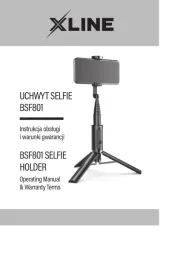
12 September 2025
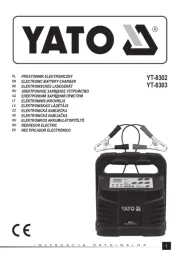
12 September 2025

12 September 2025

12 September 2025
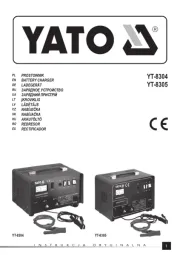
12 September 2025

12 September 2025