CE Labs UH8-4K Handleiding
CE Labs
Hifi systeem
UH8-4K
Bekijk gratis de handleiding van CE Labs UH8-4K (2 pagina’s), behorend tot de categorie Hifi systeem. Deze gids werd als nuttig beoordeeld door 64 mensen en kreeg gemiddeld 4.9 sterren uit 32.5 reviews. Heb je een vraag over CE Labs UH8-4K of wil je andere gebruikers van dit product iets vragen? Stel een vraag
Pagina 1/2

WARRANTY
Cable Electronics, Inc.warrants this product to be free from defects in material and
workmanship,under normal use and service,for a period of one year from the
purchase by the original purchaser. If this product is defective or malfunctions,
Cable Electronics will replace or repair this unit (at their option)withi reasonablen a
time.No expressed or implied warranty is made for any defects caused by
immersion or exposure to liquids,abuse,neglect,improper operation of unit,excess
wear and tear and defects resulting from unauthorized disassembly and or modication.
3209 Wood Drive
Garland,TX 75041
Phone: (469) 429-9200
Toll free: (800) 767-6189
Fax: (469) 429-9205
www.celabs.net
CE labs can support many areas of your audio and video distribution needs.
We manufacture:
- Digital Signage software and Media Players
- HD Matrix Switchers
-RFmodulators & RFampliers
- HDMI and Component HD distribution ampliers
- CAT5Signal Extenders
-VGA Extenders and Splitters
-and cables of all types.
See our full product line at www.celabs.net
PACKAGE CONTENTS
USING THE UH4-4K/UH8-4K CASCADED ON VIDEO WALL:
INSTRUCTION MANUAL
.
Ultra HD HDMI Splitters
UH4-4K & UH8-4K
• HDM
• Supports video resolutions up to 4Kx2K @60 Hz, 8-bit, 4:2:0 color,
4Kx2K @30Hz, 10-bit 4:2:2 color, 1080p @60 Hz, 12-bit or
720p/1080i @120Hz, 12-bit
• Supports all the mandatory and optional 3D formats up to 300 MHz
• DDC copy & CEC Bypass from Output #1
• Repeater function supports up to 127 devices
• Cascadable for retail video wall displays
• Integrated Cable retention bracket (CE labs ® patented)
UH4-4K
UH8-4K
• 1 UH4-4K “OR” UH8-4K UHD HDMI Splitter
• 1 Power Adapter 100-240 VAC – 12Vdc 1.25Amp 2.5mm
• 1 Instruction Manual
• 2 Mounting Screws
• 4 Rubber Pads
To display identical videos on multiple displays, you can connect several
UH4-4K and UH8-4K Distribution Ampliers in a series.
Connect the HDMI extension cable between the “HDMI Output 2” port on the
1st level of the UH4-4K/UH8-4K Amplier and the “HDMI IN” port on the 2nd
level of the UH4-4K/UH8-4K Amplier.
• Always use a UHDTV on port 1 of the rst amplier
• It is recommended to limit the cascade series of UH4-4K/UH8-4K units to
10 or less. If you need a longer display chain than this, place the source
in the center of the display wall and connect downstream ampliers in both
directions. Creating a display chain of 10 or more ampliers in a cascade,
may cause the signal to become unstable
• Any 1080p or lower resolution TV’s connected to this display may not
display a picture due to the resolution being too high
• Maximum internal EDID resolution is 4K @30Hz. You must connect a
4k60 UHDTV to port 1 and set the Amplier for Pass-through Mode to
achieve 4k60 output

Pin #Signal Pin #Signal
1TMDSDat a 2+ 11 TMDSClock Shield
2TMDSDat a 2Shield 12 TMDSClock -
3TMDSDat a 2- 13 CEC
4TMDSDat a 1+ 14 Reserved (N.C)
5TMDSDat a 1Shield 15 SCL
6TMDSDat a 1- 16 SDA
7TMDSDat a 0+ 17 DDC/CEC Ground
8TMDSDat a 0Shield 18 +5 Power
9TMDSDat a 0 - 19 Hot Plug Detect
10 TMDSClock+
1. Turn off the devices to be connected together. (Source and UHDTV)
SPECIFICATIONS
INSTALLATION/OPERATION INSTRUCTIONS
2. Connect the HDMI cable (High Speed rated) between the 4Kx2K source (Media
Player, Satellite Receiver, etc.) and “HDMI Input” port of the UH4-4K/UH8-4K
3. Connect the HDMI cables from the outputs of the distribution amplier to the
inputs of the UHDTV. Connect a quality brand TV to port 1 output.
4. Power up the UH4-4K/UH8-4K and the UHDTV connected to HDMI output
number one on the amplier. Leave the other UHDTV’s off for now.
5. Turn on power to the source device.The UHDTV connected to output number one
should have picture and sound withi secondsn 5.
6. Turn on power to the remaining UHDTV’s.
7. Install a cable tie around the HDMI cable and chassis tab, if desired, to prevent
accidental unplugging of the HDMI cables. See picture above.
NOTES: 1. All UHDTV’s connected to the UH4-4K/UH8-4K should be capable of the same resolution.
2. Always connect the rst UHDTV to output number one on the UH4-4K/UH8-4K rst.
This is necessary for the Electronic ID to be read properly by the source.
3. For optimum performance, try to use HDMI cables no longer than 5 meters in length, and
4Kx2K approved (High Speed Rated).
8-4K UH4-4KHUModel
HDMI Connector (A-Type Female)
HDMI Connector (A-Type Female)
4Kx2K @30Hz, 8-bit, 4:2:0 pixel, 1080p @60Hz,
12-bit or 720p/1080i @120Hz, 12-bit
Max Resolution
Cable Distance
Signal Type HDMI V1.4 Compliant
DC 12V 1.25A 2.5mmPower Adapter (Min.)
MetalHousing
2.9 lbs. (1.32 Kg) 1.3 lbs (0.59 Kg)Weight
Dimensions (LxWxH)9.5” x 7“ x 1” 6.75” x 7” x 1”
1 1
8 4
10m(Max.) 5m recommended
Color Depth 4Kx2K @30Hz, 8-bit, 4:2:0 pixel, 1080p @60Hz,12-bit
or 720p/1080i @120Hz, 12-bit, Full 3D Support
UH4pliers
2 2 1 2 2
2 2 2 2 1 2 2 2 2
4 5 6 11
7 8 9 10
1 – HDMI Input port
2 – HDMI Output ports
3 – Tabs for cable support
4 – F/W Upgrade
5 – Reset
6 – Mode (must reset after set)
7 – Output port 1-8 LED connection detection
8 – HDCP LED
9 – HDMI Input LED
10 – Power ON LED
11 – DC 12V 1.25mA connector
OFF OFF 1080P
OFF ON Port 1 to Input
ON ON 2Kx4K
ON OFF Reserved
Use these tabs to
secure the HDMI
cables with a
cable tie.
UH8-4K
Product specificaties
| Merk: | CE Labs |
| Categorie: | Hifi systeem |
| Model: | UH8-4K |
Heb je hulp nodig?
Als je hulp nodig hebt met CE Labs UH8-4K stel dan hieronder een vraag en andere gebruikers zullen je antwoorden
Handleiding Hifi systeem CE Labs

1 Juni 2023

14 Mei 2023

13 Mei 2023
Handleiding Hifi systeem
- Konig & Meyer
- Krüger And Matz
- Manhattan
- PAC
- Kramer
- Massive
- Pronomic
- Sagem
- Polsen
- Monacor
- Mars Gaming
- Marantz
- Swissvoice
- Sonifex
- Huawei
Nieuwste handleidingen voor Hifi systeem
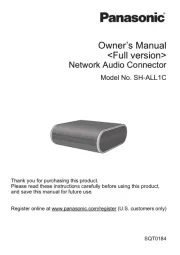
30 Juli 2025
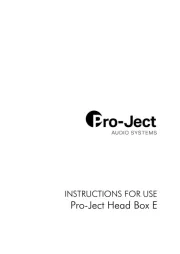
30 Juli 2025

29 Juli 2025

29 Juli 2025

29 Juli 2025

28 Juli 2025
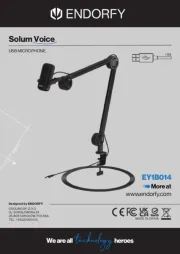
28 Juli 2025

21 Juli 2025

16 Juli 2025
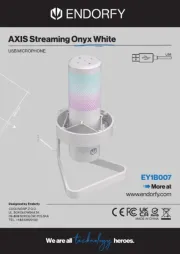
15 Juli 2025