Canon WX300ST Handleiding
Bekijk gratis de handleiding van Canon WX300ST (77 pagina’s), behorend tot de categorie Beamer. Deze gids werd als nuttig beoordeeld door 104 mensen en kreeg gemiddeld 4.5 sterren uit 52.5 reviews. Heb je een vraag over Canon WX300ST of wil je andere gebruikers van dit product iets vragen? Stel een vraag
Pagina 1/77

ENGLISH
MULTIMEDIA PROJECTOR
LV-WX300ST/LV-X300ST
User’s Manual

2
Table of Contents
Table of Contents ........................... 2
Safety instructions ......................... 3
Contents of package ..................... 13
Projector exterior view ................ 14
Controls and functions ................ 15
Positioning your projector .......... 19
Choosing a location .........................19
Obtaining a preferred projected
image size ........................................20
Connection .................................... 23
Connecting a computer or monitor .23
Connecting Video source devices ...24
Operation ...................................... 28
Starting up the projector ..................28
Using the menus ..............................29
Utilizing the password function ......30
Switching input signal .....................32
Adjusting the projected image .... 33
Magnifying and searching for
details ..............................................35
Selecting the aspect ratio ................35
Useful functions available
during a presentation .................. 37
Setting the presentation timer .........40
Hiding the image .............................41
Locking control keys .......................41
Freezing the image ..........................41
Adjusting the sound ........................42
Personalizing the projector menu
display .............................................42
Shutting down the projector ............42
Direct power off ..............................43
Watching 3D content ................... 44
Supervising and controlling by
computer ....................................... 46
Configuring the LAN Settings ....... 46
Controlling the projector remotely
through a web browser
(e-Control™) .................................. 47
Controlling the projector using
PJLink™ application ...................... 49
Menu operation .............................52
Maintenance ..................................59
Care of the projector ....................... 59
Lamp information ........................60
Indicators ......................................65
Troubleshooting ............................66
Specifications ................................67
Projector specifications .................. 67
Dimensions ..................................... 69
Timing chart ................................... 70
Control Commands ......................... 73
System Requirement ....................... 73

3
ENGLISH
Safety instructions
Before installing and operating the projector, read this manual thoroughly.
This projector provides many convenient features and functions. Operating the projector properly enables
you to manage those features and maintain it in good condition for many years to come.
Improper operation may result in not only shortening the product life, but also malfunctions, fire hazards,
or other accidents.
If your projector does not seem to be operating properly, read this manual again, check operations and
cable connections, and try the solutions in the “Troubleshooting” section in the user’s manual. If the
problem still persists, contact the Canon Customer Support Center.
CAUTION: TO REDUCE THE RISK OF ELECTRIC SHOCK, DO NOT REMOVE COVER
(OR BACK). REFER SERVICING TO QUALIFIED SERVICE PERSONNEL.
THIS SYMBOL INDICATES THAT DANGEROUS VOLTAGE CONSTITUTING A
RISK OF ELECTRIC SHOCK IS PRESENT WITHIN THIS UNIT.
THIS SYMBOL INDICATES THAT THERE ARE IMPORTANT OPERATING AND
MAINTENANCE INSTRUCTIONS FOR THIS UNIT IN THE USER’S MANUAL.
CAUTION
Not for use in a computer room as defined in the Standard for the Protection of Electronic Computer /
Data Processing Equipment, ANSI / NFPA 75.
Copyright notice
Please note that enlarging or reducing the size of an image for commercial purposes or public
presentation any infringe on the legally protected copyright or the copyright holder of the original
material
About Trademarks
• Ethernet is a registered trademark of Xerox Corporation.
• Microsoft, Windows, Windows XP, Windows Vista, Windows 7, Windows 8 and Aero are registered
trademarks or trademarks of Microsoft Corporation in the United States and / or other countries.
• Mac, Mac OS and Macintosh are trademarks of Apple Inc., registered in the United States and / or
other countries.
• HDMI, the HDMI logo and High-Definition Multimedia Interface are trademarks or registered
trademarks of HDMI Licensing, LLC.
• PJLink is a registered trademark, or an application has been submitted for trademark, in Japan, the
United States and / or other countries or regions.
• Crestron®, Crestron RoomView®, and Crestron Connected™ are registered trademarks of Crestron
Electronics, Inc.
CAUTION
RISK OF ELECTRIC SHOCK
DO NOT OPEN
Product specificaties
| Merk: | Canon |
| Categorie: | Beamer |
| Model: | WX300ST |
| Kleur van het product: | Wit |
| Gewicht: | 2800 g |
| Breedte: | 282 mm |
| Diepte: | 267.5 mm |
| Hoogte: | 91 mm |
| Geluidsniveau: | 36 dB |
| Gebruikershandleiding: | Ja |
| Stroombron: | AC |
| LED-indicatoren: | Ja |
| Plaatsing: | Desktop |
| Oorspronkelijke beeldverhouding: | 16:10 |
| USB-connectortype: | USB Type-B |
| Ethernet LAN: | Ja |
| Ondersteunde video-modi: | 1080i, 1080p, 480i, 480p, 576i, 576p, 720p |
| Meegeleverde kabels: | AC |
| Typische contrastverhouding: | 2300:1 |
| Garantiekaart: | Ja |
| Projector helderheid: | 3000 ANSI lumens |
| Projector native resolution: | WXGA (1280x800) |
| Keystone correctie, verticaal: | -18 - 12 ° |
| Geschikt voor schermmaten: | - " |
| Projectie-afstand objectief: | 0.74 - 1.26 m |
| Matrix grootte: | 0.65 " |
| Aantal USB 2.0-poorten: | 1 |
| VGA (D-Sub)poort(en): | 2 |
| Aantal HDMI-poorten: | 1 |
| Soort serieële aansluiting: | RS-232 |
| Audio-ingang (L, R): | 1 |
| Composiet video-ingang: | 1 |
| S-Video ingang: | 1 |
| DVI-poort: | Nee |
| Aantal Ethernet LAN (RJ-45)-poorten: | 1 |
| Focus: | Handmatig |
| Brandpuntbereik: | - mm |
| Levensduur van de lichtbron: | - uur |
| Type lichtbron: | Lamp |
| Ingebouwde luidsprekers: | Ja |
| Gemiddeld vermogen: | 10 W |
| Stroomverbruik (in standby): | 3 W |
| Ondersteunde beeldverhoudingen: | 16:10 |
| Zoomverhouding: | Vast |
| Throw ratio: | 0.49:1 |
| Formaat analoog signaal: | NTSC, PAL, PAL 4.43, PAL 60, PAL M, PAL N, SECAM |
| Volledige HD: | Nee |
| Digitale zoom: | 2 x |
| RS-232 port: | 1 |
| Lampvermogen: | 210 W |
| Plug and play: | Ja |
| Audio (L,R) out: | 1 |
| Ethernet LAN, data-overdrachtsnelheden: | 10, 100 Mbit/s |
| Stroomverbruik (PowerSave): | 275 W |
| Matrix type: | DMD |
| Geluidsniveau (spaarzame modus): | 29 dB |
| Projector helderheid (spaarzame modus): | 2200 ANSI lumens |
| Afstandsbediening inbegrepen: | Ja |
| Lamp sterkte (spaarzame modus): | 170 W |
| Wifi: | Nee |
| AC-ingangsspanning: | 100 - 240 V |
| AC-ingangsfrequentie: | 50 - 60 Hz |
| Stroomverbruik (typisch): | 330 W |
| Bedrijfstemperatuur (T-T): | 0 - 40 °C |
| Batterijen inbegrepen: | Ja |
| Type product: | Projector met korte projectieafstand |
Heb je hulp nodig?
Als je hulp nodig hebt met Canon WX300ST stel dan hieronder een vraag en andere gebruikers zullen je antwoorden
Handleiding Beamer Canon

28 Juli 2025

16 November 2024

16 November 2024

10 Juni 2024

4 Juni 2023

28 Mei 2023

27 Mei 2023

8 Mei 2023

5 Mei 2023

2 Mei 2023
Handleiding Beamer
- Beghelli
- Showtec
- Lenovo
- Kodak
- Naxa
- DTS
- Anker
- Dell
- Samsung
- ASK Proxima
- Nebula
- Fun Generation
- RCA
- Promethean
- Steinel
Nieuwste handleidingen voor Beamer

6 Augustus 2025

6 Augustus 2025
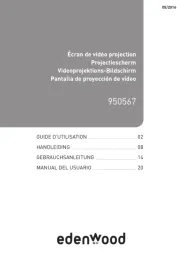
4 Augustus 2025

29 Juli 2025

29 Juli 2025

29 Juli 2025

28 Juli 2025

28 Juli 2025

28 Juli 2025

28 Juli 2025